Figure 32. tiled windows – Zilog Z51F0811 User Manual
Page 41
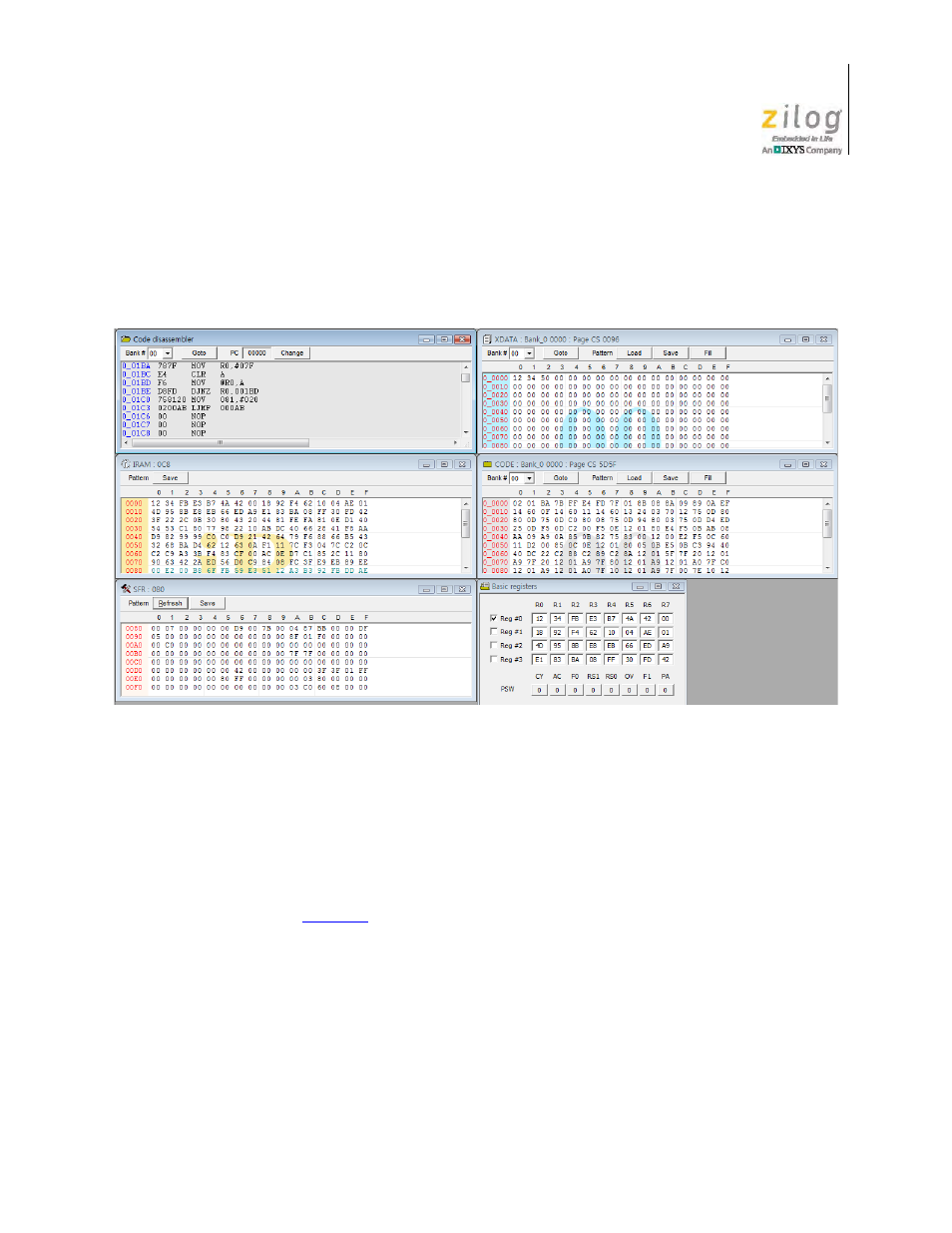
UM024002-0512
The Z8051 On-Chip Debugger
Z8051 On-Chip Debugger and In-System Programmer
User Manual
33
Tile
This menu selection arranges opened child windows in a partitioned display, as shown in
Figure 32.
Close
This menu selection closes the top-most child window appearing in the debugger frame.
Windows 1, 2, 3, Etc.
This menu selection assigns a sequential number (e.g., 1, 2, 3…) to each child window in
the order in which it is opened. Users can directly select any open child window by its
number. In
on page 31, for example, selecting
6
from the
Window
menu will
display the Code Disassembler window as the top-most window in the Debugger screen.
Figure 32. Tiled Windows
