Figure 2, Install device driver dialog, windows 7 – Zilog Z51F0811 User Manual
Page 13
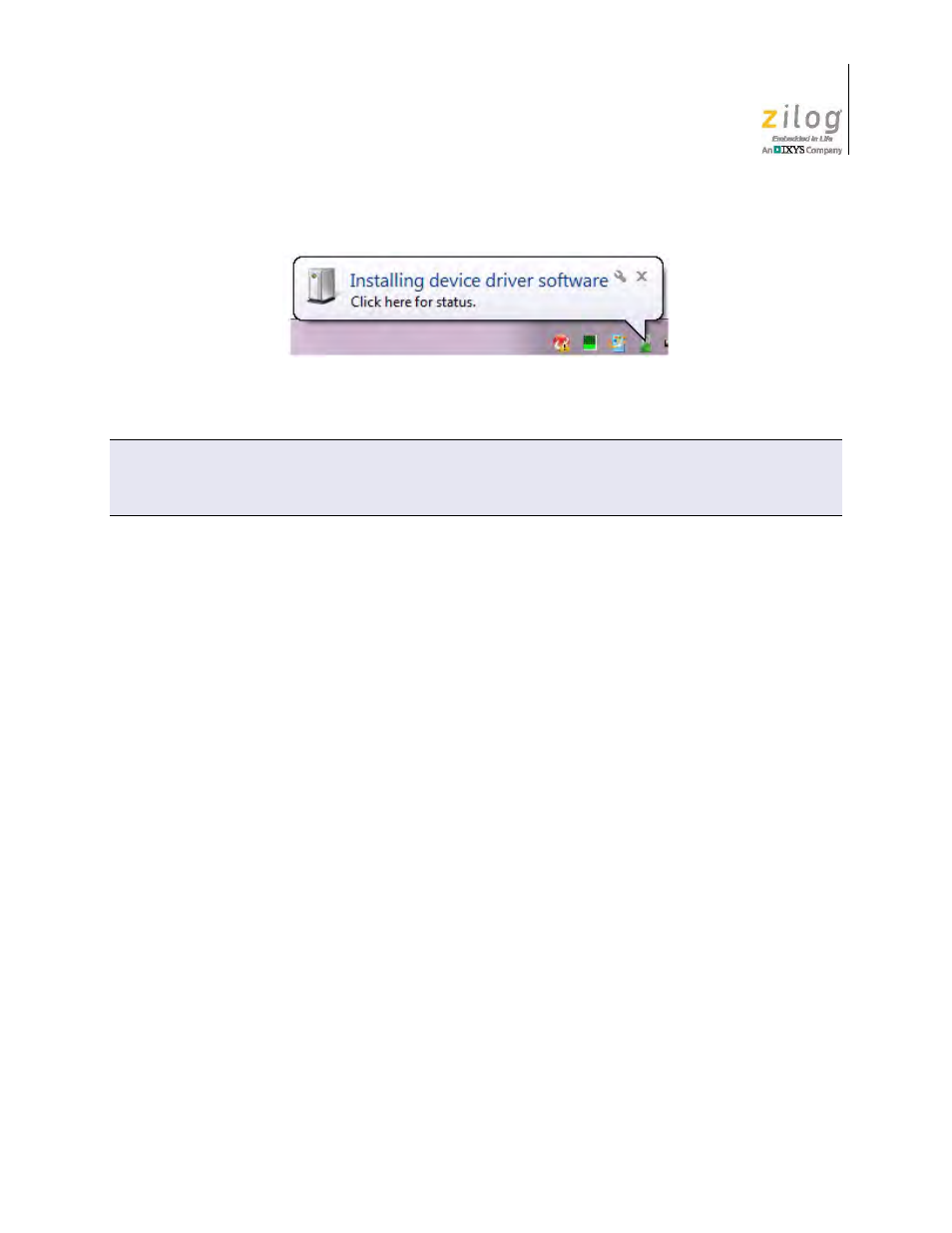
UM024002-0512
The Z8051 On-Chip Debugger
Z8051 On-Chip Debugger and In-System Programmer
User Manual
5
3. Select
Browse my computer for driver software (advanced)
to display the dialog
shown in Figure 3, which prompts you to key in or browse for the location of the
.inf
file. Depending on the type of computer you use (32- bit or 64-bit), use the
Browse
button to navigate to one of the following paths, then click the
Next
button.
–
On 32-bit machines, use the following path:
–
On 64-bit machines, use the following path:
Figure 2. Install Device Driver Dialog, Windows 7
IMPORTANT NOTE:
If you should encounter the scenarios presented in Figures 6 or 7, right-click your
mouse on
ZILOG OCD I/F
Unknown device
select
Update Driver Software...
