Figure 49. using the xdata dump function, #1 of 2 – Zilog Z51F0811 User Manual
Page 53
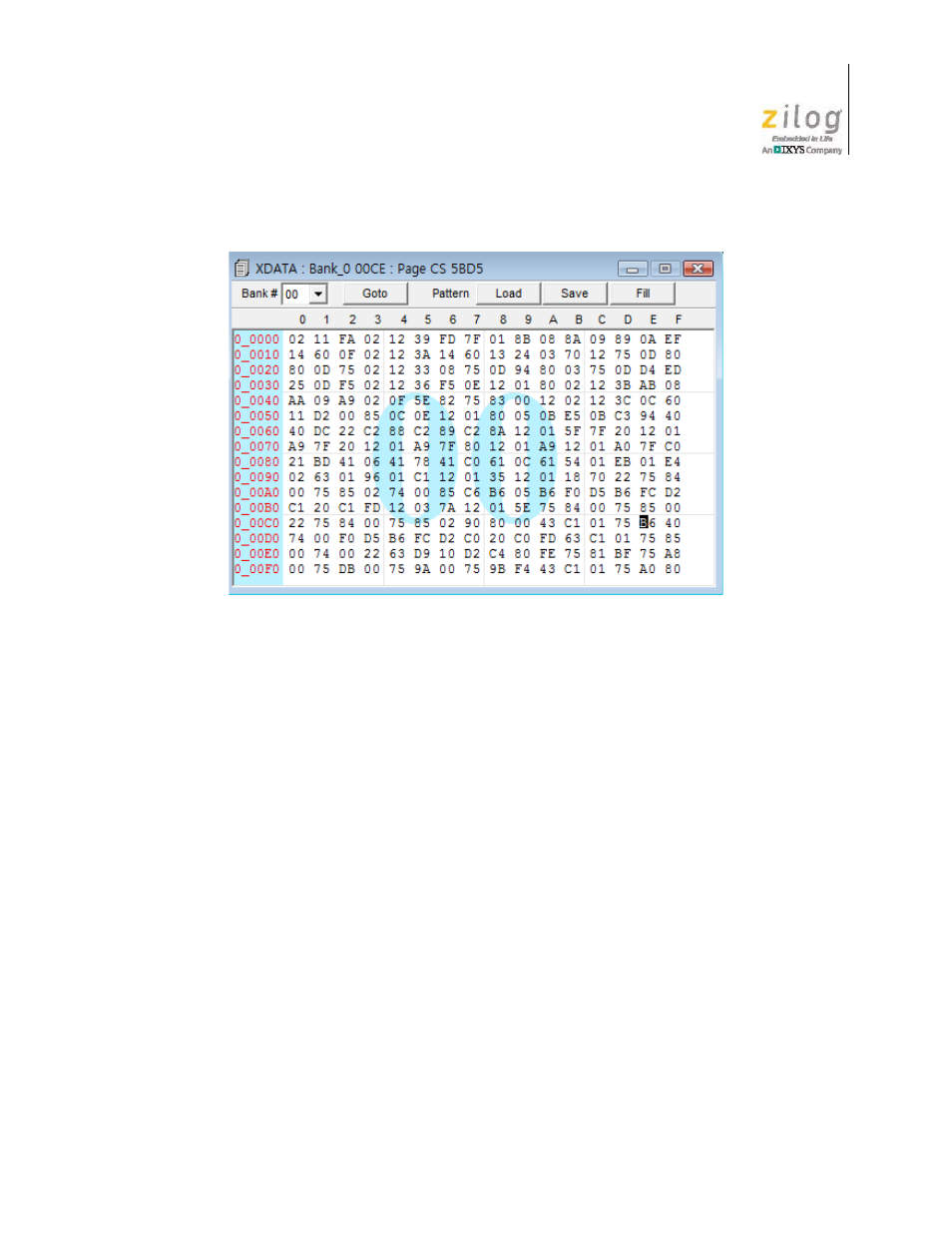
UM024002-0512
The Z8051 On-Chip Debugger
Z8051 On-Chip Debugger and In-System Programmer
User Manual
45
Edit
Users can change data values in the Code Dump window at any time, except during emu-
lation. The editing method is quite simple; just place the cursor where you wish to make
an edit, and write a new character pair in hexadecimal format. The color of the character
pair will change from black to red to indicate that the change was made, as highlighted in
Figure 50.
Figure 49. Using the XDATA Dump Function, #1 of 2
