Figure 5, Successfully installed dialog, windows vista – Zilog Z51F0811 User Manual
Page 16
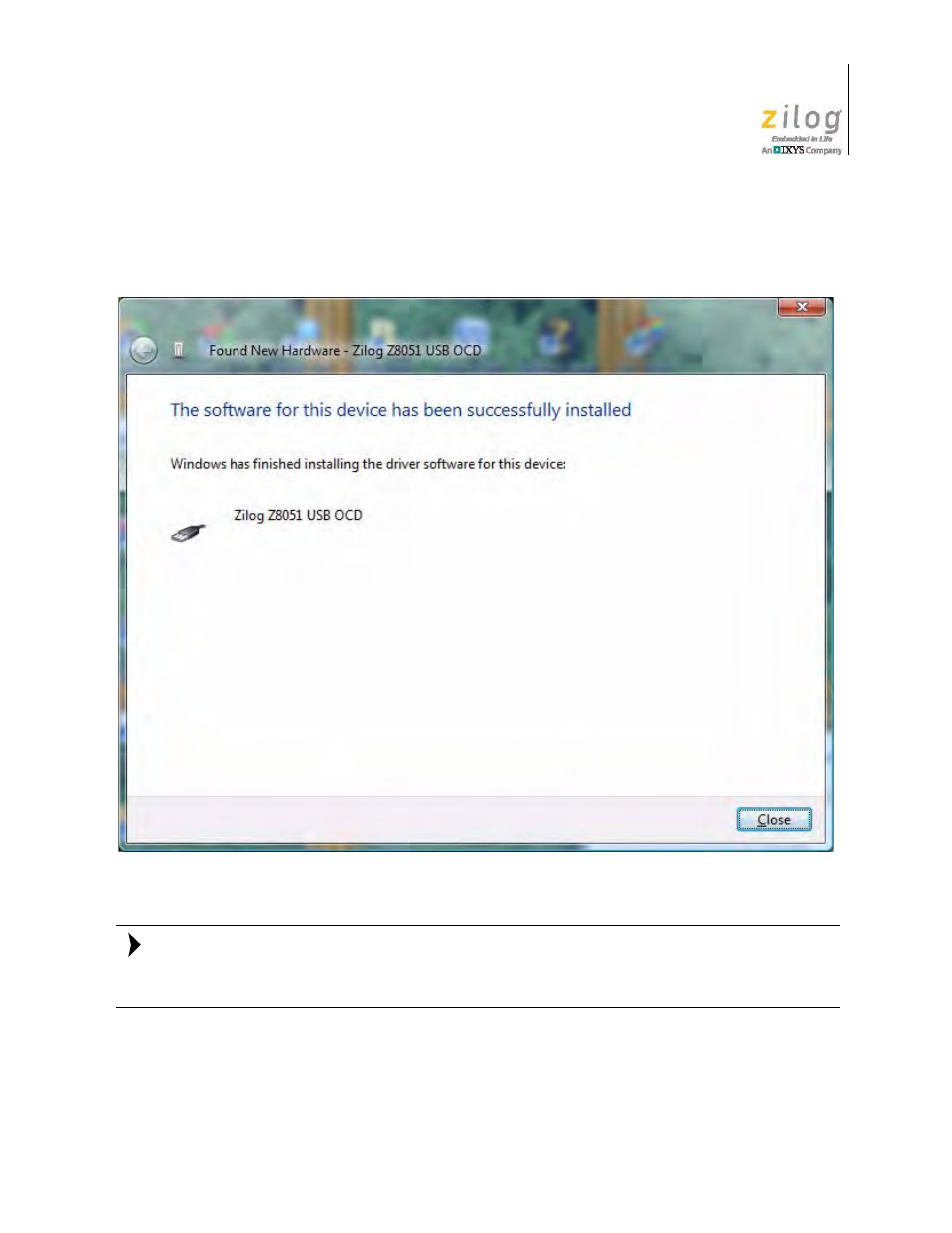
UM024002-0512
The Z8051 On-Chip Debugger
Z8051 On-Chip Debugger and In-System Programmer
User Manual
8
5. When the installation is complete, the screen shown in Figure 5 will appear. Click
Close
to exit the OCD driver installation.
On some installations, the Found New Hardware screen shown in Figure 5 may also dis-
play the text string,
Zilog Z8051 USB OCD - No Firmware
. This occurrence is normal
and can be disregarded.
Figure 5. Successfully Installed Dialog, Windows Vista
Note:
