Zilog Z51F0811 User Manual
Page 24
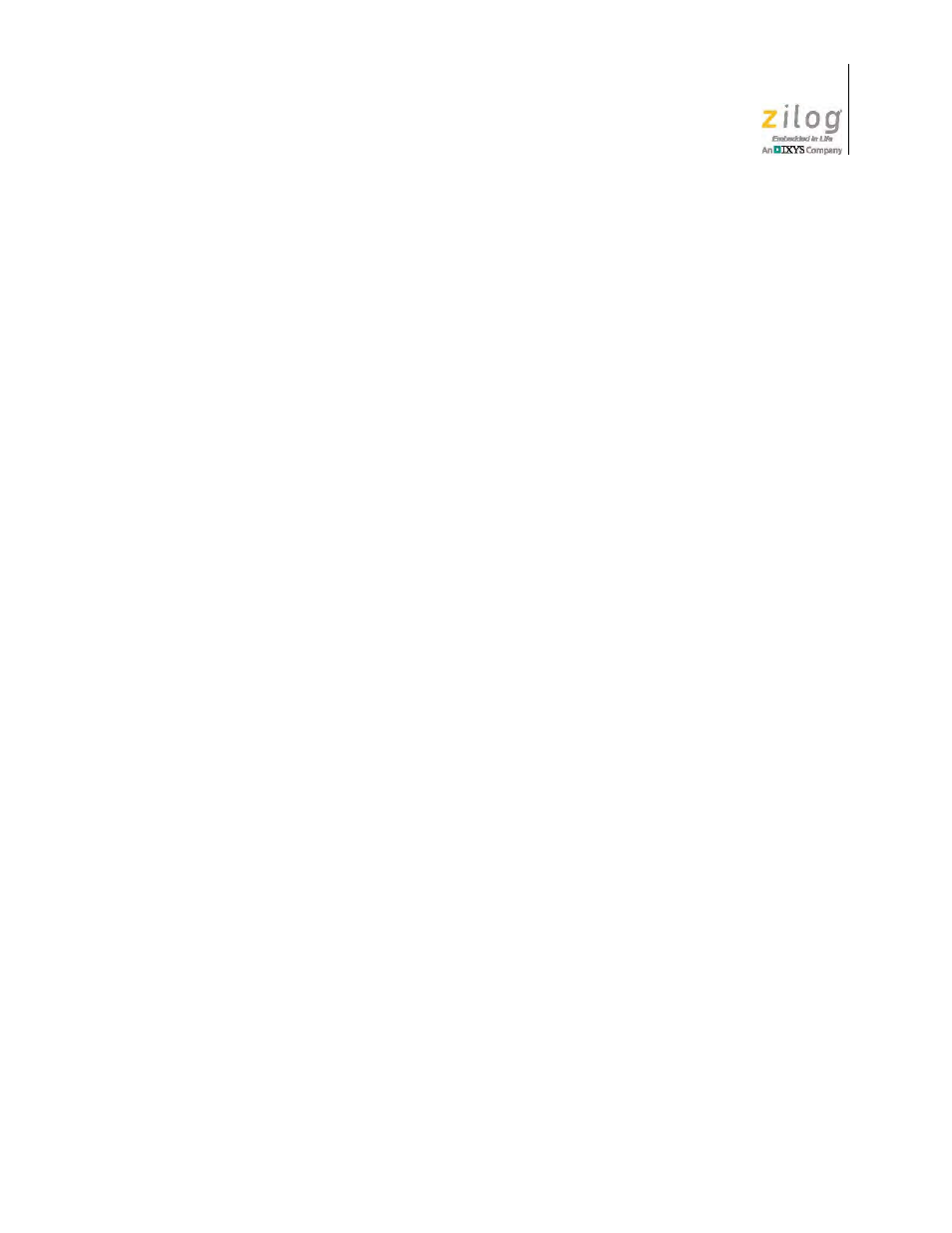
UM024002-0512
The Z8051 On-Chip Debugger
Z8051 On-Chip Debugger and In-System Programmer
User Manual
16
Go From
The Go From menu selection starts emulation from a user-specified address, and is used to
debug each software module. The user is prompted to enter an emulation start address, as
follows:
•
Using LINEAR ADDRESS Mode, enter a 20-bit address directly.
•
Using BANKED ADDRESS Mode, enter 4 bits of bank and 16 bits of address. Each
bank size is smaller than or equal to 64 KB.
The Go From function is disabled (greyed out) in the Emulation menu during emulation.
Go
The Go function begins emulation from the current address, which can be characterized
as:
•
The last known (stopped) address that was held in the Program Counter from a previ-
ous emulation session
•
The point at which a break occurs, such that:
–
If a break occurs before the breakpoint, the current address is the PC breakpoint
address
–
If a break occurs after the breakpoint, the current address is the next execution
address of the PC breakpoint address
•
If the target MCU was reset, the reset address is
0000h
.
The Go function is disabled (greyed out) in the Emulation menu during emulation.
Step
The Step function is used to debug each instruction flow and process one step at a time;
the target MCU program flow will execute only one instruction at a time, then halt.
If the MCU receives a CALL instruction, it executes a Step run into the subroutine. If
MCU is in STOP Mode, the Step run is ignored. The Step function is disabled (greyed out)
in the Emulation menu during emulation.
Step Over
The Step Over function is used to check main program flow when each subroutine had
been tested already. This function is similar to the Step function, with the exception of its
subroutine call. If the MCU receives a CALL instruction, the debugger assumes the CALL
and its subroutine to be one instruction, even if the subroutines are nested.
