Figure 44. using the code dump function, #2 of 2 – Zilog Z51F0811 User Manual
Page 50
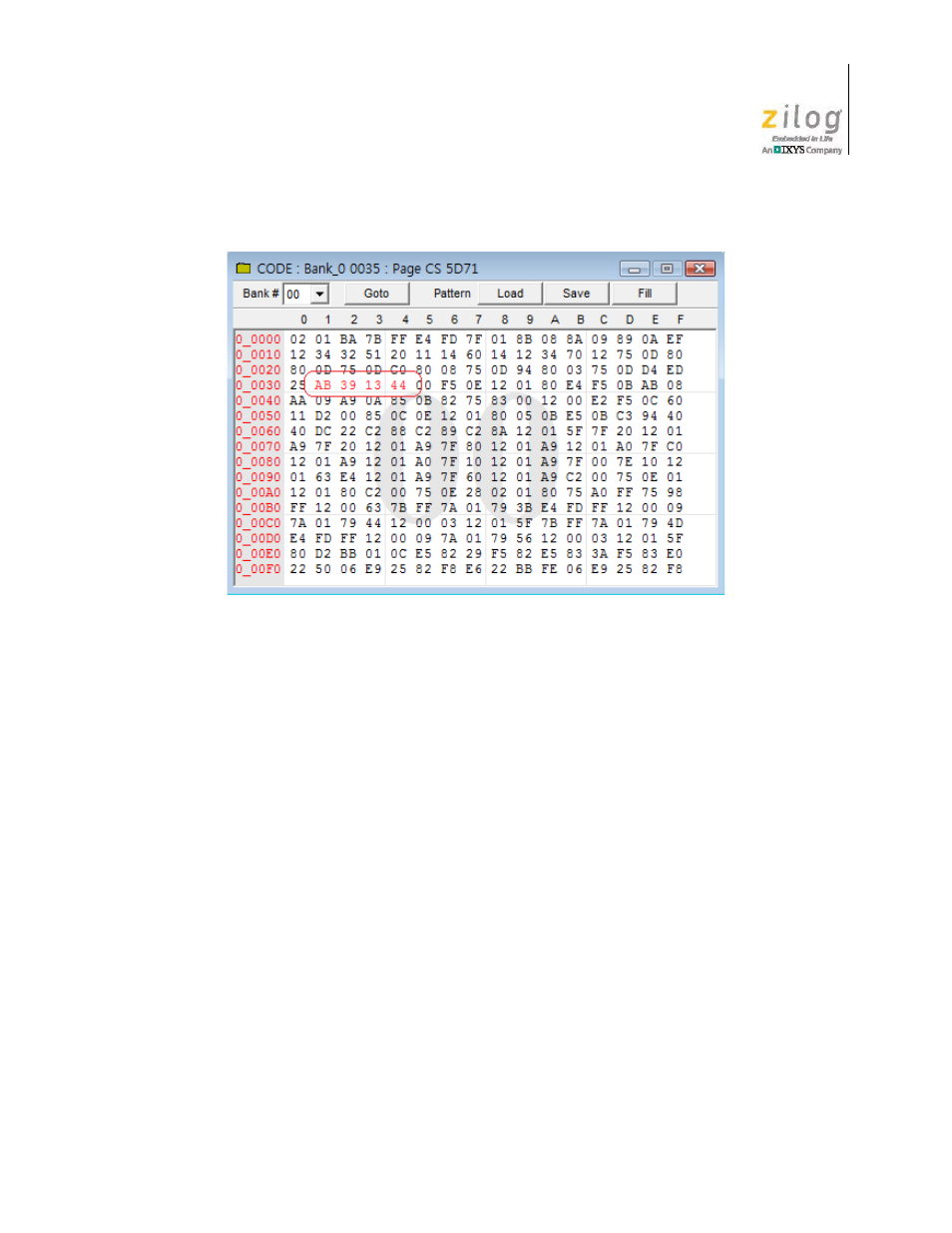
UM024002-0512
The Z8051 On-Chip Debugger
Z8051 On-Chip Debugger and In-System Programmer
User Manual
42
If you wish to cancel your inputs, press the Escape (Esc) key. Press the Enter key to save
your changes, and note that the red color of your changed character pair has changed back
to black.
Bank
The devices in the Z8051 Series use a linear addressing method, and display page units in
the 64 KB range. To overcome this 64 KB limit, the user can employ banked addresses, in
which a bank is the upper 4 bits of a 20-bit address.
Goto
Click the
Goto
button to view memory locations in any 16-bit segments within the
0000h–FFFFh
address range in the Code Dump window or edit these memory locations
by entering an address in hexadecimal format. See the example Input dialog in Figure 45.
Figure 44. Using the Code Dump Function, #2 of 2
