Get dut mac – Xtramus NuWIN-RM V1.4 User Manual
Page 87
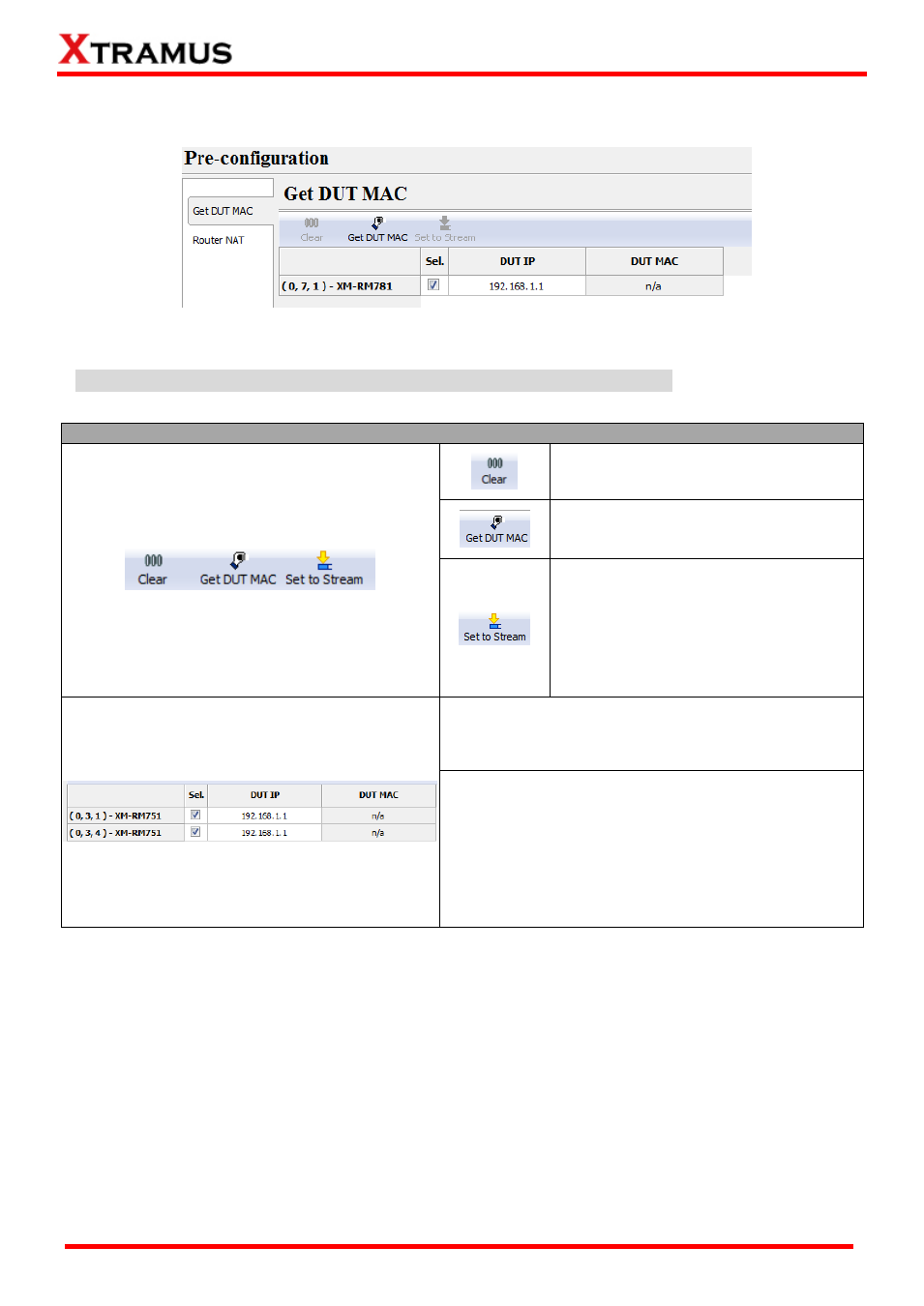
87
E-mail: [email protected]
Website: www.Xtramus.com
XTRAMUS
®
6.10.1. Get DUT MAC
Get DUT MAC allows the user to automatically get the DUT MAC of the port and apply it to the packet
settings of the stream.
Note:This function is available only when the DUT has an ARP reply function.
Get DUT MAC
Clear the content in the DUT MAC
column.
The MAC address of the DUT will be
displayed in the DUT MAC column by
clicking this button.
The settings of the DUT will be applied to
the packet settings of the stream by
clicking this button. You can check the
result by view Stream Generation. For
detailed information of Stream
Generation, please refer to 8. Stream
Generation.
The most left column shows the port ID in a format of
(X, Y, Z), respectively stands for the chassis ID, slot
number and port ID.
Sel.: only the ports check here can be further
conducted functions as Get DUT MAC and Set to
Stream.
DUT IP: double-click the cell in this column, and
then you can manually set the IP address of the
DUT.
DUT MAC: This column will display the MAC
addresses obtained by the Get DUT MAC function.
