2 (x, y, z):xm-rmxxx, X, y, z):xm-rmxxx – Xtramus NuWIN-RM V1.4 User Manual
Page 36
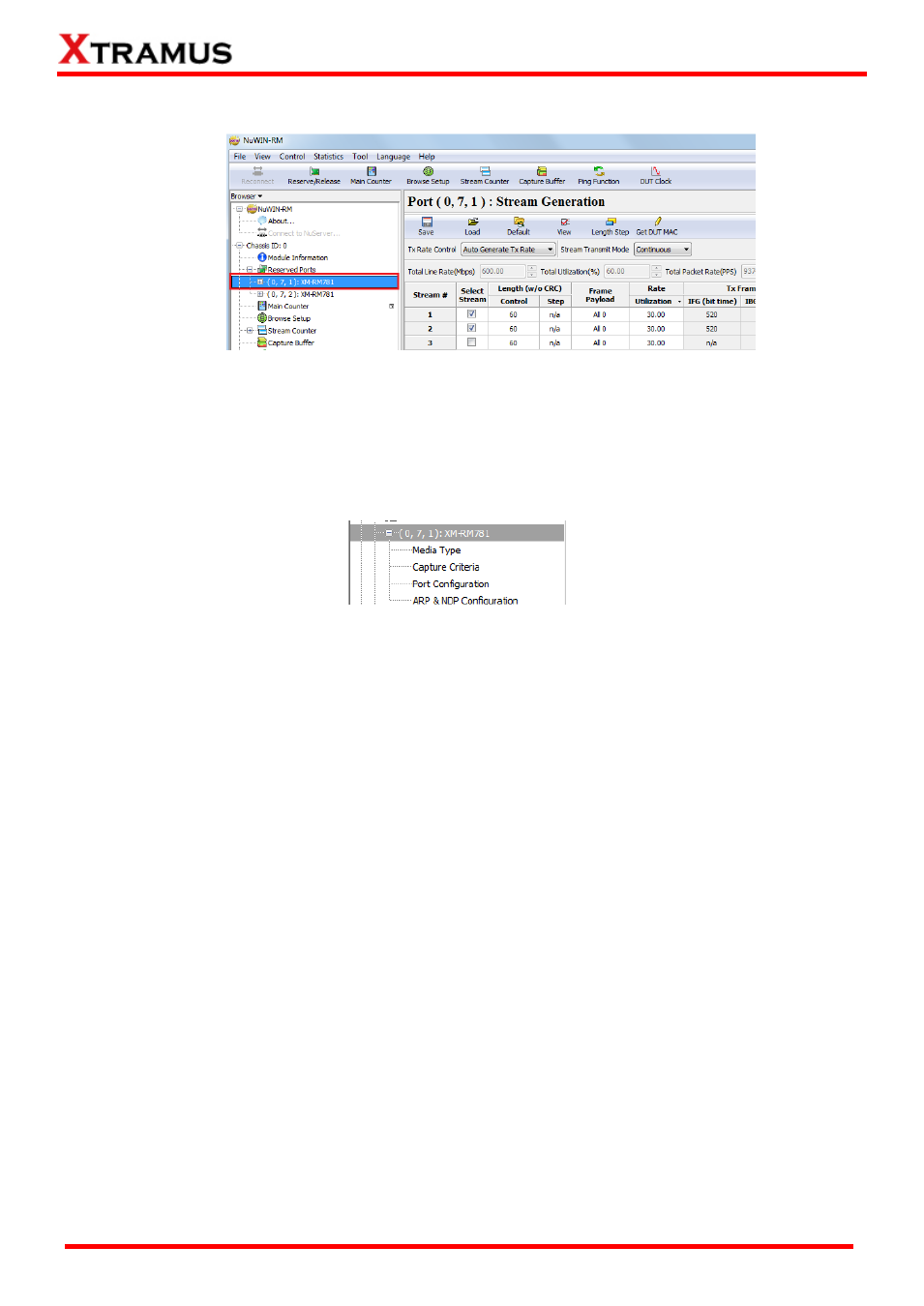
36
E-mail: [email protected]
Website: www.Xtramus.com
XTRAMUS
®
6.2.2 (X, Y, Z):XM-RMxxx
When clicking (X, Y, Z):XM-RMxxx, the Stream Generation page of the port will be displayed on the Main
Display Screen, as shown in the picture above.
For detailed information about configuring the data stream, please refer to 8.Stream Generation.
Under each port, there are four sub-functions to configure the port, namely Media Type, Capture Criteria,
Port Configuration and ARP&NDP Configuration. Please see the section down below for details.
