Main counter – Xtramus NuWIN-RM V1.4 User Manual
Page 45
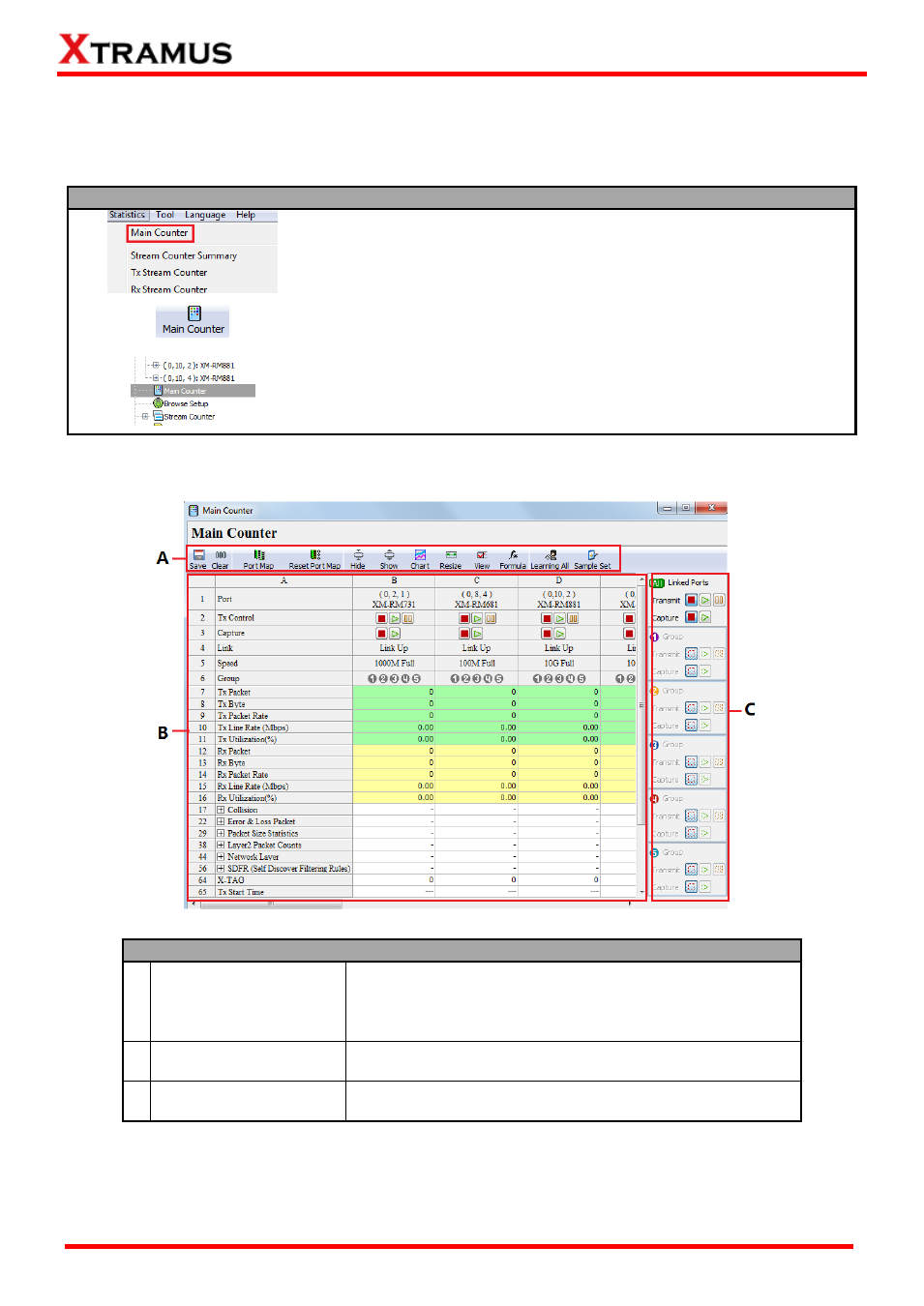
45
E-mail: [email protected]
Website: www.Xtramus.com
XTRAMUS
®
6.3. Main Counter
The Main Counter window allows you to start/stop transmitting/capturing packets. You can access the
Main Counter window by:
Accessing Main Counter Window
Choose Main Counter from the Menu Bar
Press the Main Counter button on the Quick Launch Buttons
Click Main Counter Window on the Module Info/Configuration
List
A Main Counter window will pop up as shown in the picture below.
Main Counter Window Descriptions
A
Control Buttons
These buttons allow you to save the counter report, clear all
statistics, hide/show counter information, resize the Main
Counter Window, and export the current counter to
Microsoft Excel.
B
Main Display Screen
You can view counter statistics or start/stop transmitting
/capturing packets here in this section.
C Group Control Buttons
These buttons allow you to start/stop transmitting/capturing
packets in groups.
Please see the following sections for detail descriptions.
