Icmp/ip, Igmp/ip – Xtramus NuWIN-RM V1.4 User Manual
Page 108
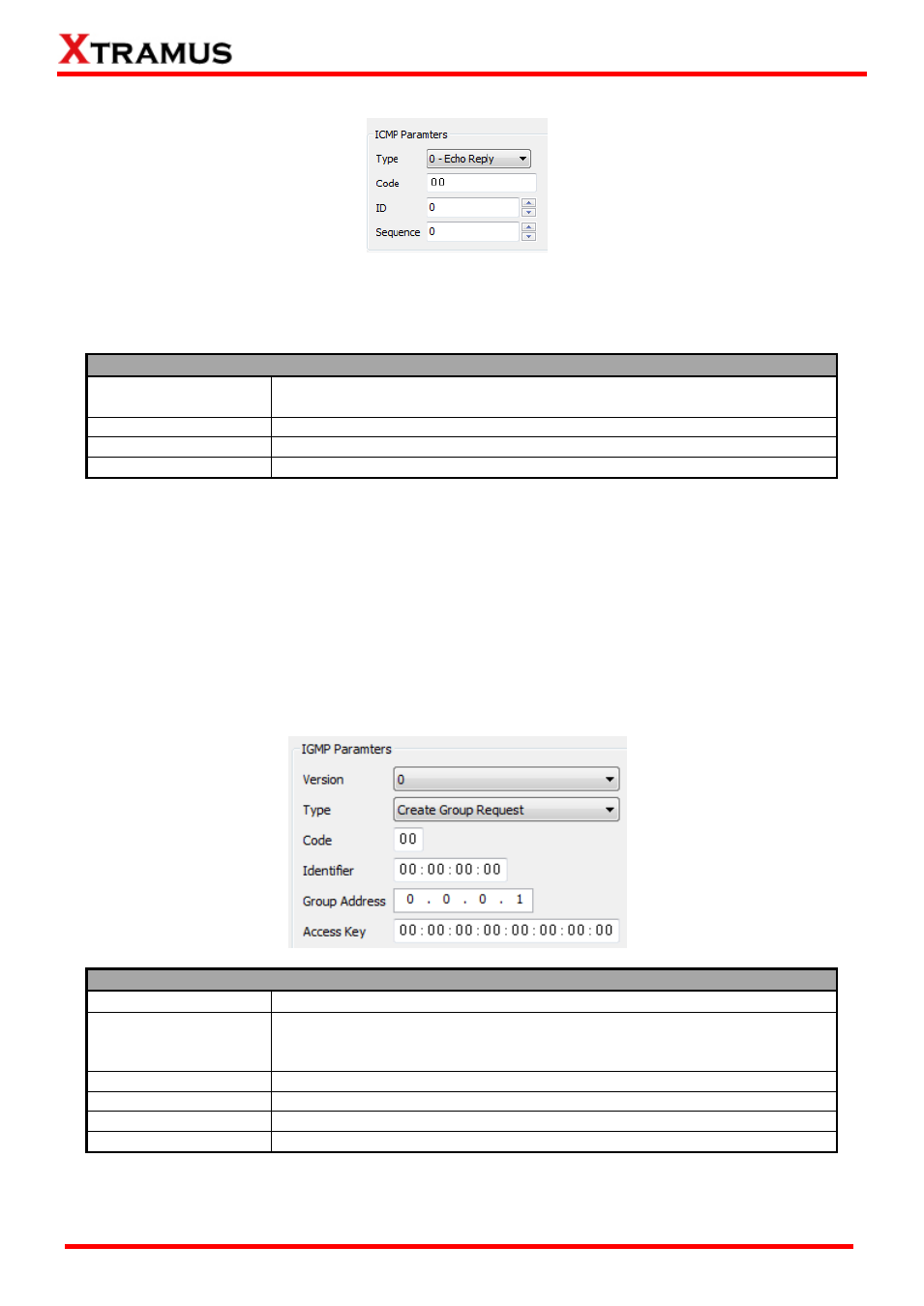
108
E-mail: [email protected]
Website: www.Xtramus.com
XTRAMUS
®
9.4.3. ICMP/IP
ICMP stands for Internet Control Message Protocol, one of the core protocols of the Internet Protocol
Suite that is used by the operating systems of networked computers to send error messages indicating,
for example, that a requested service is not available or that a host or router could not be reached.
ICMP/IP
Type
You can set the ICMP type here with the scroll-down menu. The ICMP
types available here include 0-Echo Reply and 8-Echo Request.
Code
You can set the subtype to the given type here in this field.
ID
You can set the ICMP ID here in this field.
Sequence
You can set the ICMP sequence number here in this field.
9.4.4. IGMP/IP
IGMP stands for Internet Group Management Protocol, a communications protocol used by hosts and
adjacent routers on IP networks to establish multicast group memberships.
There are three different versions available here: IGMP version 0 (defined in RFC 988), IGMP version
1 (defined in RFC 1054, 1112, 1122, and 1812), and IGMP version 2 (defined in RFC 2236 and 2113).
The IGMP parameter setting pages will change according to the IGMP version you
’ve chosen on the
Version scroll down menu.
IGMP/IP Version 0
Version
The Version scroll-down menu allows you to set the IGMP version.
Type
You can set the IGMP type here. The IGMP types in the scroll-down menu
include Create Group Request/Reply, Join Group Request/Reply, Leave
Group Request/Reply, and Confirm Group Request/Reply.
Code
You can input Max Resp Code here in this field.
Identifier
You can input the Identifier here in this field.
Group Address
You can set the group multi-cast address here in this field.
Access Key
You can set the access key values here in this field.
