Xtramus NuStreams-P6GW V1.0 User Manual
Page 69
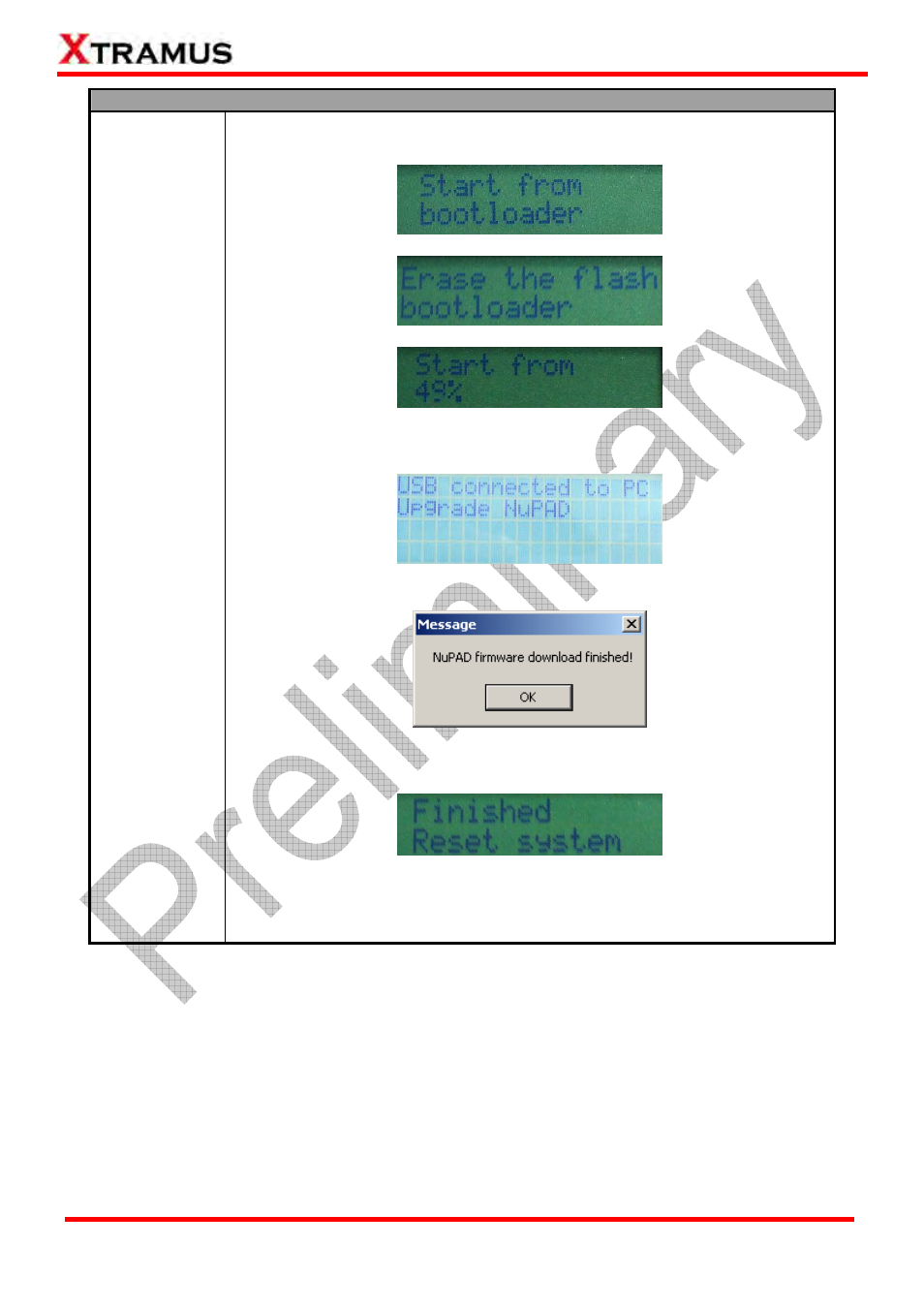
69
E-mail: [email protected]
Website: www.Xtramus.com
XTRAMUS TECHNOLOGIES
®
Upgrade
NuPAD
Firmware
Upgrade
(Contd.)
5. During the firmware uploading process, NuPAD’s LCD screen will show the
firmware upgrading process as shown in the figures down below.
↓
↓
6. During the firmware uploading process, NuPAD’s LCD screen will display
messages as figure shown down below.
7. Firmware upgrading completes. Please click OK to continue.
8. When the firmware completes uploading, NuPAD’s LCD will display messages
as figure shown down below.
9. NuPAD will reboot and try to re-connect with NuStreams-P6GW after
upgrading its firmware. Please remove the USB cable between your PC and
NuStreams-P6GW when NuPAD is connecting to NuStreams-P6GW.
