Nuset-minipg-st function – menu bar, Menu bar – file, Menu bar – config – Xtramus NuStreams-P6GW V1.0 User Manual
Page 50
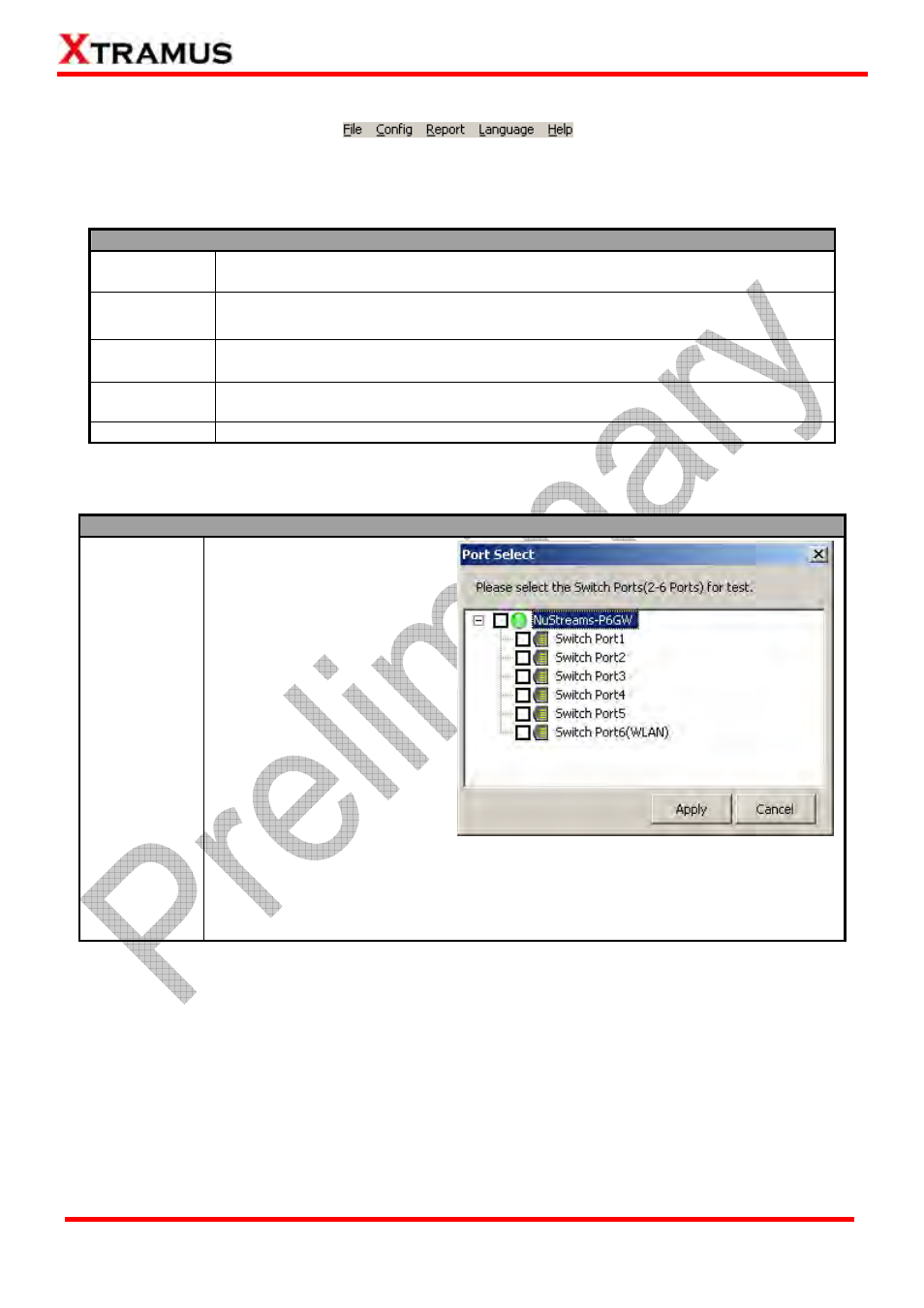
50
E-mail: [email protected]
Website: www.Xtramus.com
XTRAMUS TECHNOLOGIES
®
5.4.2. NuSet-MiniPG-ST Function – Menu Bar
The Menu Bar includes configuration options such as File, Config, Report, Language, and Help.
5.4.2.1. Menu Bar – File
File
Load Default
Configuration
The system will load the default test settings for switch tests.
Load Existing
Configuration
NuSet-MiniPG-ST will load test settings which you saved previously.
Save
Configuration
You can save all settings you’ve made for all ports to your PC.
Configuration
Save As
The “Configuration Save As” function is similar to the “Save Configuration”.
The only difference is that you can save settings with different file names.
Exit
Exit NuSet-MiniPG-ST.
5.4.2.2. Menu Bar – Config
Config
Port Select
As mentioned in 5.4.1.
NuSet-MiniPG-ST Functions
Overview, if you choose Port
Select from the Menu Bar, a
Port Select window will pop up
as shown in the figure on the
right hand. To access
NuSet-MiniPG-ST and
performing network switch
tests, you have to select which
switch port you would like to
apply for performing tests first.
Click the check-box for the
switch ports you would like to
apply for the test (Port 1~6,
where Switch Port 6 serves as WLAN Port), and click the Apply button to apply all
settings you’ve made.
¾ Apply: Apply all the settings you’ve made and exit.
¾ Cancel: Cancel all the settings you’ve made and exit.
