Xtramus NuStreams-P6GW V1.0 User Manual
Page 63
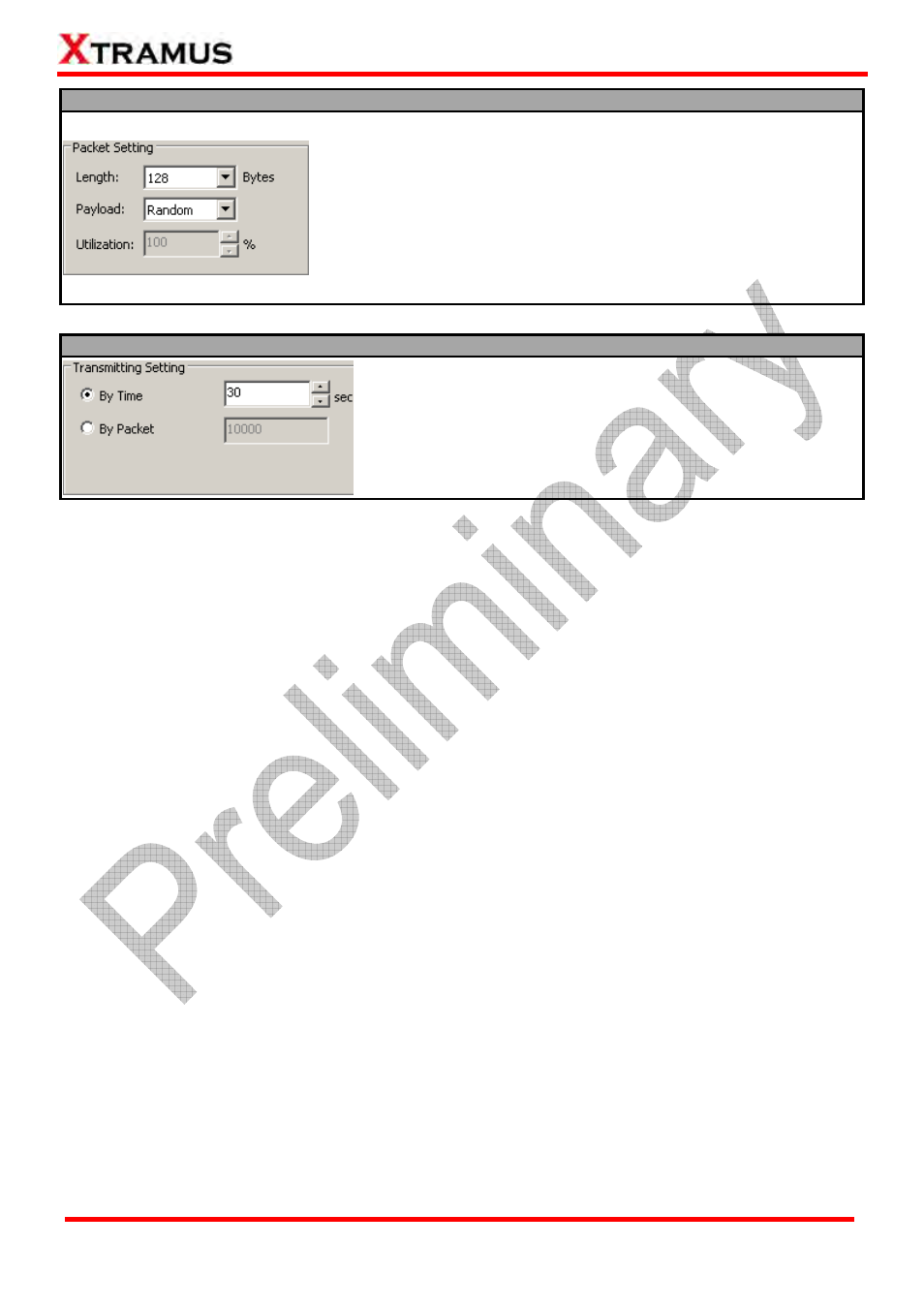
Packet Setting
You can set packet properties here in this field.
¾
Length: You can set the packet length here with the length
scroll-down menu. The packet length available here include
128, 256, 512, 1024, 1518, and Random.
¾
Payload: This scroll-down menu allows you to set packet
contents to Random, 16’0 16’1, 32’0 32’1, 55AA, 5555AAAA,
All 1 or All 0.
¾
Utilization: You can set the utilization rate (in percentage) here
in this field.
Transmitting Setting
You can set the duration for packet transmission here in the
Transmitting Setting field.
¾
By Time: NuSet-MiniPG-ST will send packets for the set
amount of time.
¾
By Packet: NuSet-MiniPG-ST will send the set amount of
packets.
63
E-mail: [email protected]
Website: www.Xtramus.com
XTRAMUS TECHNOLOGIES
®
