Xtramus NuStreams-P6GW V1.0 User Manual
Page 68
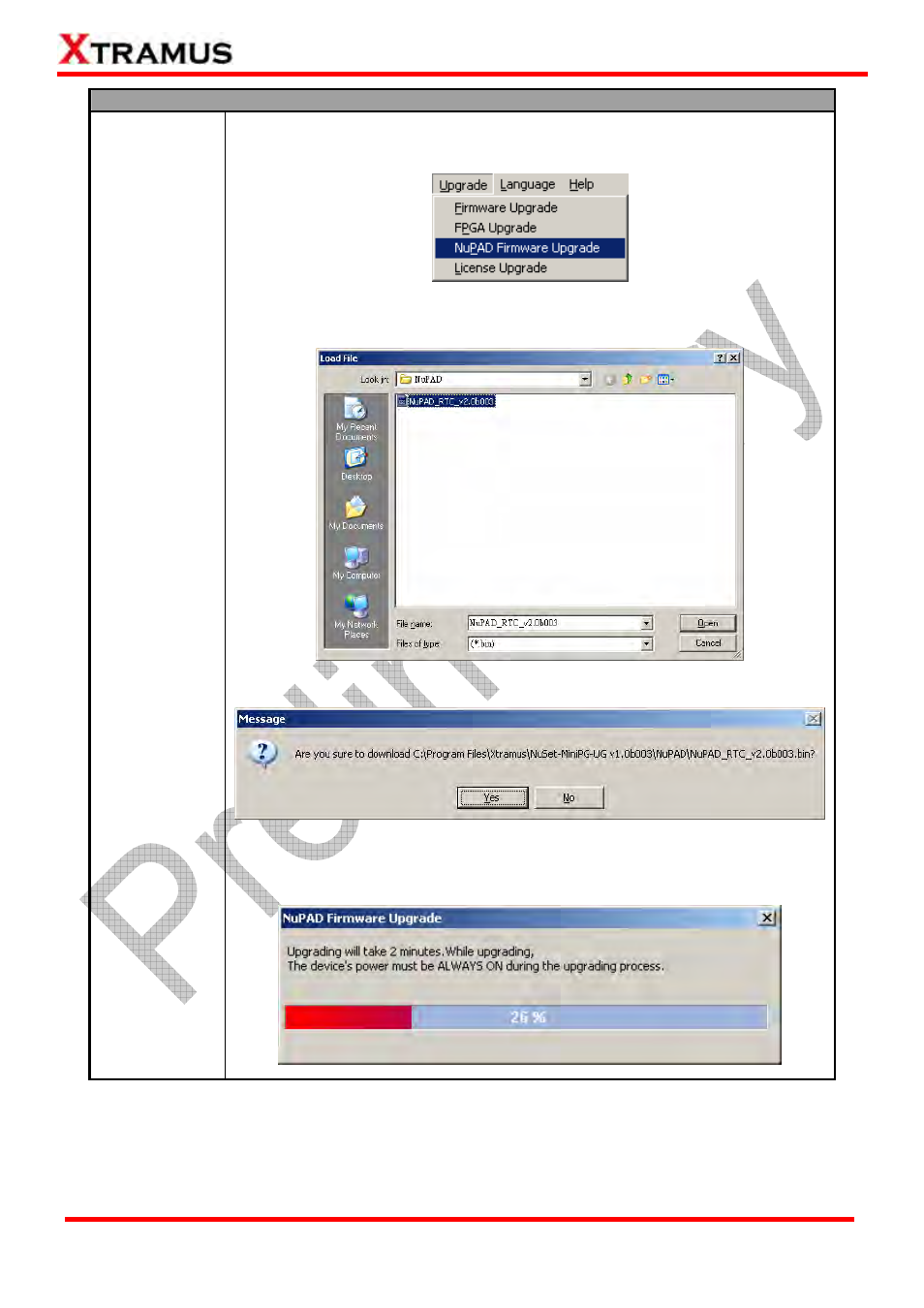
68
E-mail: [email protected]
Website: www.Xtramus.com
XTRAMUS TECHNOLOGIES
®
Upgrade
NuPAD
Firmware
Upgrade
(Contd.)
1. To start upgrading NuStreams-P6GW’s firmware, click Upgrade → NuPAD
Firmware Upgrade on NuSet-MiniPG-UG’s Menu Bar as shown in the figure
down below.
2. Select NuPAD’s firmware (in the format of “*.bin”) stored in your PC, then click
“Open”.
3. Click Yes to start upgrading firmware.
4. NuSet-MiniPG-UG will start the NuPAD firmware upgrading process. Please
note that during the upgrading process, NuPAD, NuStreams-P6GW, and your
PC must be power on and connected properly at all time.
This manual is related to the following products:
