Vectronics VEC-884 User Manual
Page 67
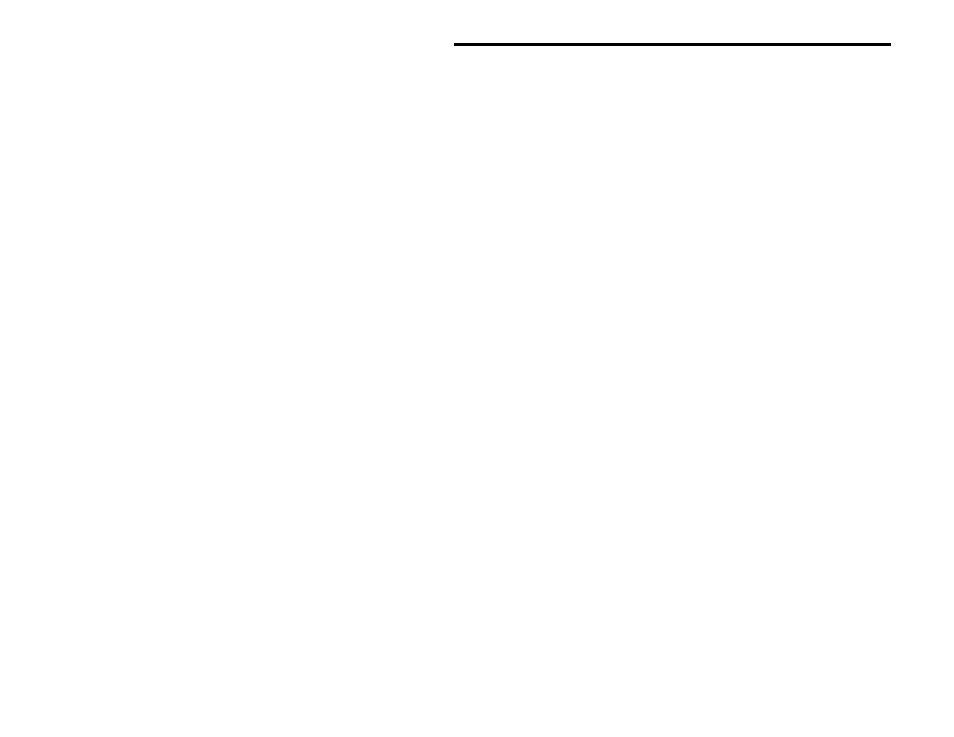
VEC-884 Owner's Manual
Appendix A-3
16. Test the XMIT/RECEIVE line by shorting pin 5 of the To Radio connector
to ground for approximately one second or until the LEDs blink. If it is
shorted for less than one second, the DSP might signal a false failure.
The LEDs should blink green once when the XMIT/RECEIVE line is
grounded for one second.
17. The filter EEPROM memory, IC U8, is then tested without assistance.
Note that this step will reset the CW sidetone and the Pre-Set data filters
to factory defaults.
18. If you've pressed the buttons, turned the switch and the knobs, placed the
jumpers, and grounded the XMIT/RECEIVE sense line in the correct
order and the unit is working properly, the unit repeatedly sends
PASS
(with blinking green LEDs) in Morse code. A repetitive message such as
B4 FAIL (with blinking red LEDs) indicates that you didn't follow the
correct order or the unit failed the test. The prefix and the number
indicate the nature of the failure (see table below).
19. Disengage the Power button and
remove the power plug.
20. Replace all jumpers from JMP1 to JMP7 to their original positions.
21. Replace the DSP's cover (6 screws).
22. Reconnect power and resume with normal operation.
Prefix-Number and Its Designation
B1 = AGC button
S1 = LR/HR switch position
B2 = PROGRAM button
S2 = BP switch position
B3 = MEMORY button
S3 = 2BP switch position
B4 = MANUAL NOTCH button
S4 = CW switch position
B5 = AUTO NOTCH button
S5 = SSB switch position
B6 = NOISE REDUCTION button S6 = RTTY switch position
B7 = SPEAKER button *
S7 = HF PACKET switch position
B8 = DSP button
S8 = AMTOR switch position
B9 = POWER button *
S9 = PACTOR switch position
J1 = JMP1 jumper
S0 = SSTV/FAX/WeFAX switch position
J2 = JMP2 jumper
K1 = TUNABLE FILTERS left knob
J3 = JMP3 jumper
K2 = TUNABLE FILTERS right knob
J4 = JMP4 jumper
K3 = NOISE REDUCTION knob
J5 = JMP5 jumper
K4 = VOLUME knob *
J6 = JMP6 jumper
TR = XMIT/RECEIVE sense
J7 = JMP7 jumper
EE = EEPROM -- IC U8
