Vectronics VEC-884 User Manual
Page 45
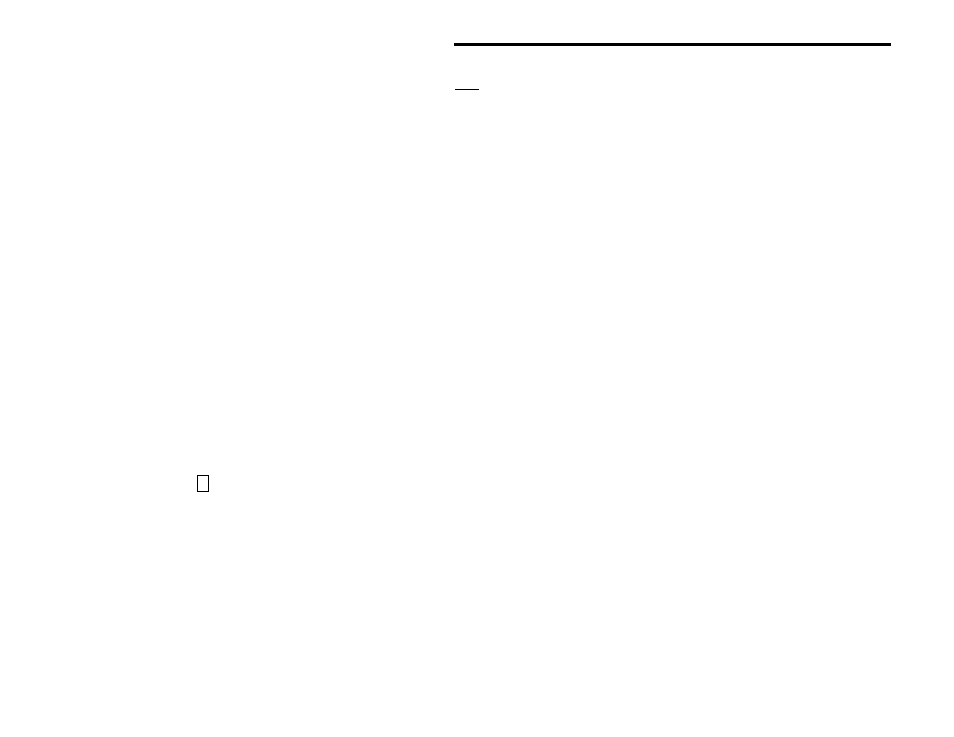
VEC-884 Owner's Manual
Advanced Features Error! Main Document Only.-5
Talk
In order to know more about the settings of the various filters, Vectronics has
provided the Talk function. Talk tells you filter settings by sending them over
the audio outputs and by flashing them on the LEDs in Morse code. This
feature is extremely useful if you have forgotten the settings for jumper
programmed memory filters and you do not wish to remove the cover to re-
program them! When used with the CW spotting tone, this feature also
allows you to accurately measure a frequency from 300 Hz to 1000 Hz.
The Talk routine uses the following abbreviations:
CF = Center Frequency
BW = BandWidth
L =
Notch Frequency 1 (Tunable Filters
Left Knob)
R
= Notch Frequency 2 (Tunable Filters
Right Knob)
MN = Manual Notch
AN =
Automatic Notch
NR =
Noise Reduction
Talk will send the following settings for a selected Normal or Memory filter:
•
filter mode (LR/HR, BP, 2BP, CW, SSB, RTTY, etc.),
•
lower and upper cutoff frequencies or center frequency and bandwidth,
•
state of the manual notch and its two notch frequencies,
•
state of the auto notch and its aggressiveness level setting (1-4), and
•
state of the noise reduction filter and its front panel level (1-10).
The Talk tone frequency and Morse code speed are jumper programmable.
Factory default speed is 5 words per minute (WPM) with a 700 Hz pitch. See
Jumper Settings on page 4-8.
Talk Operation
To activate the Talk function:
1. Select a filter using the Filters switch and the Memory button.
2. Set
Volume to comfortable listening level.
3. Disengage
the
DSP button to "out."
4. Press and release the Program button.
5. Listen to the unit send the filter settings (see examples on the next page).
6. At any time, press and lock the DSP button to stop the message.
