Vectronics VEC-884 User Manual
Page 43
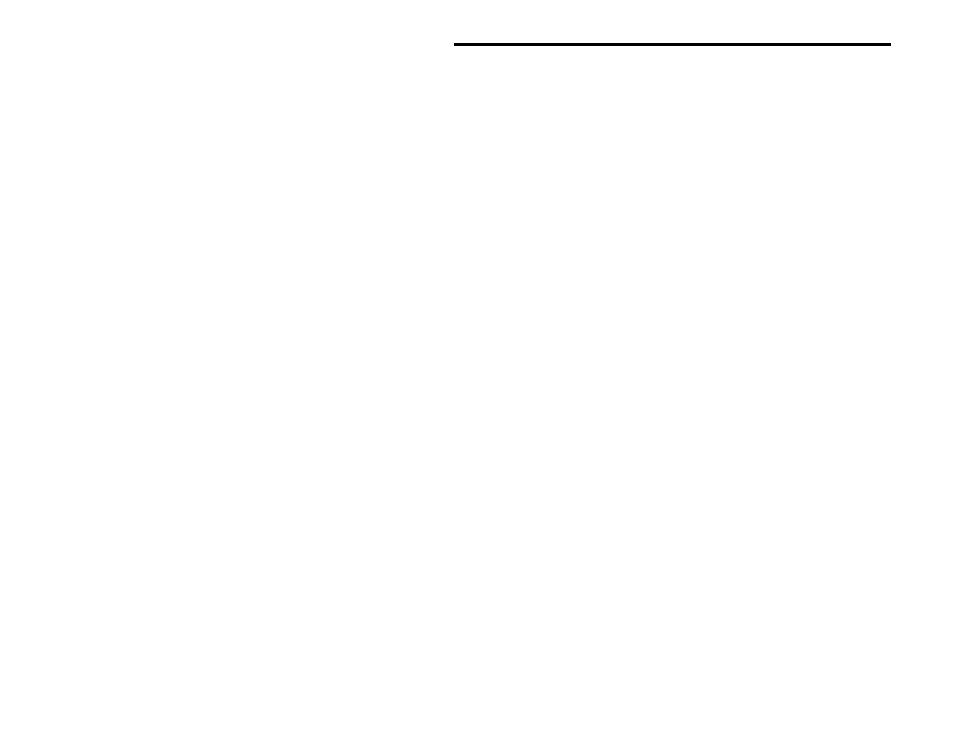
VEC-884 Owner's Manual
Advanced Features Error! Main Document Only.-3
2. Press and lock the Memory button in. The PWR LED will now turn green,
indicating the memory filters, and your new filter settings will be saved
temporarily until they are saved into a memory position (1-10).
Note:
From steps 2-4 your filter may not appear to work because the filter
position (1-10) is still set to the old memory filter.
3. Turn
the
Filters switch to the position where the new filter is to be saved.
4. Press and hold the Program button. The LEDs will light
red and the DSP
will beep in one second. Release the Program button. This memory
position will now operate with these settings whenever memory mode is
selected (Memory button in).
- SWR-66 (5 pages)
- SWR-584C (28 pages)
- AT-100 (5 pages)
- SWR-584B (25 pages)
- VEC-1856 (9 pages)
- VEC-1862 (9 pages)
- DL-2500 (2 pages)
- VEC-896 (17 pages)
- VEC-820K (20 pages)
- VEC-821K (22 pages)
- VEC-830K (18 pages)
- VEC-841K (27 pages)
- VEC-830KC (26 pages)
- VEC-821KC (5 pages)
- VEC-830KC (6 pages)
- VEC-1010K (31 pages)
- VEC-1340K (35 pages)
- VEC-1340K (27 pages)
- VEC-1340K (21 pages)
- VEC-1380K (39 pages)
- VEC-1012K (29 pages)
- VEC-1016K (23 pages)
- VEC-102K (37 pages)
- VEC-1180K (35 pages)
- VEC-131K (35 pages)
- VEC-121K (31 pages)
- VEC-1613 (4 pages)
- VEC-221K (35 pages)
- VEC-4001K (30 pages)
- VEC-412K (35 pages)
- VEC-1500K (68 pages)
- VEC-422K (27 pages)
- VEC-483K (17 pages)
- VEC-603 (2 pages)
- VEC-814 (4 pages)
- VEC-8218K (18 pages)
- VEC-841W (5 pages)
- VEC-862 (5 pages)
- CK-200 (8 pages)
- PMT-228 (20 pages)
- VEC-162 (10 pages)
- VEC-202 (8 pages)
- VEC-204 (8 pages)
- VEC-254 (4 pages)
