Vectronics VEC-884 User Manual
Page 2
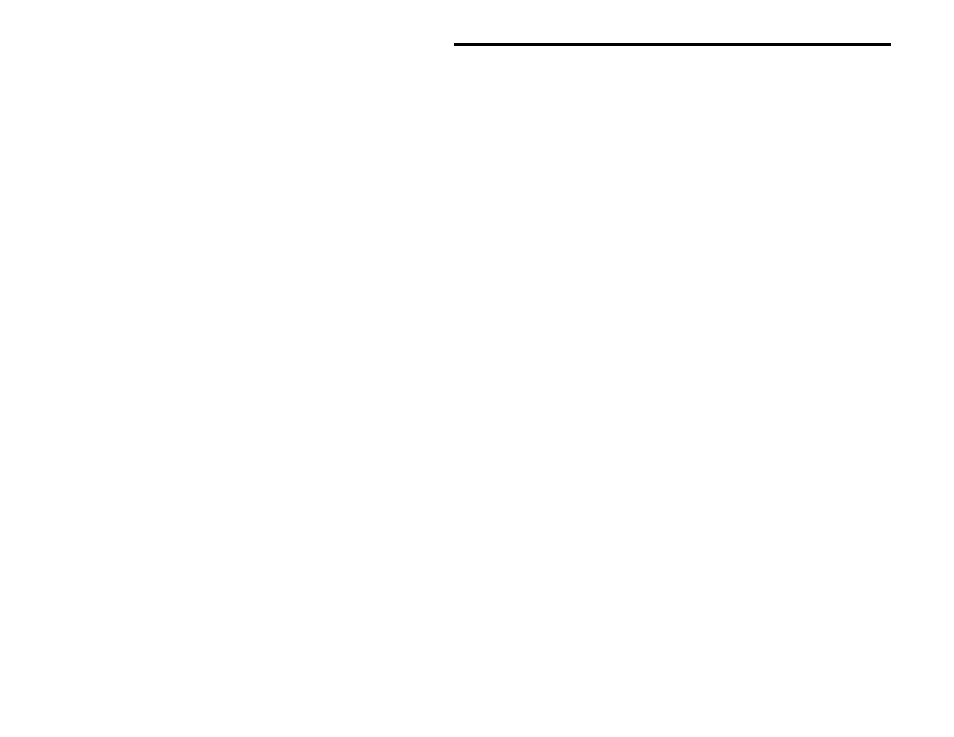
VEC-884 Owner's Manual
ii
Auto Notch Button ..................................................................................3-11
Noise Reduction Control.......................................................................3-12
Noise Reduction Button........................................................................3-12
Volume Control .........................................................................................3-12
Speaker Button .........................................................................................3-12
DSP Button .................................................................................................3-13
Power Button.............................................................................................3-13
Chapter 4
Advanced Features ......................................................4-1
Memory Filters ..................................................................................................4-2
Saving Memory Filters...........................................................................4-2
CW Spotting Tone............................................................................................4-4
Measuring Frequency ............................................................................4-4
Talk ..........................................................................................................................4-5
Talk Operation............................................................................................4-5
Jumper Settings ...............................................................................................4-8
Talk Settings ...............................................................................................4-8
Auto Notch Aggressiveness ...............................................................4-8
Normal Jumper Settings......................................................................4-8
Normal Jumper Settings Chart................................................4-9
Setting the CW Sidetone Filter ..........................................................4-10
Pre-Set Filters ............................................................................................4-11
Data Mode Jumper Settings Chart ........................................4-12
Chapter 5
Filter Description ..........................................................5-1
LR/HR Filter [1]................................................................................................5-2
Band-stop Filter.........................................................................................5-3
BP Filter [2] .........................................................................................................5-4
2BP Filter [3] ......................................................................................................5-5
CW Filter [4] .......................................................................................................5-6
CW Sidetone Filter ..................................................................................5-6
SSB Filter [5].......................................................................................................5-7
RTTY Filter [6] ....................................................................................................5-7
HF PACKET Filter [7].......................................................................................5-7
AMTOR Filter [8]...............................................................................................5-8
PACTOR Filter [9] .............................................................................................5-8
SSTV/FAX/WeFAX Filter [10]..................................................................5-8
Manual Notch Filter.........................................................................................5-9
Automatic Notch Filter ..................................................................................5-10
Noise Reduction Filter....................................................................................5-10
Limited Filters.....................................................................................................5-11
Overlapped Filters ............................................................................................5-12
