Vectronics VEC-884 User Manual
Page 33
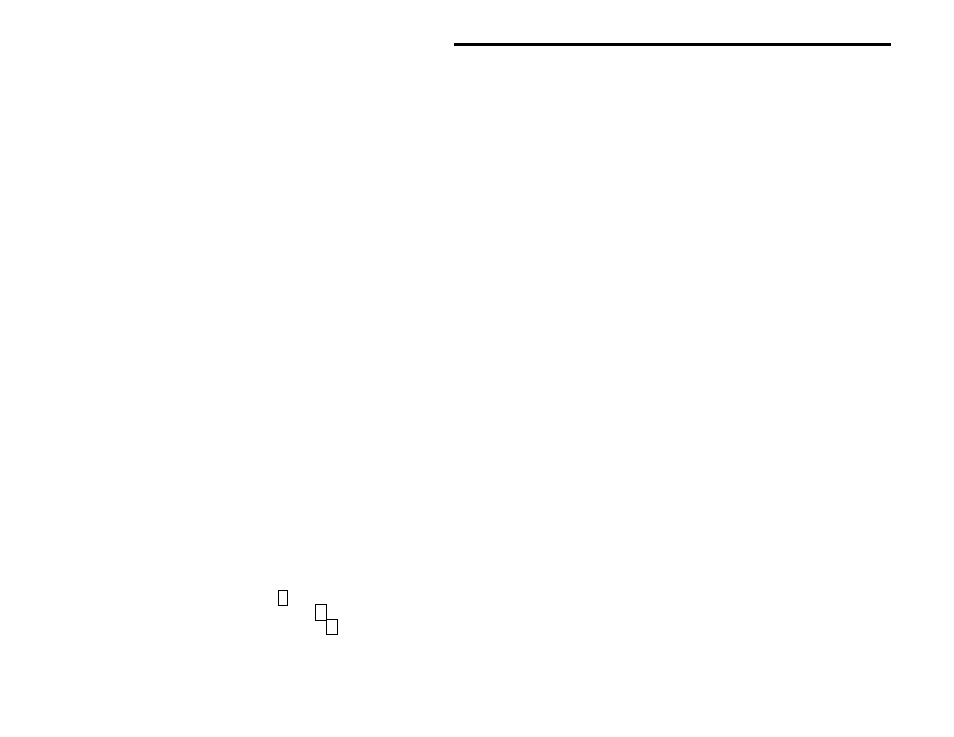
VEC-884 Owner's Manual
Operation Error! Main Document Only.-7
The use of this LED is very simple. When you are listening to a loud signal,
adjust the receiver's volume control so the LED lights the most steady and
brightest green possible without ever going red. If the LED doesn't light green
on good signals, the receiver volume is too low for the best filter performance.
With a properly designed receiver that has a good AGC circuit, you won't have
to adjust the receiver volume control very often. You will only have to adjust it
when (or if) the Input Level LED indicates improper level by flashing red or
failing to light an almost steady green color.
AGC Button
This button controls an automatic gain control (AGC) program. The AGC
program automatically adjusts the DSP's internal gain. It tries to make all
signals have exactly the same volume. The AGC button setting cannot be
stored in memory. It operates independently of all other buttons and controls
except the DSP and the Power buttons.
The AGC is activated by pushing and locking this button "in." If the DSP is on
and operating, pushing the AGC button "in" will make every signal have nearly
the same volume level, if the input signal level changes less than 18 dB.
If there is a lot of noise on the signal, you may not want to use the AGC
function. It will increase the volume of the noise during long pauses in the
signal you are listening to. That can distract you or make it difficult to
concentrate on the signal you are listening to.
Program Button
This button is used to make the DSP memorize the filter settings you are
currently using. When using the tunable CW filter, this button activates the
CW spotting tone. It also starts a "Talk" feature if the DSP button is "out." This
button does not stay locked-in like the other buttons, it springs right back out
when released.
The use of this button is very special. To use this button to memorize or save
a filter, please read the section on page 4-2. To use this button to activate the
spotting tone, please read the section on page 4-4. To use this button to start
the Talk feature, please read the section on page 4-5.
