Vectronics VEC-884 User Manual
Page 42
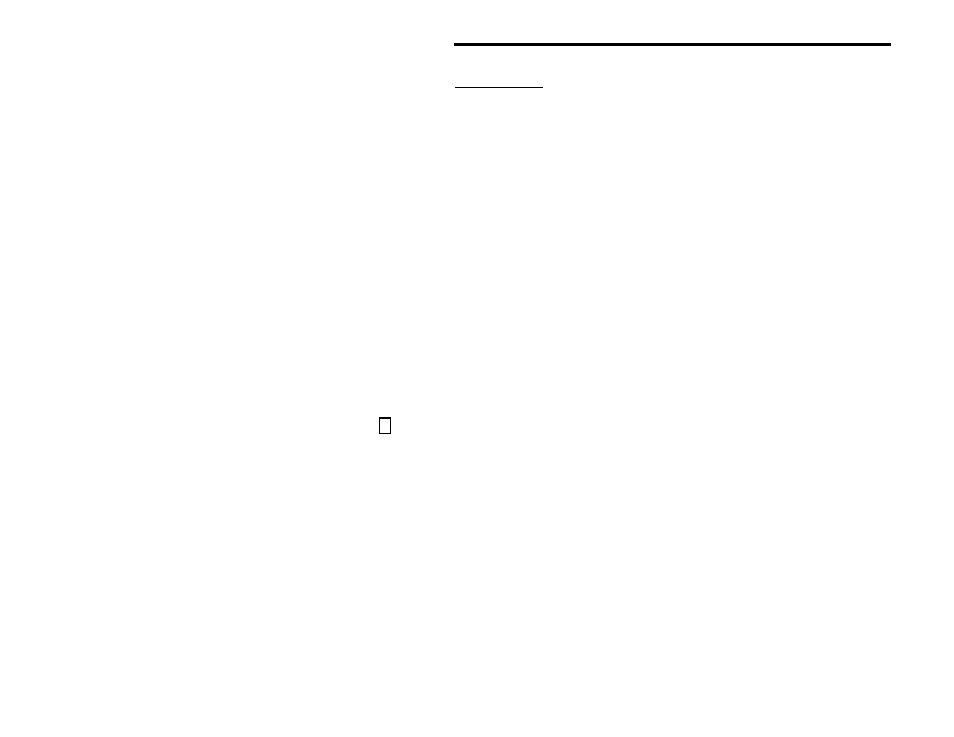
VEC-884 Owner's Manual
Advanced Features Error! Main Document Only.-2
Memory Filters
The VEC-884 allows you to save your favorite filter settings into one of ten
"memory filters" in non-volatile memory. Whenever you have to repeatedly set
your DSP filter for one station or for similar operating conditions, you may
choose to save the settings in memory.
Each position of the Filters switch can select a memory filter for a total of ten
filters. These filters are selected when the Memory button is in.
The memory filters store the Filters switch's Tunable/Pre-Set filter selection
and the corresponding filter's center frequency and bandwidth or lower and
upper cutoff frequencies, including the CW sidetone filter if set and enabled.
The center frequency and bandwidth or low/high reject frequencies of the
filters stored in memory cannot be adjusted. Only the noise reduction and
notch filters can be adjusted while using a memory filter (Memory button in).
If you use several different mark-space frequencies, program and save several
filters at once. Otherwise you may have to take the cover of the unit off several
times. Save a memory filter with each mark-space frequency that you will be
using. For programming mark-space frequencies refer to page 4-11.
It is not necessary to
erase an old memory filter. Old filters are erased when a
new filter is saved over them. Use the chart on page A-7 to record your
memory filters settings.
Saving Memory Filters
1. With
the
Memory button out, select and adjust the filter that you want to
save.
