Vectronics VEC-884 User Manual
Page 48
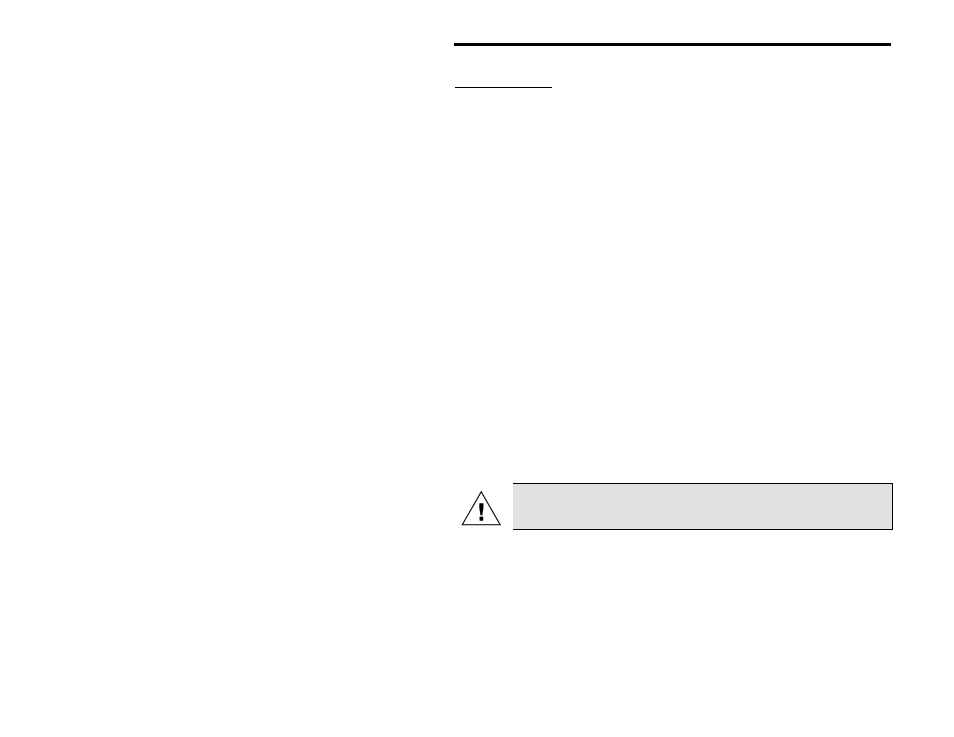
VEC-884 Owner's Manual
Advanced Features Error! Main Document Only.-8
Jumper Settings
Several features of the VEC-884 are varied by internal plug-in jumpers. These
jumpers are used for:
Talk:
set CW tone frequency and Morse code speed
Auto Notch:
set aggressiveness level
CW sidetone:
enable and set sidetone filter
Data modes:
program mark-space frequencies and baud rates
Talk Settings
The Talk routine will "tell" you the DSP's filter settings by sending them in
Morse code. Jumpers 1-3 are used for the pitch of the Morse code. Jumpers
4 & 5 are used for the Morse code speed. The DSP is shipped with these
jumpers set at 5 WPM and 700 Hz pitch.
Auto Notch Aggressiveness
We ship the DSP in the least aggressive setting (1). If you are unhappy with
the notch performance and would like to step it up a little bit, you can reset the
jumpers. Remember that the automatic notch's distortion of voices will get
worse if you choose a more aggressive setting.
Normal Jumper Settings
Except when programming CW sidetone and data filters, the jumpers are set
for the Talk routine and the auto notch aggressiveness settings. After
programming a Pre-Set data filter or the CW sidetone filter, the jumpers
should be returned to their original positions for Talk and auto notch.
Warning: Remove all power plug from the VEC-884 before
removing the cover. Even though the unit is "off," power is still
applied to some circuitry.
To set the tone frequency, code speed, and auto notch level:
1. Disengage (turn "off") the Power button and
remove the power plug.
2. Remove the unit's cover (6 screws).
3. Set the jumpers according to the jumper setting table on the next page.
4. Replace the unit's cover (6 screws).
5. Reconnect the power cable and resume normal operation.
