Vectronics VEC-884 User Manual
Page 24
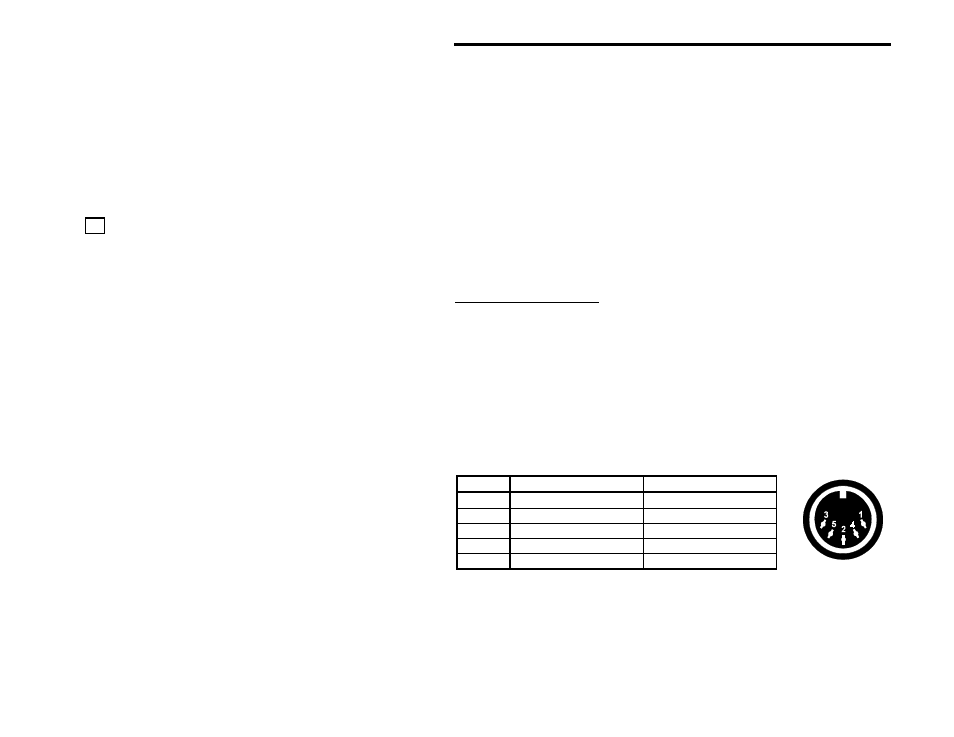
VEC-884 Owner's Manual
Installation Error! Main Document Only.-6
CW Sidetone Filter
The
less preferred method for passing sidetone involves programming a
special internal CW sidetone filter. The CW sidetone filter is a totally separate,
jumper programmed, constant frequency filter. This option makes the DSP
function with two separate parallel filters. One filter is the standard adjustable
CW filter and the other is the fixed frequency CW sidetone filter. This method
has the advantage of not requiring a XMIT/RECEIVE connection, but the
disadvantage of allowing unwanted signals to feed through if they happen to be
within 30 Hz of the sidetone frequency. To enable the CW sidetone filter,
internal jumpers must be set to the sidetone frequency of your radio. Refer to
page 4-10 for a description of setting the sidetone filter. The center frequency
of the sidetone filter ranges from 300 Hz to 1000 Hz in 50 Hz increments.
The bandwidth of the sidetone filter is fixed at 50 Hz.
DSP to TNC Connections
When connecting to a TNC, Vectronics suggests the use of the 5-pin ports.
TNCs need a PTT connection that is only available on these ports.
The VEC-884 plugs directly into any Vectronics/MFJ/TAPR2 compatible TNC.
Use a 5-pin DIN-to-5-pin DIN cable, MFJ-5100, for connection to
Vectronics/MFJ/TAPR2 compatible TNCs or the PK-12/96/900. MFJ
offers pre-wired radio cables (models MFJ-50xx) for connection to your radio
and pre-wired TNC cables (models MFJ-51xx) for connection to other TNCs.
Refer to the appendix for more information on these radio-to-TNC cables.
Pin
To Radio Function
To TNC Function
1
TNC Xmit Audio
TNC Xmit Audio
2 Ground
Ground
3 PTT
PTT
4
Receive Audio In
Filtered Audio Out
5 XMIT/RECEIVE
No
Connection
