Vectronics VEC-884 User Manual
Page 38
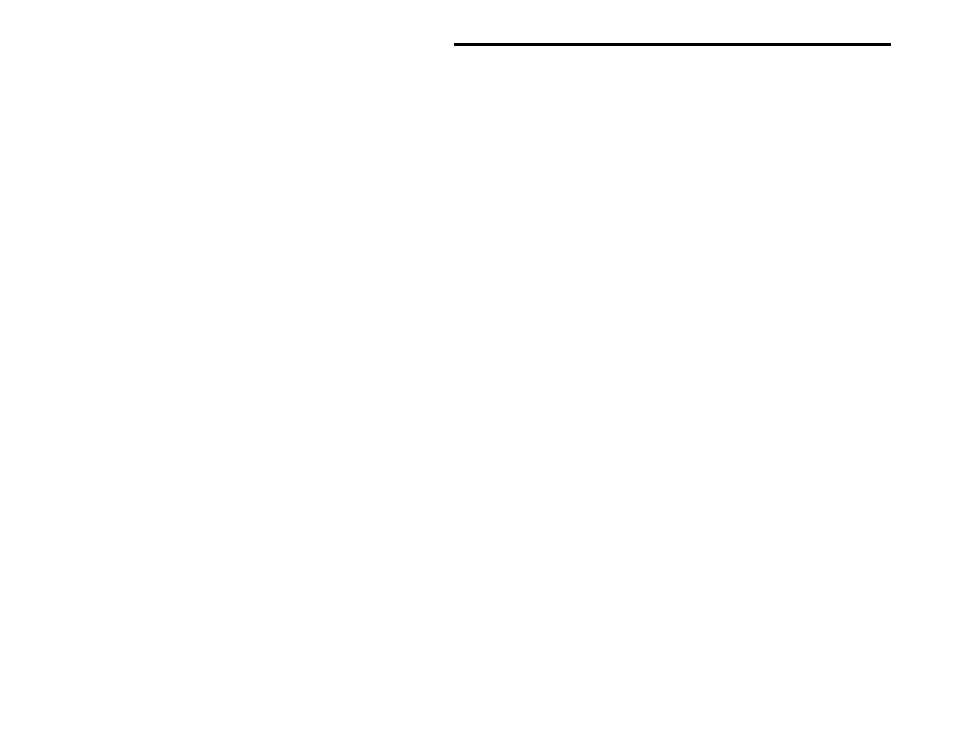
VEC-884 Owner's Manual
Operation Error! Main Document Only.-12
Noise Reduction Control
This knob controls how much the noise reduction program reduces random
noises. Random noises are noises that do not repeat at exactly the same rate.
When this control is in the full clockwise position, random noises are reduced
the maximum amount possible. This control's setting can be used in any active
filter mode, including while the Memory button is "in."
Remember to use the least amount of noise reduction necessary. Turning the
Noise Reduction control up too far (clockwise) will reduce the audio and cause
unnecessary audio distortion and echo. This is an unavoidable side effect of
noise reduction at audio frequencies. The slight echo or hollowness in voices
occurs from time delays in the filter and the noise reduction program's effect
on random peaks in voices.
Turning off the AGC on the DSP may also reduce how much unwanted noise
bothers you.
Noise Reduction Button
This button turns the noise reduction filter on or off. The Noise Reduction
button operates in every filter mode, including the memory positions.
Volume Control
The Volume control adjusts the audio level at the Headphones Out and the
Speaker Out jacks. It does
not adjust the audio output level at the Filtered
Audio Out and To TNC output ports. The Filtered Audio Out has a back panel
screwdriver adjustment. This control's position cannot be stored in memory,
and it operates all the time. See the block diagram on page Error! Bookmark
not defined.-4.
Speaker Button
This button turns the external speaker on or off. It operates in any position of
the Memory button and in every mode as long as the Power button is on.
