Vectronics VEC-884 User Manual
Page 29
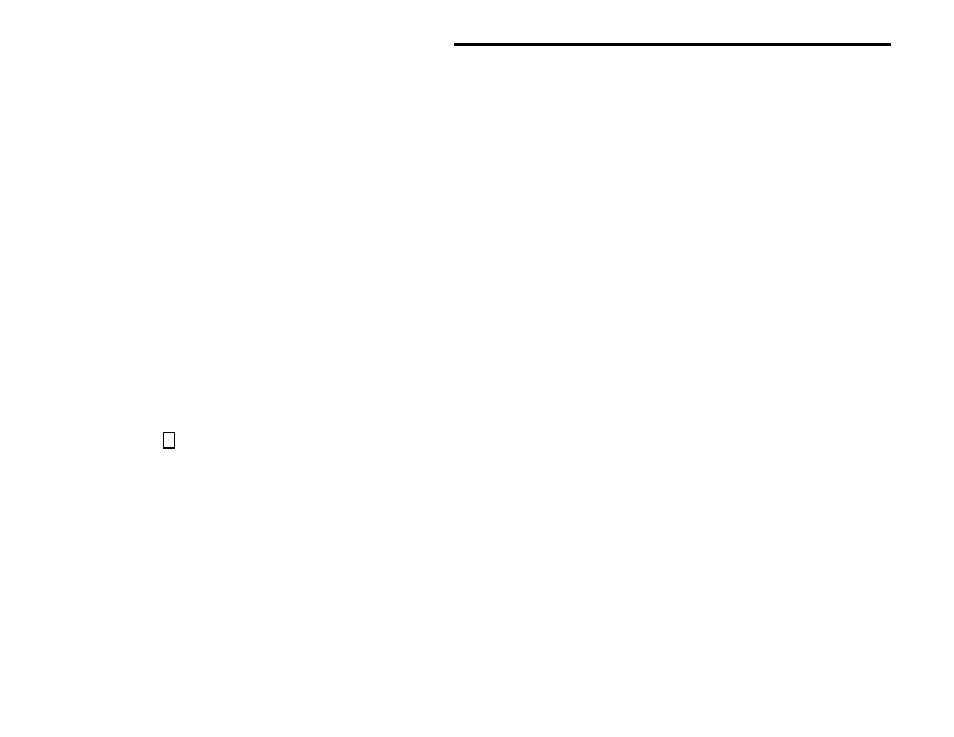
VEC-884 Owner's Manual
Operation Error! Main Document Only.-3
CW Operation
This example will demonstrate how the CW filter operates and show you how
to adjust the audio level from the station's receiver for proper DSP operation.
If your receiver doesn't operate CW you can skip to the SSB section. That
section works for AM, FM, and SSB.
Before attempting to operate your VEC-884, you must familiarize yourself with
the DSP controls (be sure you have read the preceding sections). Your VEC-
884 should be set up as outlined in the initial operation section on the
preceding page. Tune in a CW station and adjust your receiver for normal
comfortable levels of pitch and volume.
Next, push and lock the DSP button "in." Adjust the DSP's Volume control to a
comfortable setting. Make sure the left Tunable Filters control is centered,
and the right control is fully counter-clockwise.
Note:
Always use the DSP's volume control to adjust the volume when the
DSP is "on." Never adjust the receiver's volume knob to control the
volume unless the DSP's power is "off."
1. Look
at
the
Input Level LED. If it flashes or lights red, you will have to
decrease the receiver's volume control or adjust the Receive Audio
Adjust control on the DSP's back panel towards MIN. If the Input Level
LED is flashing or steadily green the audio level is acceptable. The ideal
setting is where the LED is as green as possible without ever turning red.
(Refer to page 2-4 for a longer explanation.)
2. Press and hold the red Program button. You will hear a tone. Adjust the
left Tunable Filters control (center frequency or fc) until the tone is the
same pitch as the CW station. When the tones are closely matched,
release the button.
3. Slowly adjust the right Tunable Filters control (bandwidth or BW)
clockwise. This will increase the selectivity. The desired signal should
become clearer (less noise and QRM) as the right control is moved
clockwise. If turning this control makes the desired signal disappear, the
left Tunable Filters control (fc) will have to be re-adjusted.
Please go through steps 2 and 3 several times to get a feel for how the
controls act. You will notice tuning becomes more touchy as the BW
(bandwidth) control is decreased, but the signal becomes clearer. With a little
practice you will become very good at adjusting the filter.
