Thuraya XT-DUAL User Manual
Page 82
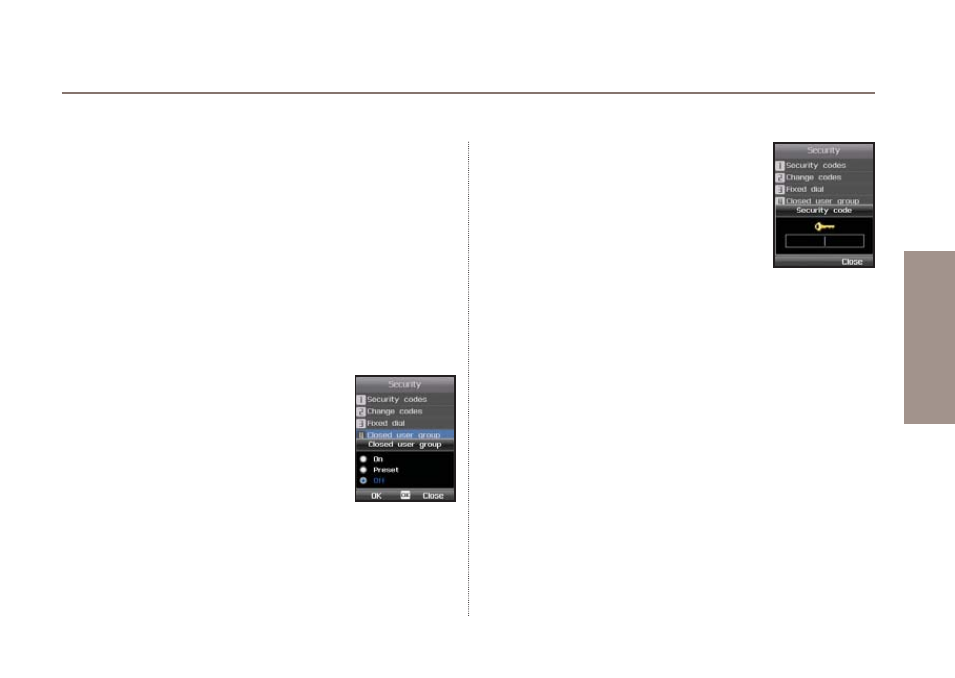
77
03 Using the menu
01
02
03
04
How to use the service Closed user group:
Select 'On' and enter the CUG index (you might get a CUG
index from your Service Provider).
To activate a default CUG of the Service Provider you can select
Preset.
To deactivate any CUG select 'Off'.
Ɣ
10.6.4. Closed user group
A Closed user group (CUG) is a group of subscribers who can
only make calls and receive calls from members within the group.
Any other calls will be rejected. This service is only applicable to
voice but not to SMS.
Menu
> 10.
Settings
> 6.
Security
> 4.
Closed user group
Ɣ
10.6.5. Soft reset
You can reset your Thuraya XT DUAL while
keeping all personal data like contacts, files
etc. You will be prompted to enter the Security
code before you can reset the phone.
Menu
> 10.
Settings
> 6.
Security
>
5.
Soft reset
Ɣ
10.6.6. Factory reset
If you need to perform a complete reset while losing all personal
data select Factory reset. You will be prompted to enter the
Security code before you can reset the phone.
Menu
> 10.
Settings
> 6.
Security
> 6.
Factory reset
