03 using the menu, Network – Thuraya XT-DUAL User Manual
Page 59
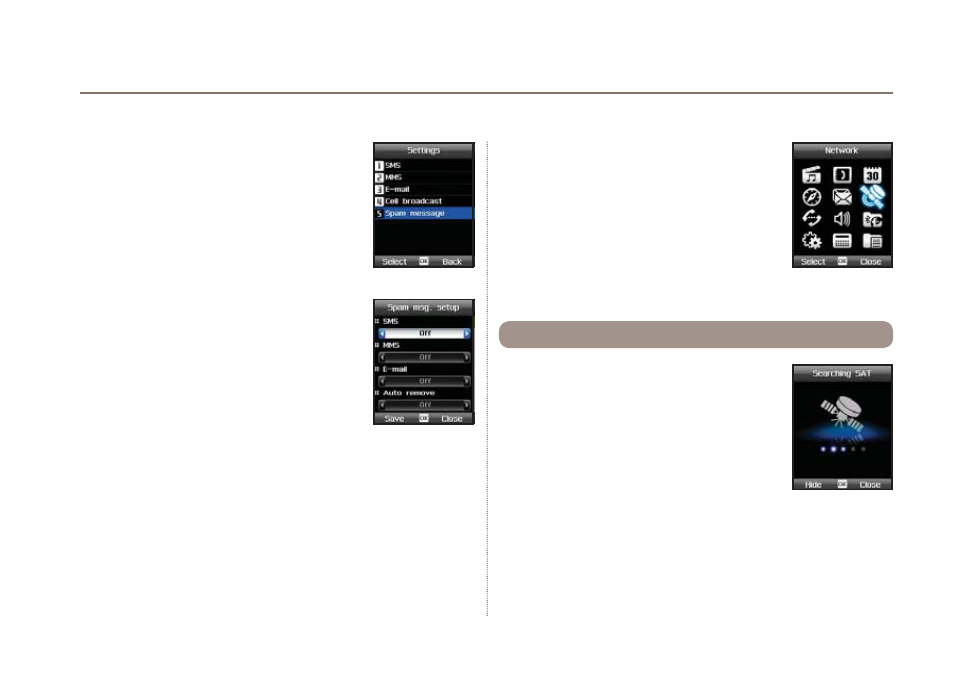
54
03 Using the menu
Ɣ
5.5.5. Spam messages
Menu
> 5.
Messaging
> 8.
Settings
>
5.
Spam message
Choose whether to activate or deactivate the
spam filter for SMS, MMS or E-mail and choose
the options for automatic deleting of spam
messages.
The function 'Define sender' and 'Define word'
will allow you to add/edit/delete either sender
whose messages will be marked as spam or
certain key words in the text of a message that
shall be marked as spam.
You can choose to use the phone in SAT
mode (satellite) or in GSM mode or to switch
automatically between the two modes if you
happen to be in an area where only one of the
two is possible. There are several ways to
fine-tune the mobile phone’s access to
networks in order that you are always able to
have the right connection available.
6. Network
You may find that you are no longer able to
receive SAT calls if your SAT registration is
out of date. This is indicated by the SAT icon
blinking or if the displayed service area
appears to be incorrect. In this case you have
to update SAT registration manually to correct
this mismatch.
Menu
> 6.
Network
> 1.
SAT registration
6.1. SAT registration
