Thuraya XT-DUAL User Manual
Page 68
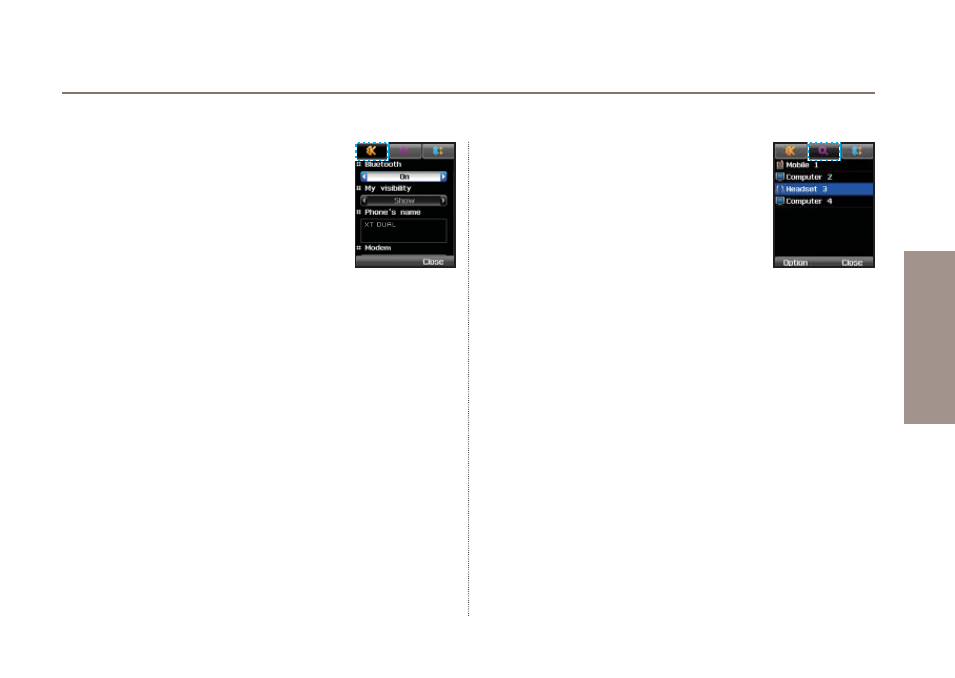
63
03 Using the menu
01
02
03
04
Ɣ
9.1.1 Settings
Bluetooth
Switch Bluetooth On or Off.
Phone's name
You can give your phone an individual name
which will later be shown when other devices try
to connect to your phone via Bluetooth.
Modem
Switching modem On or Off.
Connecting device
Select which modem profile (FAX, DUN) should be used.
Authorization
Activate or deactivate the authorization for connecting devices.
If the authorization is activated (On), you will have to confirm
if you would like to accept incoming files via Bluetooth. If the
authorization is deactivated (Off), incoming files vie Bluetooth will
be accepted and saved automatically.
Ɣ
9.1.2 Search
Use the right navigation key to jump to the
Search tab. You will now be able to search for
other devices that have Bluetooth enabled and
are within the range of your Bluetooth device
(approx. 10 meters). Please note that you also
must switch on Bluetooth on your phone before
you can perform a search (see 9.1.1 How to switch on Bluetooth).
Click
Option
>
New search
and all available devices will be listed
with their configured names.
If you want to send a file to one of the listed devices press
Option
>
Send file
and choose a file to send. To avoid unwanted sending,
the receiving device might request you to enter the same passkey
that has been entered at the receiving device.
If you want to permanently pair two devices press
Option
>
Pair
.
You might be requested to enter a passkey to avoid unwanted
pairing with other devices. The same passkey has then to be
entered at the second device to allow pairing.
