03 using the menu, Messaging – Thuraya XT-DUAL User Manual
Page 51
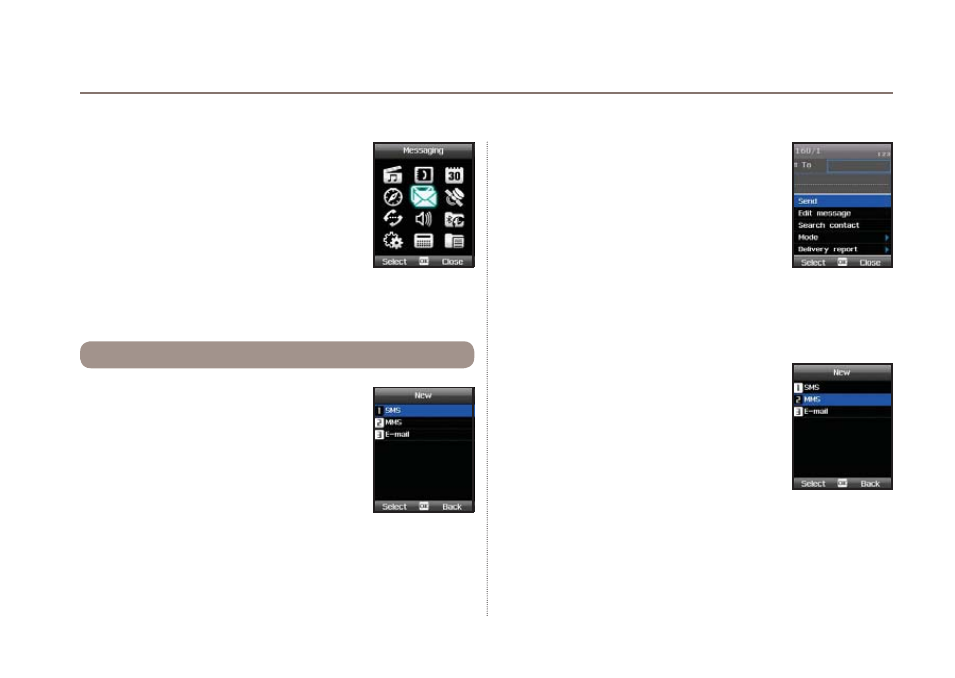
46
03 Using the menu
The Messaging menu of your XT DUAL will allow
you to send and receive messages like SMS,
MMS and E-mails. If you receive new messages
you will see a blue bar at the bottom of your home
screen informing you about new messages and
the number of received messages. Your softkeys
will change to Check and Close to allow you quick
access to newly arrived messages or to skip them.
In addition unread messages will be shown in the status bar at the
top of the home screen.
5. Messaging
How to send a new SMS:
Press
Menu
> 5.
Messaging
> 1.
New
> 1.
SMS
and enter the receiver number or select with the
center key a saved contact from your contact list.
You can add multiple receivers by inserting every
number in a new line (press navigation-key down).
After you entered the receiver number(s) use the
navigation-key down 2 times to jump to the text
field. You can now enter your SMS text which can be up to 160
characters for Latin group languages and 70 characters for Arabic
group languages. However, you can also create longer text messages
but it depends on the terminal of the receiver if the SMS will be shown
as single SMS or if it will be split into multiple messages.
5.1. New messages
While in the text field of the SMS you can
press the left softkey Option to see additional
functions like inserting symbols, emoticons or
templates. You can also activate Autotext
(eZiText) which gives you an automatic word
completion function to speed up typing.
Once you are finished with your text press
Option
>
Send
to transmit your message.
Ɣ
5.1.2. How to send a new MMS:
MMS messages will allow you to send
messages where you can include
multimedia content like pictures, videos,
audio files, symbols etc. And you can
create automated presentations.
In order to send MMS messages, the data
settings of your phone have to be configured first. Go to
Menu
>
Settings
>
GmPRS
/
GPRS
>
Access points
. For further information
about data settings of your XT DUAL please refer to page 77.
