Thuraya XT-DUAL User Manual
Page 32
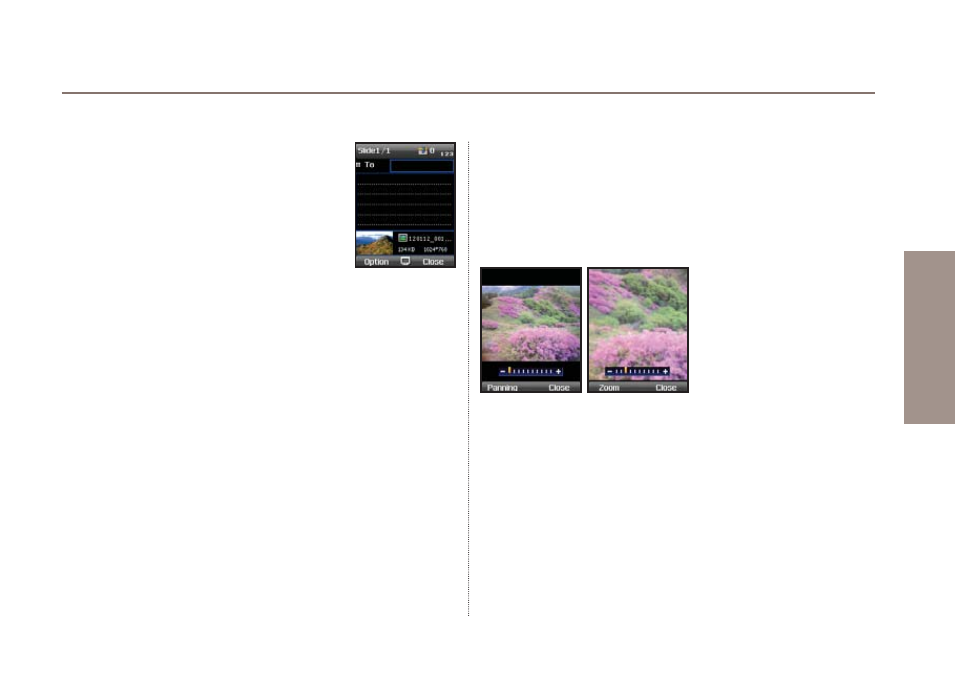
27
03 Using the menu
01
02
03
04
1. With your XT DUAL you can share images
with other people and send your files via MMS,
E-mail or Bluetooth.
For MMS transmission you can set the file
size in your MMS settings (see page 50).
For E-mail messages there is basically no
restriction in size but some networks might
have a transmission limit.
Option
>
Send
>
MMS
/
/
Bluetooth
2. If you have multiple files in your image folder you might want
to sort them. Use
Option
>
Sort
and you will be able to sort
your images by name, by size or by date.
Option
>
Sort
3. You can delete single images by scrolling to the desired image
and pressing
Option
>
Delete
. If you want to delete multiple
files press
Option
>
Select
/
Unselect
first and repeat this for all
desired images. Afterwards press
Option
>
Delete
to delete all
previously selected images.
Option
>
Delete
4. To display files in a 3*3 grid:
Option
>
Grid view
Ɣ
1.1.2. Zooming and Panning
Scroll to the desired image in the image list and press OK
(center key) to open the picture. Pressing Option will give you
the function Zoom. Use the left or right navigation keys to adjust
the zoom level or press Panning to be able to scroll left or right
through the image.
