Contacts – Thuraya XT-DUAL User Manual
Page 34
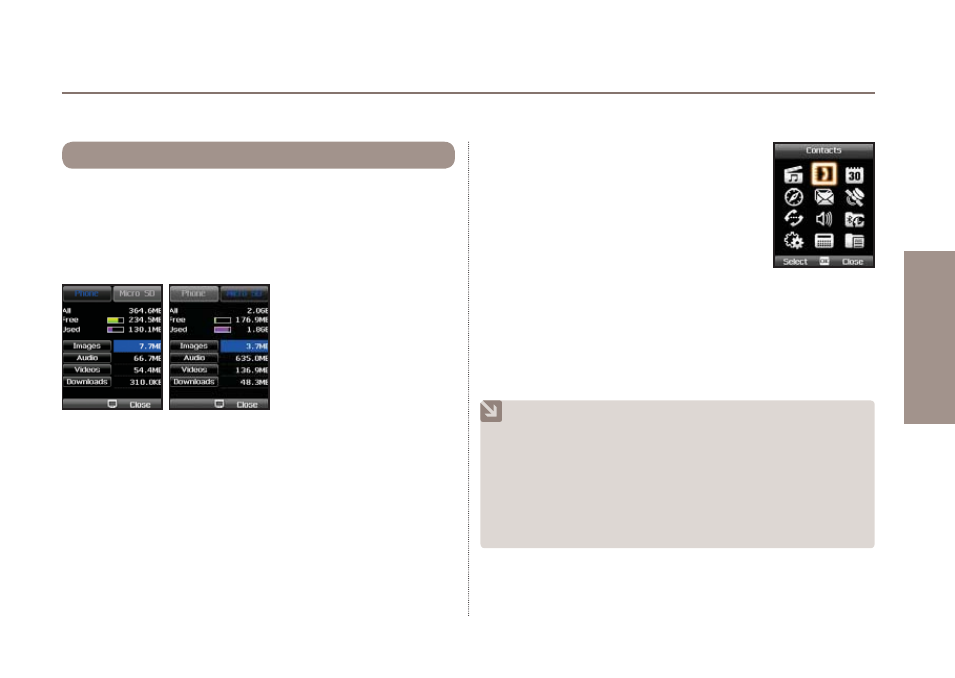
29
03 Using the menu
01
02
03
04
The Memory status gives you an overview about the used
memory in your phone or on your Micro SD. You can scroll to
one of the four sections Images - Audio - Videos - Downloads
and press the center key to locate the corresponding files.
Menu
> 1.
Media center
> 4.
Memory status
1.4. Memory status
The Contacts menu of your XT DUAL gives
you not only a phone book but even an
adequate address book. You are able to save
many details of your contacts, assign ringtones
to special groups of callers or add speed
dialling.
With the XT DUAL it is possible to save
contacts either directly on the phone or on the SIM card.
Therefore when adding new contacts you must decide in which
location the contacts should be saved. You can save up to 1,000
contacts directly on the phone; the possible number of contacts
on the SIM card depends on the type of the SIM card.
2. Contacts
NOTE
When you press the right softkey (Contacts) from the idle screen
you will see the numbers saved in your phone.
To see the numbers saved in your SIM card, please use the left
softkey Menu > Contacts > SIM contacts.
When searching contacts while in an active call, only the numbers
saved in the phone can be shown.
