02 getting started, Write a new message – Thuraya XT-DUAL User Manual
Page 26
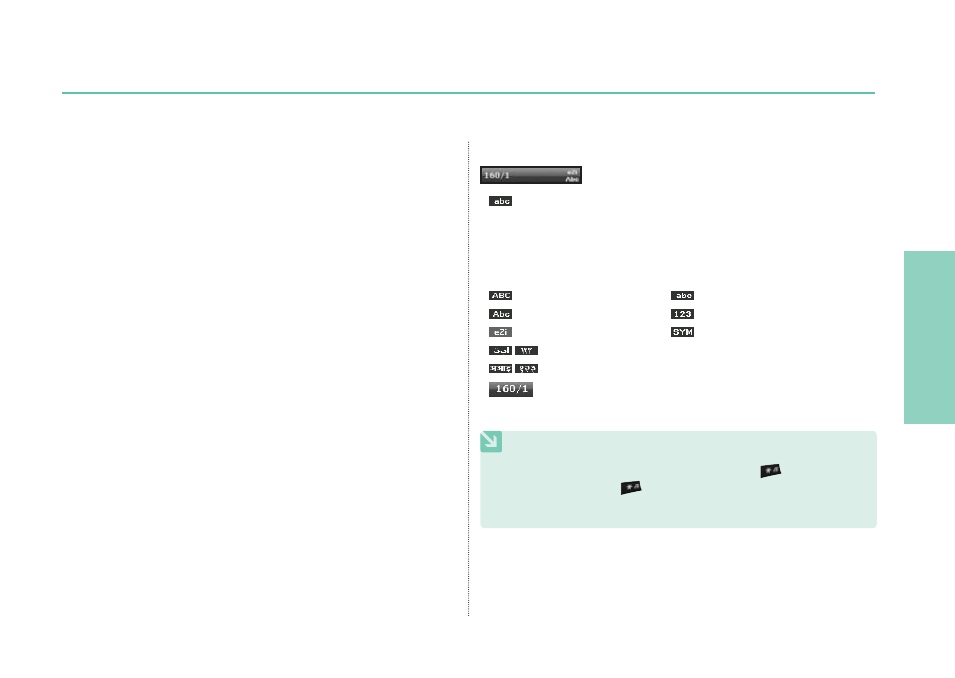
01
02
03
04
21
02 Getting started
Connect a private call:
You can isolate a party from the multiparty call and talk
exclusively with this ’private call’. The other parties of the
conference will be put on hold and will not hear what you are
speaking with the ’private’ party. You can only have up to two
active calls at one time. Therefore you can select Private only
if your second line is not busy with another call.
End one call:
You can selectively end only one of the connections during a
multiparty call.
End all calls at once:
Ending all calls in one step terminates the multiparty call.
All parties will be disconnected from each other and they will
hear the tone for ’line busy’.
Write a new message
Press
Menu
and select
Messaging
>
New message
.
shows whether the current text input mode is in capital
or small characters.
Differentiating capital and small characters is supported only
with Latin-based languages. The following text input methods
are available:
: Capital
: Small
: Capital + Small
: Numbers
: eZiText (Autotext) On
: Special Characters
: Arabic, Farsi, Urdu and Arabic Numbers
: Hindi and Hindi Numbers
Indicates the number of entered and remaining
characters.
NOTE
To switch eZiText (Autotext) on or off, press
.
Additionally, press
again and a symbol input pop-up
window will be shown.
