03 using the menu – Thuraya XT-DUAL User Manual
Page 49
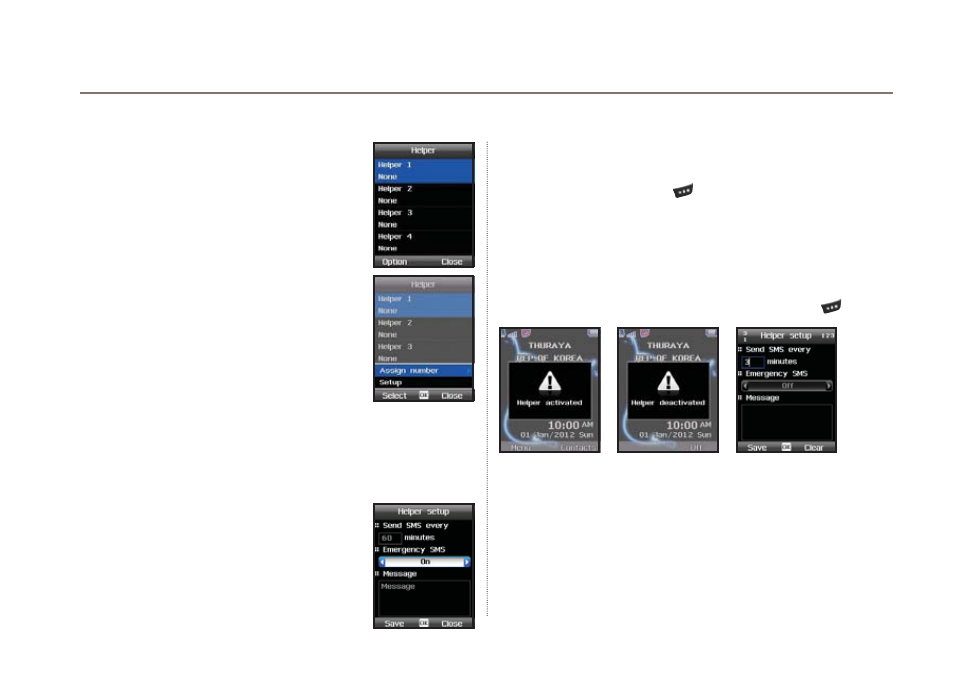
44
03 Using the menu
Afterwards press
Option
>
Setup
to choose the interval for
sending the messages and enter the message text. Please note
that the field Emergency SMS must be set to On in order that
messages will be sent once the Helper will later be activated!
You can configure up to 4 Helpers with different
receivers. The Helper function can also be
used for tracking purpose if you would like to
send your frequently updating coordinates for
example to a tracking server.
Ɣ
+HOSHU&RQ¿JXUDWLRQ
Before you can use the helper function you
need to configure the settings. Press
Menu
>
4.
Navigation
> 6.
Helper
to set the list of
predefined receivers by entering their phone
numbers. You can enter a number manually
or you can select from your contact list (if you
already saved numbers there).
1. To enter a number manually:
Option
>
Assign number
>
Enter number
2. To select from your contact list:
Option
>
Assign number
>
Search contact
Ɣ
4.6.2. How to use the Helper
Activate
Long press the right soft key
to activate the Helper.
While the Helper is activated a red exclamation mark will be
shown on the display. Depending on your configuration recurring
emergency SMSs with your current coordinates will now be sent
to the assigned number(s).
Deactivate
To deactivate the Helper, long press the right soft key
again.
