CIRCUTOR DISPENSER Series User Manual
Page 68
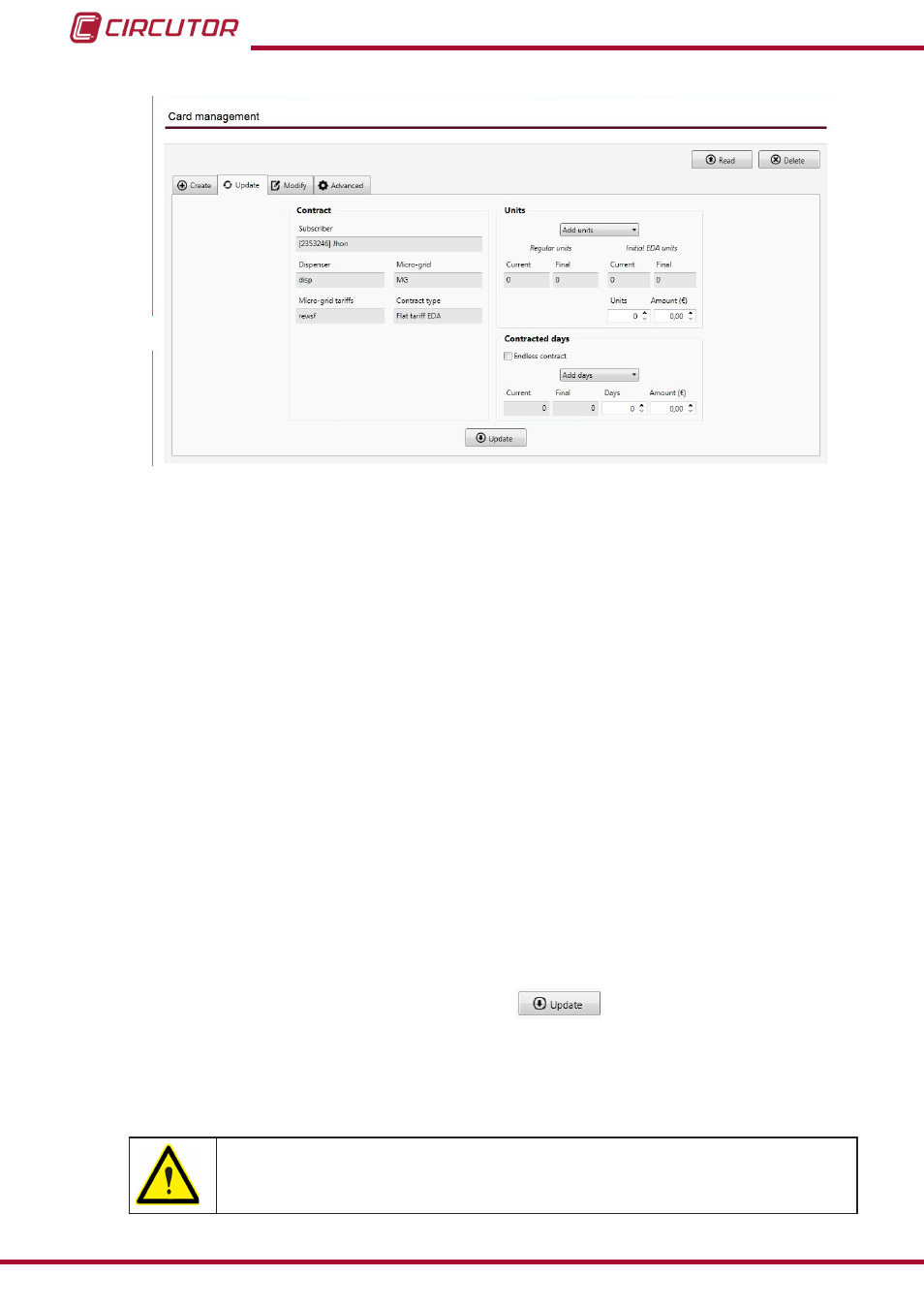
Type 4 Contract:
Figure 76: Cards Menu, Update (Type 4 Contract)�
To add energy or EDA units, select the
Add units option,
, and enter the number of
units that will be added in the
Units section.
The
Current section shows the units available in the card.
The
Final section shows the units available in the card and those that will be added to the
card.
The
Amount section shows the value of the units that have been added to the card.
NB: The maximum capacity of the unit tank is 4000000 units.
To remove energy or EDA units, select the
Remove units option,
, and enter the
number of units that will be removed in the
Units section.
To add or remove contracted days, modify the
Days parameter,
, increasing or de-
creasing the number of days.
If a price per contracted days has been entered, the total amount to be paid by the subscriber
will appear in the
Amount field.
If the
Open-ended contract option is activated, the amount of the days is automatically changed
to zero (designed as such for organisations/buildings, etc. which are not charged for consuming
energy).
After these days have been modified, click on the
button to save the changes in the
card.
The application will ask you if you wish to create a bill; click on
Yes and the application will cre-
ate a bill in pdf format with all unit addition or removal costs.
Enter the initial EDA units so the
Dispenser can close the general relay and
ensure the electric supply is available. If these units are not entered, you
must wait until they are transferred from the unit tank to the EDA tank.
68
Dispenser Universal System
Instruction Manual
