Display of variables: measurement menu, Pening the measurement menu – CIRCUTOR computer PLUS-TF Series User Manual
Page 46
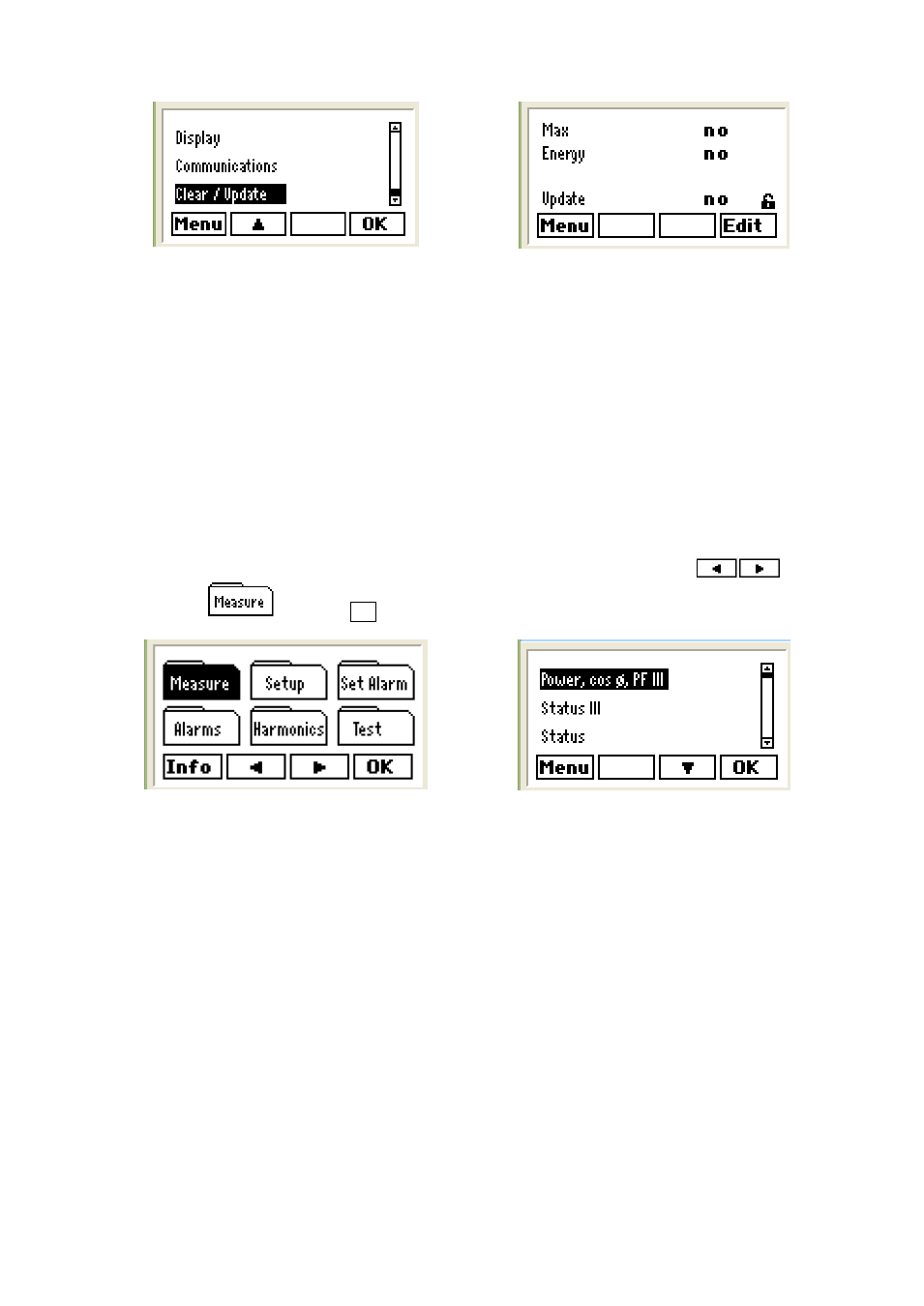
46
Fig. 66.- Clear / Update Menu
Fig. 67.- Edit Clear / Update Menu
The following parameters can be configured:
Max
… Deletes the maximum and minimum values recorded
Energy
… Resets energy meters
Update
… This option updates the unit's software when the adequate software is used This option is
only available to the technical service of CIRCUTOR.
8
DISPLAY OF VARIABLES: MEASUREMENT MENU
Computer plus has a menu with a series of options that can be used to display the measurements of the
most important variables of the installation where the power factor is regulated.
See the menu tree in section 6.1 for a general outline of the measurement options available.
8.1
Opening the measurement menu
To open the measurement menu, go to the main menu (Fig.68). Use the arrows
to select
the folder
and press
OK. The list of options will be displayed, as shown on Fig.69.
Fig. 68.- Main menu
Fig.69.- Setup menu
