Default plug&play values, Manual, Etup – CIRCUTOR computer PLUS-TF Series User Manual
Page 36
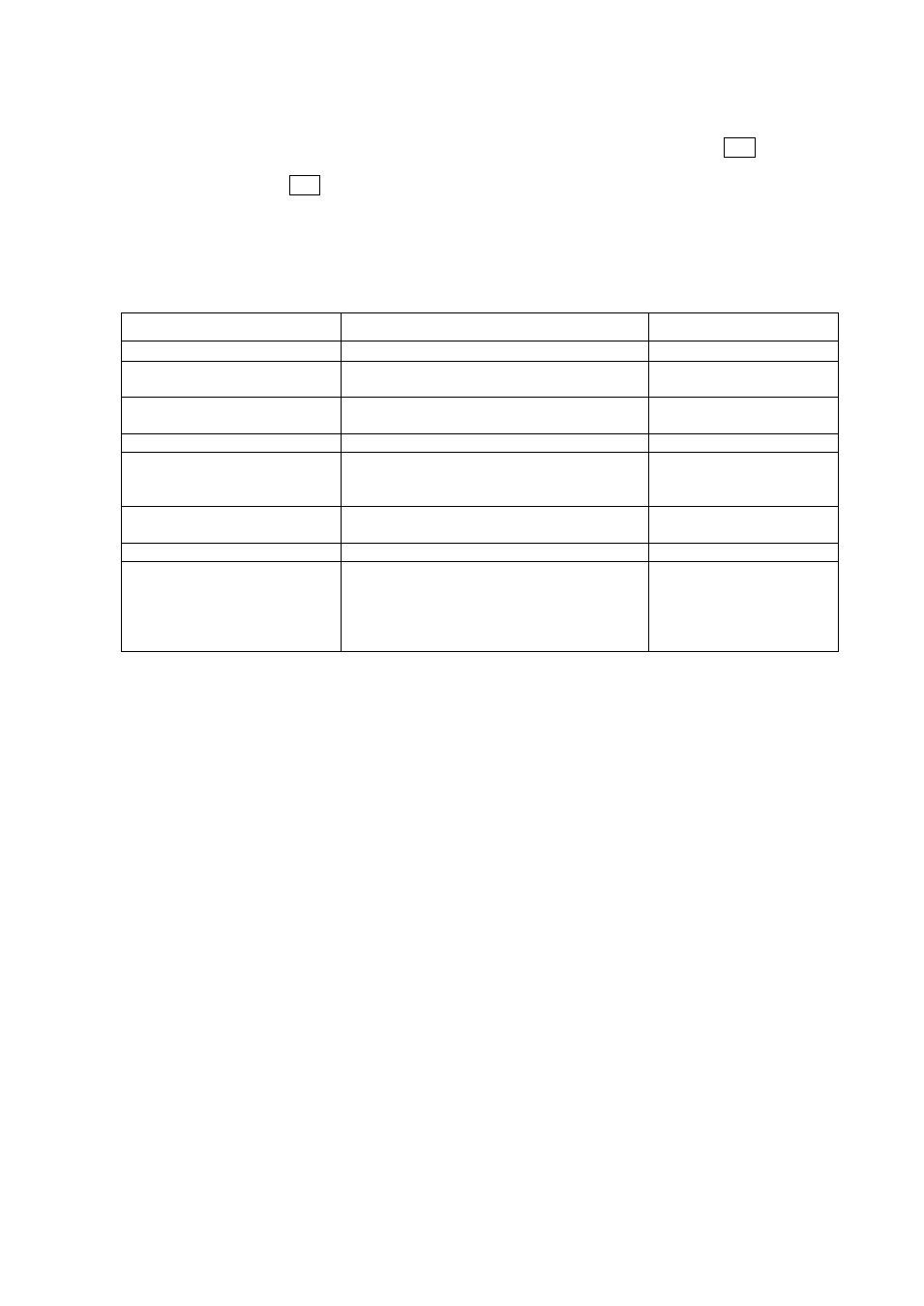
36
If there is an error message at the end of the automatic adjustment process, carry out the process again
and if the error persists, the system must be adjusted manually, as described in section 7.3.
If the error message is not displayed at the end of the automatic setting, press the Run key to assess
whether the cosine values of fi and the value of kvarC connected are logical or not (see Fig. 41). If they
are correct, press the Run key again and the regulator will start to operate.
7.2.5
Default Plug&Play Values
Some parameters affect the compensation process and they are configured by the Plug & Play by default.
The default values of the parameters are shown on table 7.1.
Parameter
Meaning
Default values
cos
objective
Desired cos value
1
Default connection of
capacitors
Steps configuration
Delta
Tact
Connection/Disconnection time between
steps
10 s
Trec
Reclosing time of the same step
50 s
V1/V2 voltage transformer
ratio
Transformer ratio of voltage measurement
transformers (generally 1, except in the
case of MV or HV)
1/1
Current transformer
secondary
Nominal value of I2
/5
Menu language
Spanish
Parameters of the
communications channel
Parameters of the communications
channel
Peripheral...1
Baud rate… 19200
Parity... No
Leng. Data… 8 bits
Bits Stop… 1
Table 7.1.- Parameters configured by default
7.3
MANUAL Setup
Even though the easiest way of configuring Computer plus is with the Plug & Play option, all of the unit's
parameters can also be configured manually.
