CIRCUTOR MDC-20 User Manual
Page 53
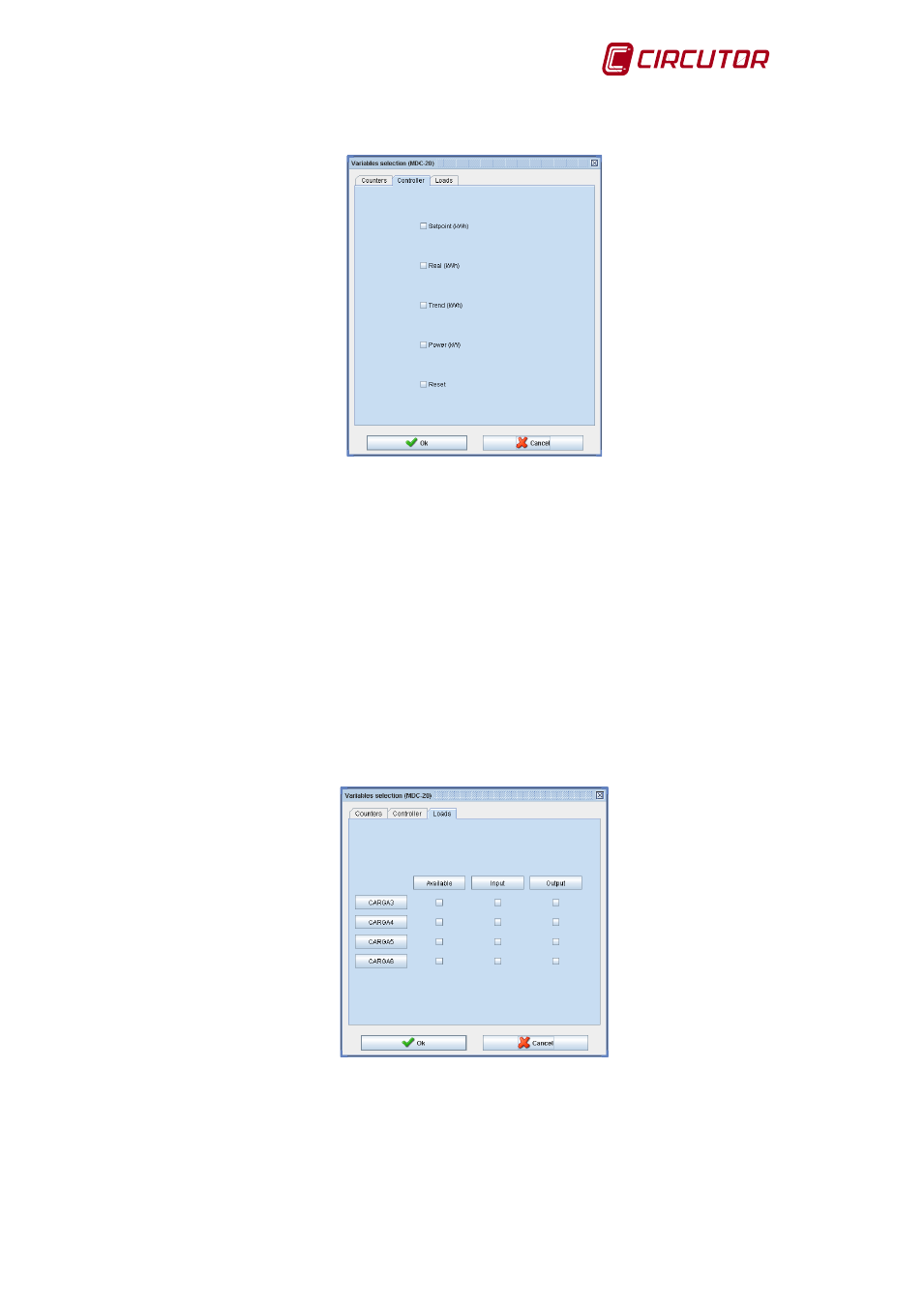
MDC-20
User Manual
Page 53 of 58
The variables for the maximum demand controller are shown in the image.
Fig.8-49 . – Variables of the MD controller
• Set point (kWh): Consumption value that cannot be exceeded and depends on the
maximum power configured.
• Real (kWh): This is the total consumption for the period in progress calculated according
to the configured energy variable.
• Trend (kWh): Estimated consumption value at the end of the period based on current
(real) consumption.
• Power (kW): Power value calculated by the unit according to the energy measured in a
period.
• Synchrony: This option only appears if external synchronisation has been activated in
the editor. Indicates the date and time when it was activated.
• Reset: Moments when the demand control unit has been restarted.
The load variables that can be represented as graphics are
Fig.8-50 . – Variables for graphic representation
• Available: Value of variable configured for enabling the load. Indicate whether it is
available or not for the power control. Normally its value changes between 1 and 0;
otherwise it must change between a positive and negative value.
