4 digital outputs, 5 rs-485 communication bus, 6 powerstudio® and powerstudio® scada software – CIRCUTOR MDC-20 User Manual
Page 11: Igital outputs, Rs-485, Communication bus, Ower, Tudio, Scada, Oftware
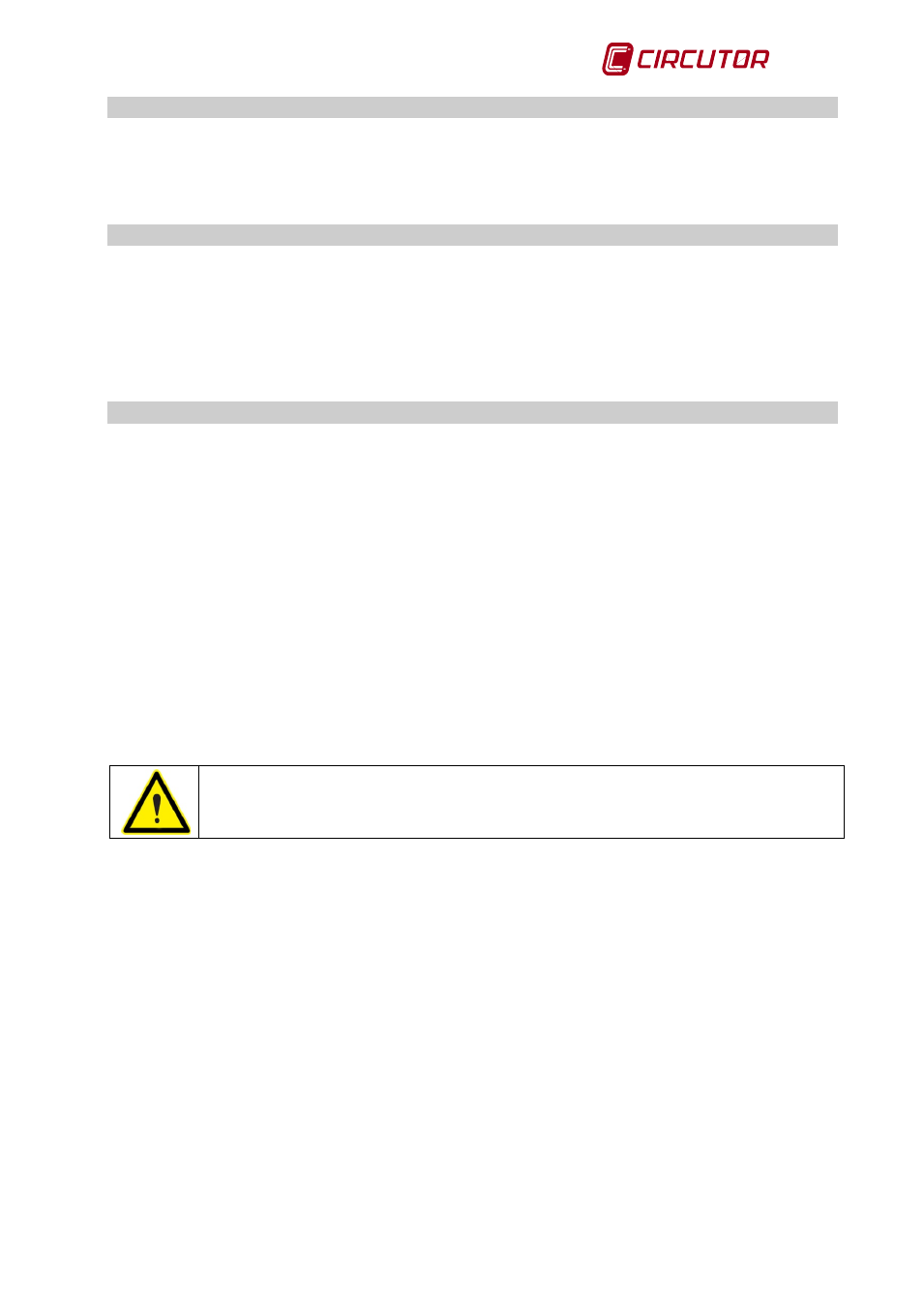
MDC-20
User Manual
Page 11 of 58
2.4 Digital outputs
The unit has 6 relay digital outputs. Through the communication servers, the user can remotely
manage the outputs (i.e. you can open, close, generate an impulse, etc.).
These actions can be carried out manually or by a program, determined by events detected by
the unit (see PowerStudio® Scada software manual).
2.5 RS-485 communication bus
The unit has a RS-485 communication bus for linking to external peripherals through a field bus.
The MDC-20 can act as a field bus master and temporarily store data on the peripherals in a
200MB internal memory, which is filled cyclically, deleting the oldest data. That memory and the
web access capacity enables real time viewing for the user and being able to record the data
from the units connected to the field bus, although it is not read immediately. The PowerStudio®
Scada software allows the simple production of calculations using the measured variables and
the display in graphics and tables of the various parameters recorded.
2.6 PowerStudio® and PowerStudio® SCADA Software
To configure the field bus and manage both real time and historical data, the user must connect
the MDC-20 to a computer (normally via the Ethernet) and install in that computer one of the
PowerStudio® or PowerStudio® Scada applications. This makes it possible to export the
configuration of the unit and add or remove analyzers or slaves connected to the field bus. The
MDC-20 allows you to configure up to a maximum of 5 slave units connected to your network.
For more details on how to configure all the system features, read the PowerStudio®/Scada
Editor manual, where you can find all the information on:
• Importing or exporting the configuration of the MDC-20 system
• Configuring new units or slaves
• Tariff discriminators / calendars
• Calculated variables.
• System events and alarms.
• Authentication configuration.
• Web system security.
• Etc.
Without the PowerStudio® or PowerStudio®Scada Editor, it is not possible to
configure the power control application, and equip the MDC-20 with all its features.
