Setting monitor out connector [out terminal, Selecting s-video mode [s-video mode select – Dukane 8768 User Manual
Page 94
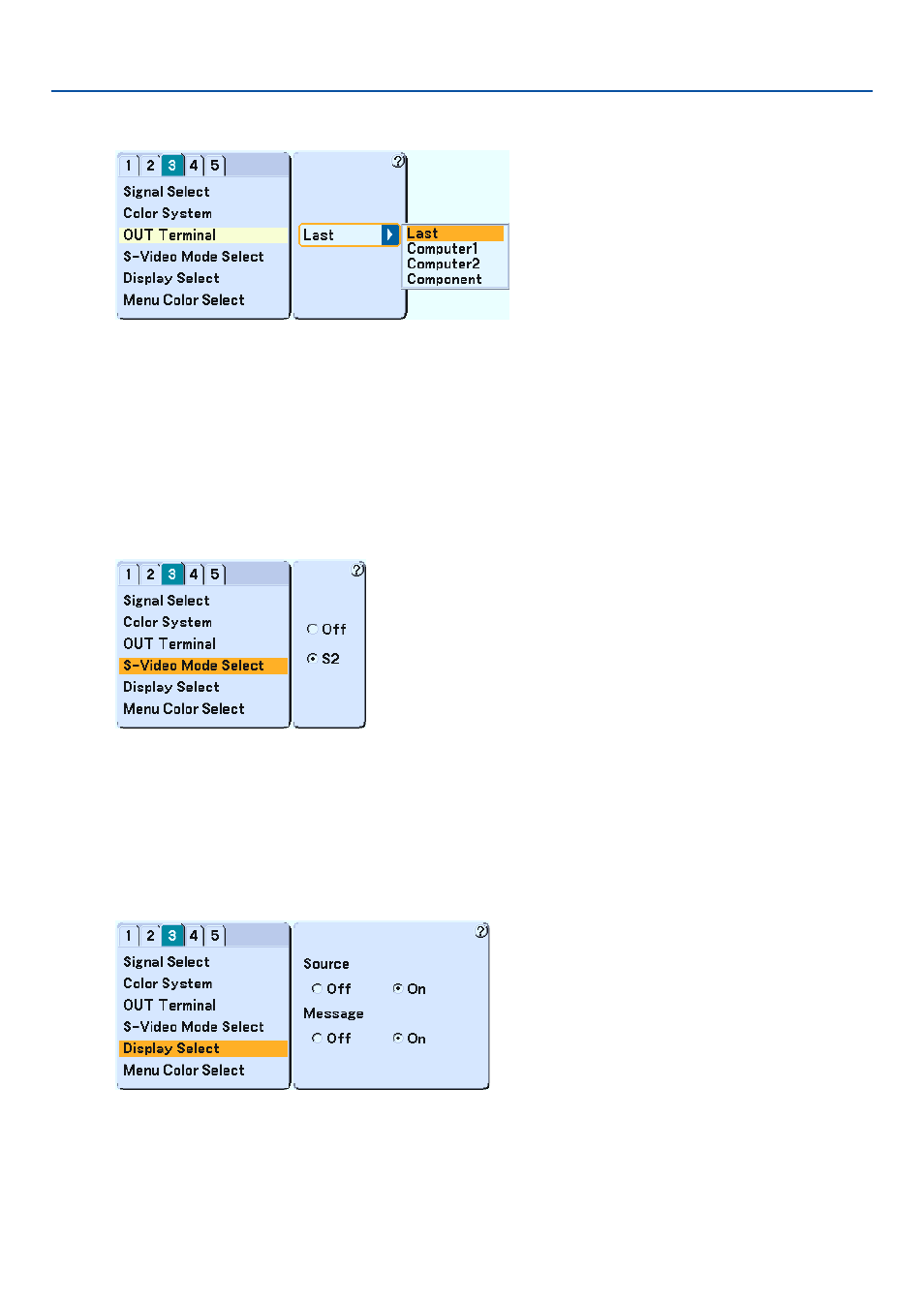
94
Setting MONITOR OUT Connector [OUT Terminal]
This option allows you to determine which RGB or component source is output from the MONITOR OUT connector
during Idle mode.
Last ....................... The signal from the last COMPUTER1 or 2, or COMPONENT input will be output to the MONITOR OUT
connector.
COMPUTER 1, 2 .... The signal from the COMPUTER1 or 2 input will be output to the MONITOR OUT connector.
COMPONENT ........ The signal from the COMPONENT input will be output to the MONITOR OUT connector.
Selecting S-Video Mode [S-Video Mode Select]
This feature is used to select the S-Video signal detection mode. This allows identifying of the S-Video signals with
different aspect ratio (16:9 and 4:3).
Off ......................... Does not identify any S-video signal.
S2 .......................... Identifies the 16:9 or 4:3 signal.
Turning On / Off Source Display and Message [Display Select]
Source
This option turns on or off input name display such as Computer 1/2, Video, and No Input to be displayed in the top
right corner of the screen.
Message
This option turns on and off messages for lamp life warning, 3-minute before power off time, “Please clean filter”
and “Please wait a moment”.
7. Using On-Screen Menu
