Setting vertical edges [vertical enhancer, Selecting interlace or deinterlace [i/p converter – Dukane 8768 User Manual
Page 81
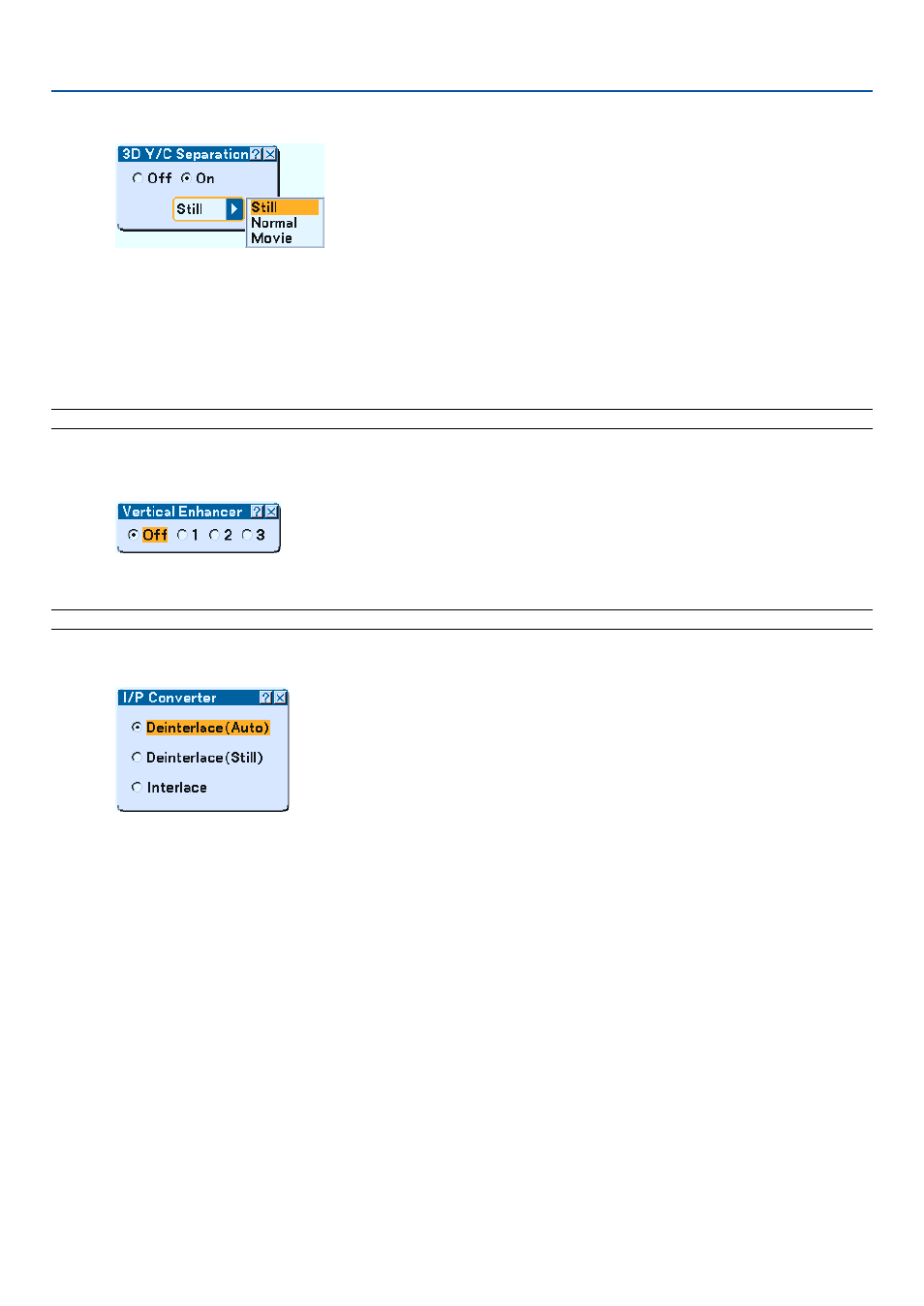
81
Turning On/Off 3 Dimension Separation [3D Y/C Separation]
This function turns on or off the 3 dimensional separation feature.
When "On" is selected, the following three options are available from the pull-down list.
Still ........................ Select this option for a still image.
Normal .................. The projector automatically makes the appropriate settings for a detected source.
Movie .................... Select this option for a moving image.
NOTE: This feature is available for NTSC3.58 of Video signal only.
Setting Vertical Edges [Vertical Enhancer]
This function enhances the vertical edges around objects in the image.
NOTE: This function is not available for an RGB and Component signal.
Selecting Interlace or Deinterlace [I/P Converter]
This function allows you to select between "Interlace" and "Deinterlace".
Deinterlace (Auto) ....... The projector automatically determines a still or moving image to display a clear picture. If selecting
"Deinterlace (Auto)" causes excess jitter or artifacts, select "Interlace".
Deinterlace (Still) ......... Select when a still image is displayed. When this option is selected for a moving image, jitter or artifacts
can be seen.
Interlace ...................... Select when a moving image is displayed. This will eliminate jitter and artifacts in a moving image.
7. Using On-Screen Menu
