Appendix c. restoring the factory image, Appendix c, restoring, The factory image – Altera Nios II Embedded Evaluation Kit Cyclone III Edition User Manual
Page 67
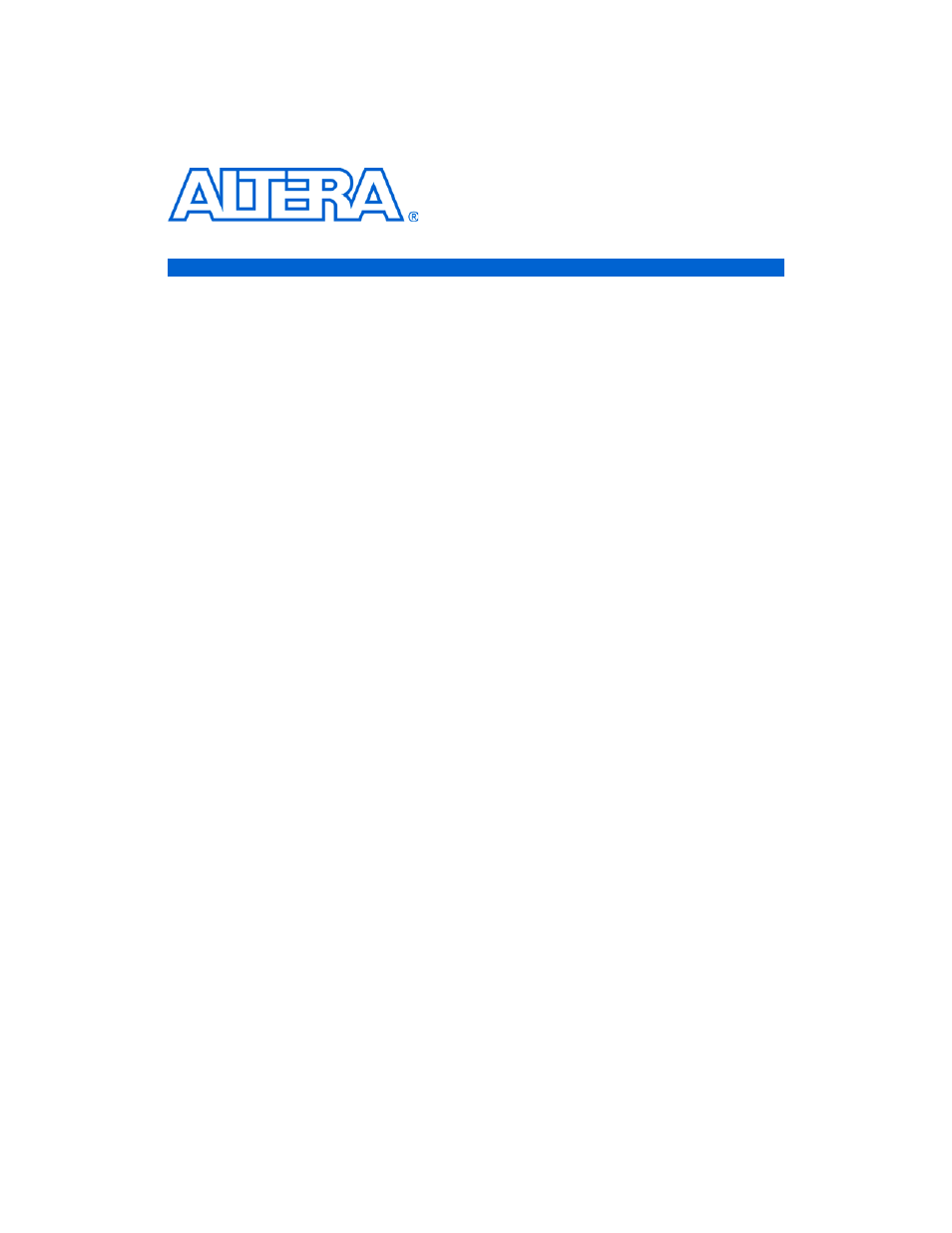
Altera Corporation
Development Board Version 1.0.
C–1
July 2010
Appendix C. Restoring the
Factory Image
Restoring the
Original Flash
Image
(Application
Selector)
The Nios II Embedded Evaluation kit is programmed from the factory to
configure the FPGA from flash to the application selector. In the course of
your development you may need to replace the factory image with your
own flash image. To restore the original Flash contents of the Factory
Image (i.e. the application selector) perform the following steps:
1.
Make sure you have:
a.
A PC with Nios II Embedded Evaluation Kit, Quartus II
<version 7.2 or later> FPGA design software and Nios II EDS
<version 7.2 or later>
b.
A USB cable (One should be provided with your kit.)
2.
Connect your board to the PC by connecting a USB cable from USB
connector (J3) on your board to a USB port on your PC.
3.
Tools menu in Quartus II software, launch the Quartus II
Programmer and click Auto Detect. The EP3C25F324 device should
be detected.
1
If the device is not detected, make sure your hardware is setup
for USB-Blaster using the Hardware Setup.. button.
4.
Double click on the File field and browse to
Altera/<
version #>/kits/cycloneIII_3c25_niosII/factory_
recovery/flash_contents/cycloneIII_embedded_evaluation_kit_ap
plication_selector.sof
1
The SRAM Object File (SOF) contains a Nios II CPU which can
access and program the on-board flash.
5.
Click on the Program/Configure checkbox and press Start.
1
You will see a Successfully performed operation info message
when the configuration is complete.
6.
Launch a Nios II Command Shell from Start>All Programs>Altera>
Nios II EDS<
version #>Nios II <version #> Command Shell
