Before you begin, Software installation, Software installation –7 – Altera Nios II Embedded Evaluation Kit Cyclone III Edition User Manual
Page 13
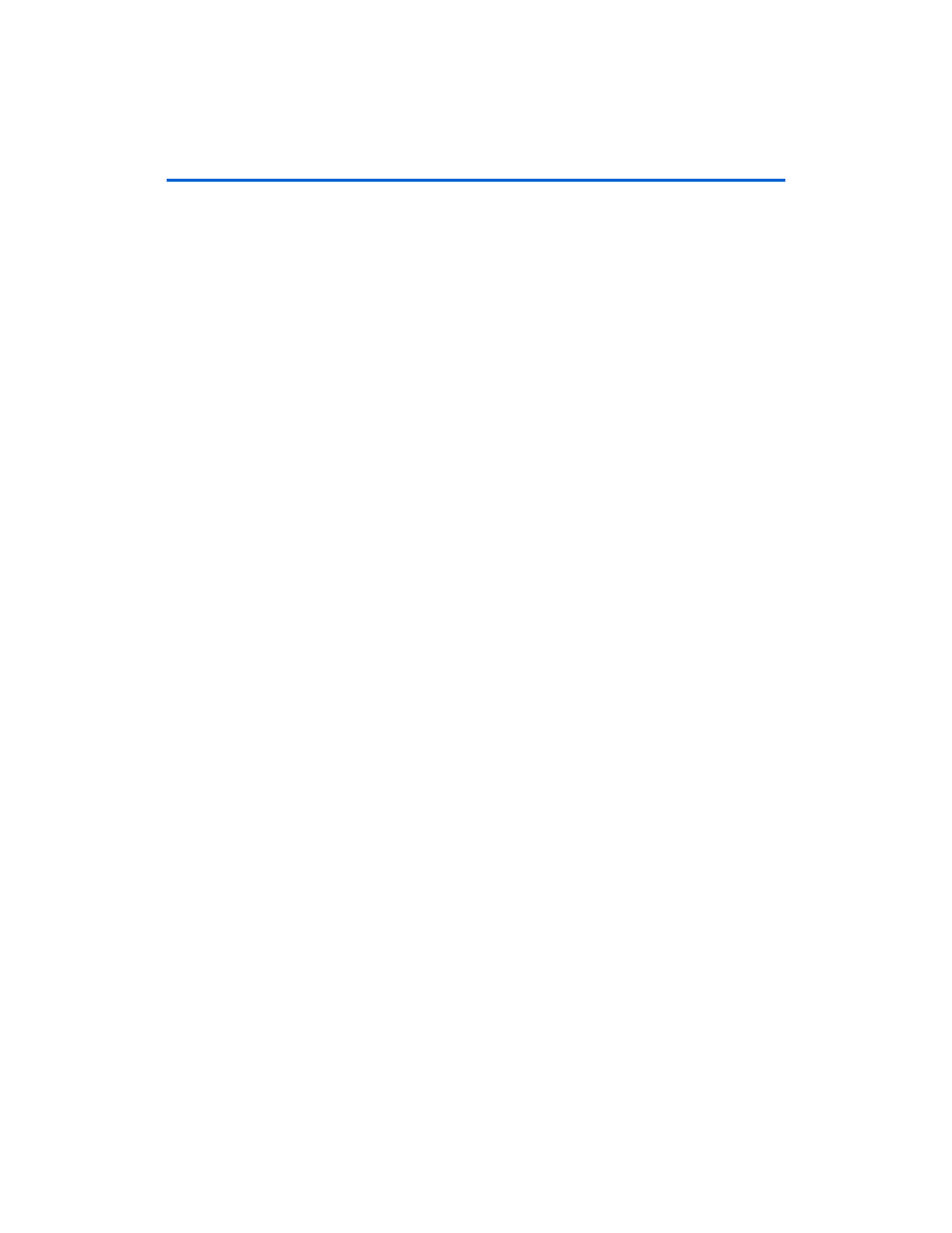
1–7
Development Board Version 1.0.
Altera Corporation
Nios II Embedded Evaluation Kit, Cyclone III Edition
July 2010
Software Installation
, and
Appendix D, Frequently Asked Questions
.
However, we opted to provide extensive source-code comments rather
than formal documentation regarding the other applications.
1
We are interested in knowing if this structure for the
documentation is adequate for you to be able to develop your
applications. If you have comments or suggestions on what we
can do to improve the user experience through our
documentation, contact us through
f
To ensure that you have the most up-to-date information on this
product, refer to the
page.
Before You Begin
Before proceeding, check the contents of the kit:
■
Nios II Embedded Evaluation Board
■
Cables and accessories
Software
Installation
This section describes the following procedures:
■
“Installing the Nios II Embedded Evaluation Kit, Cyclone III
Edition”
■
“Installing the Quartus II Web Edition Software” on page 1–9
■
“Licensing the IP” on page 1–11
■
“Licensing the EL Camino SD Card Core” on page 1–13
Installing the Nios II Embedded Evaluation Kit, Cyclone III
Edition
The license-free Nios II Embedded Evaluation Kit, Cyclone III Edition
installer includes all the documentation and design examples for the kit.
To install the Nios II Embedded Evaluation Kit, Cyclone III Edition,
follow these steps:
1.
Download the Nios II Embedded Evaluation Kit, Cyclone III Edition
installer from the
page of the Altera website. Alternatively, you
can request a development kit DVD from the
Altera
website.
