Altera Nios II Embedded Evaluation Kit Cyclone III Edition User Manual
Page 46
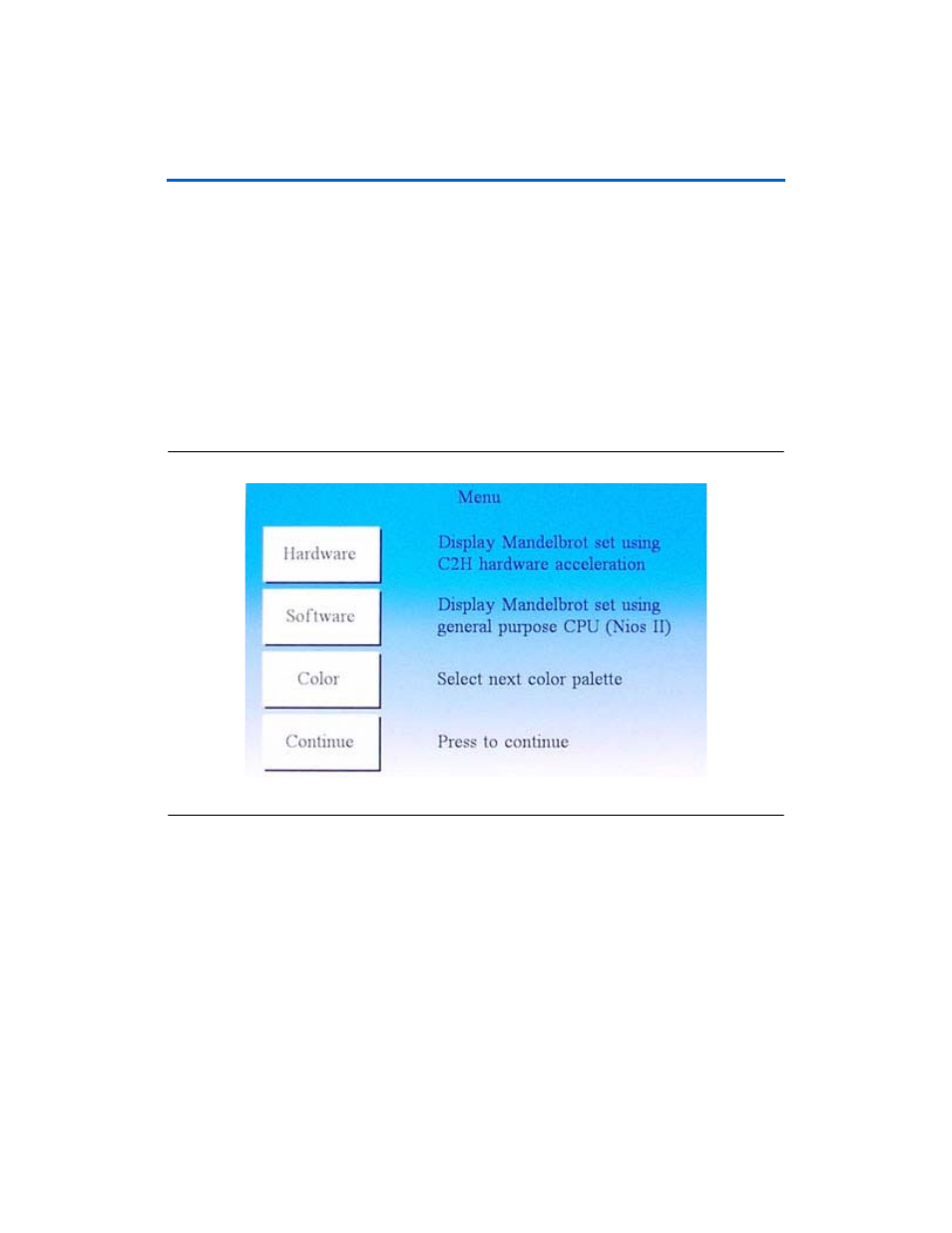
Altera Corporation
5–10
July 2010
Nios II Embedded Evaluation Kit, Cyclone III Edition
Design Examples
1
The default mode used in the design uses hardware
acceleration.
6.
To change modes, color palettes, or pause the design simply tap the
touch panel to bring up the menu.
7.
The menu will offer you the choice of using hardware or software
rendering. To select software rendering press the Software button
followed by the Continue button. See
Figure 5–8
.
1
It is important to note that software rendering can be very slow
so you may have to wait a long time for a single frame to be
displayed.
Figure 5–8. Mandelbrot Application Menu
8.
To change the color palette used in the final image simply press the
Color
button followed by the Continue button. See
Figure 5–8
.
1
While the menu is being displayed, all rendering will be paused
as well. If you opened the menu and wish to continue without
changing any settings press the Continue button.
Whether the design is rendering data using hardware or software,
benchmark data is being collected and displayed to the screen.
