Using the mandelbrot application – Altera Nios II Embedded Evaluation Kit Cyclone III Edition User Manual
Page 43
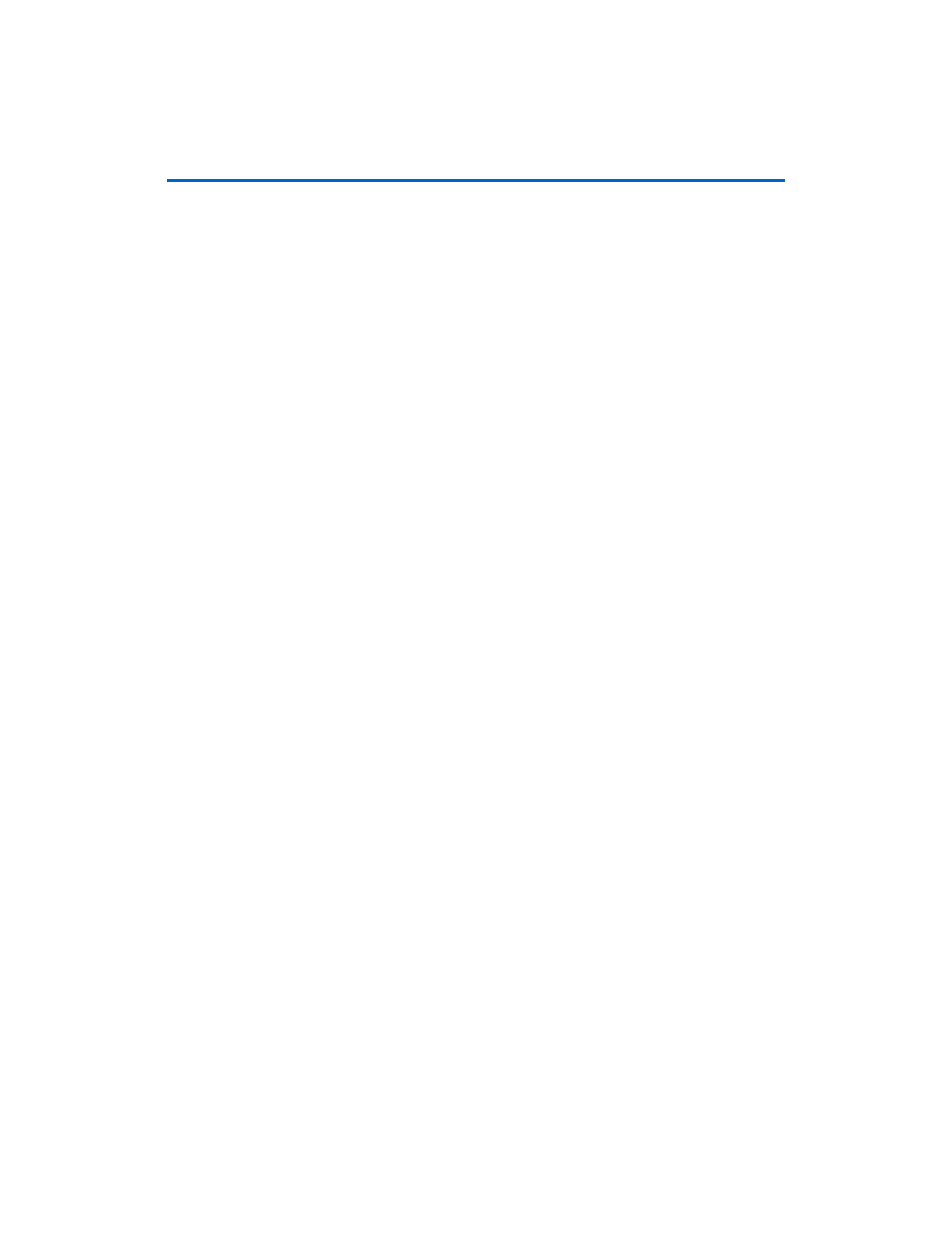
5–7
Development Board Version 1.0.
Altera Corporation
Nios II Embedded Evaluation Kit, Cyclone III Edition
July 2010
Mandelbrot Application
1
This example design shows a greater than 100x improvement in
performance between software only and software with
hardware accelerators. The Nios II C-to-Hardware (C2H)
acceleration tool was used to take working software code and
automatically generate the hardware accelerators that provide
this performance improvement.
There are two processes at play here:
1.
The calculation of the Mandelbrot Set to generate pixel data
2.
The rendering of the pixel data on the LCD screen
Traditional processors will perform these functions purely in
software. Options available to increase throughput once the
processor and clock frequency are selected are extremely limited.
The unfortunate trade-off of porting the entire application to a faster
processor is the increase in cost and power.
The Nios II Embedded Evaluation kit, features not a traditional
processor but a Nios II-based FPGA and using automated hardware
acceleration. The Nios II C-to-Hardware (C2H) Acceleration
Compiler, takes standard ANSI C code, in this case the Mandelbrot
algorithm and automatically generates hardware accelerators.
In the hardware accelerated version of the design the Nios II processor
handles common video functions such as the rendering the image,
panning, zooming etc. The hardware accelerator concentrates on
generating the pixels by computing the Mandelbrot function all in time
for the next frame.
You can use the demonstration to observe the differences between a
general purpose processor executing software and a group of hardware
accelerators performing the same functionality. When comparing the
software-only version with the software plus hardware accelerators you
should expect to see a 250 times speed improvement between the
software and hardware in the image rendering.
Using the Mandelbrot application
The Mandelbrot application utilizes the LCD and touchscreen for all user
interactions. When the application starts you will be prompted with a
blue welcome screen that you must touch to continue.The operation of
Mandelbrot application is explained below:
1.
Power on the board (SW1). You will see the Application Selector
menu on the LCD Touch Screen Display.
