Pilz PNOZ e4.1p 24VDC 2so User Manual
Page 8
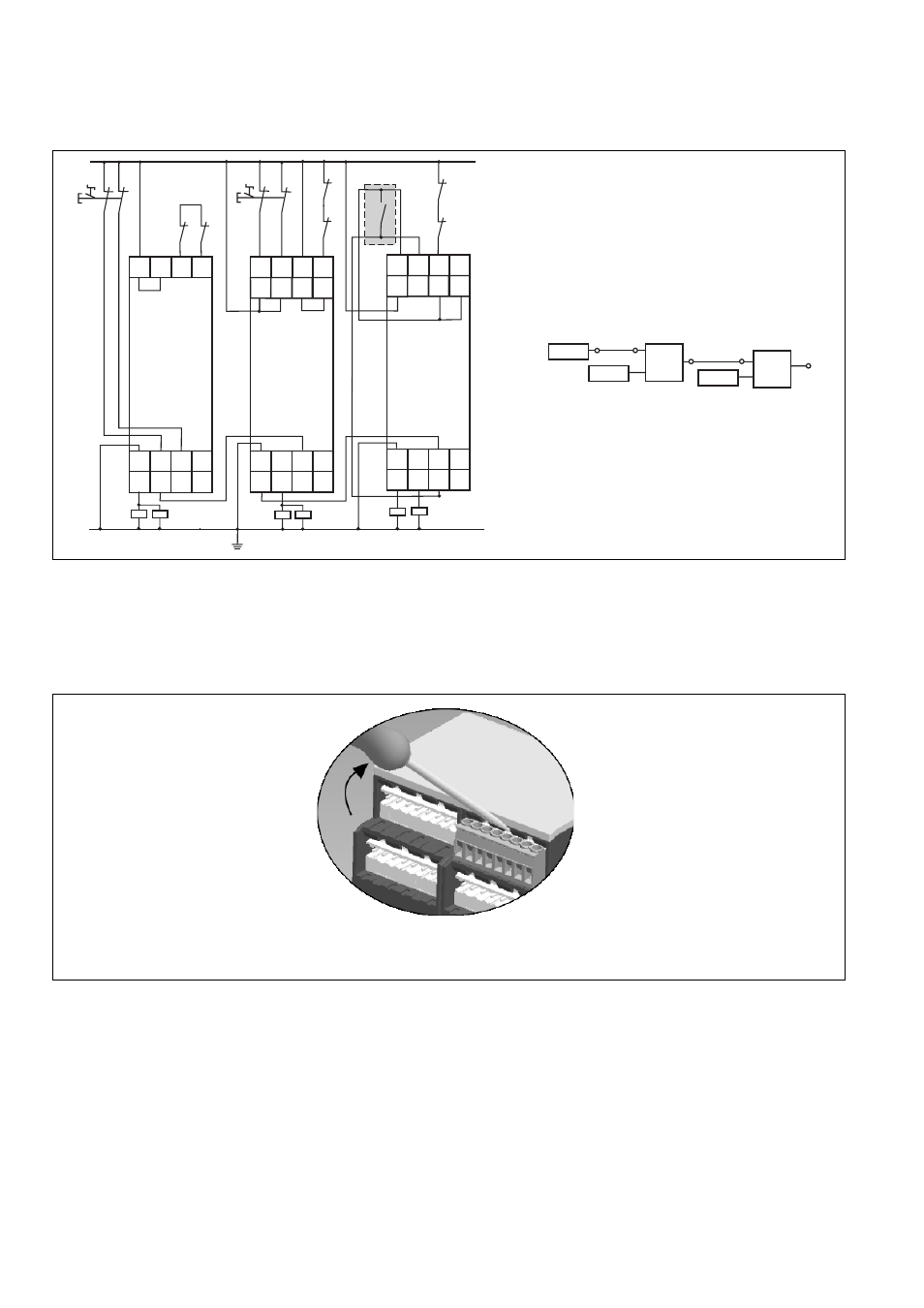
- 8 -
Anschlussbeispiel:
UND-Verknüpfung von
3 PNOZelog-Geräten, Unit 3:
automatische Rückstellung, ohne
Anlauftest
Unit 2
Unit 3
24
Unit 1
14
24
S36
S36
&
&
D
D
D
D
D
A1
S11 S34
Y4
A2
S22 Y32
S12
14
S21 Y5
24
S12
Y6
S22
A2
S36 Y32
S35
14
S21 Y5
24
A1
S11 S34
Y4
PNOZ e1p
PNOZ e1vp
L-
L+
S12
Y6
S22
A2
S36 Y32
S35
14
S21 Y5
24
A1
S11 S34
Y4
PNOZ e4.1p
Unit 1
Unit 2
Unit 3
S2
K6
K5
K3
K1
S1
K1
K3
Y7
K2
K4
K4
K2
K5
K6
Exemple de raccordement :
Couplage logique ET de
3 blocs PNOZelog, unité 3 :
réarmement automatique, sans
test des conditions initiales
FFFFF
Connection example:
AND connection of
3 PNOZelog units, unit 3:
automatic reset, without
start-up test
GB
GB
GB
GB
GB
Steckbare Klemmen abziehen
Schraubendreher in Gehäuseaussparung
hinter der Klemme ansetzen und Klemme
heraushebeln.
Klemmen nicht an den Kabeln abziehen!
Abziehen der Klemmen am Beispiel einer
Schraubklemme
Remove plug-in terminals
Insert screwdriver into the cut-out of the
housing behind the terminal and lever the
terminal.
Do not remove the terminals by pulling the
cables!
How to remove the terminals using a screw
terminal as an example
Démonter les borniers débrochables
Placer un tournevis derrière les bornes et
sortir le bornier.
Ne pas retirer les borniers en tirant sur les
câbles !
Démontage d’un bornier à vis
