Spectrum Controls 1769sc-IF8u User Manual
Page 121
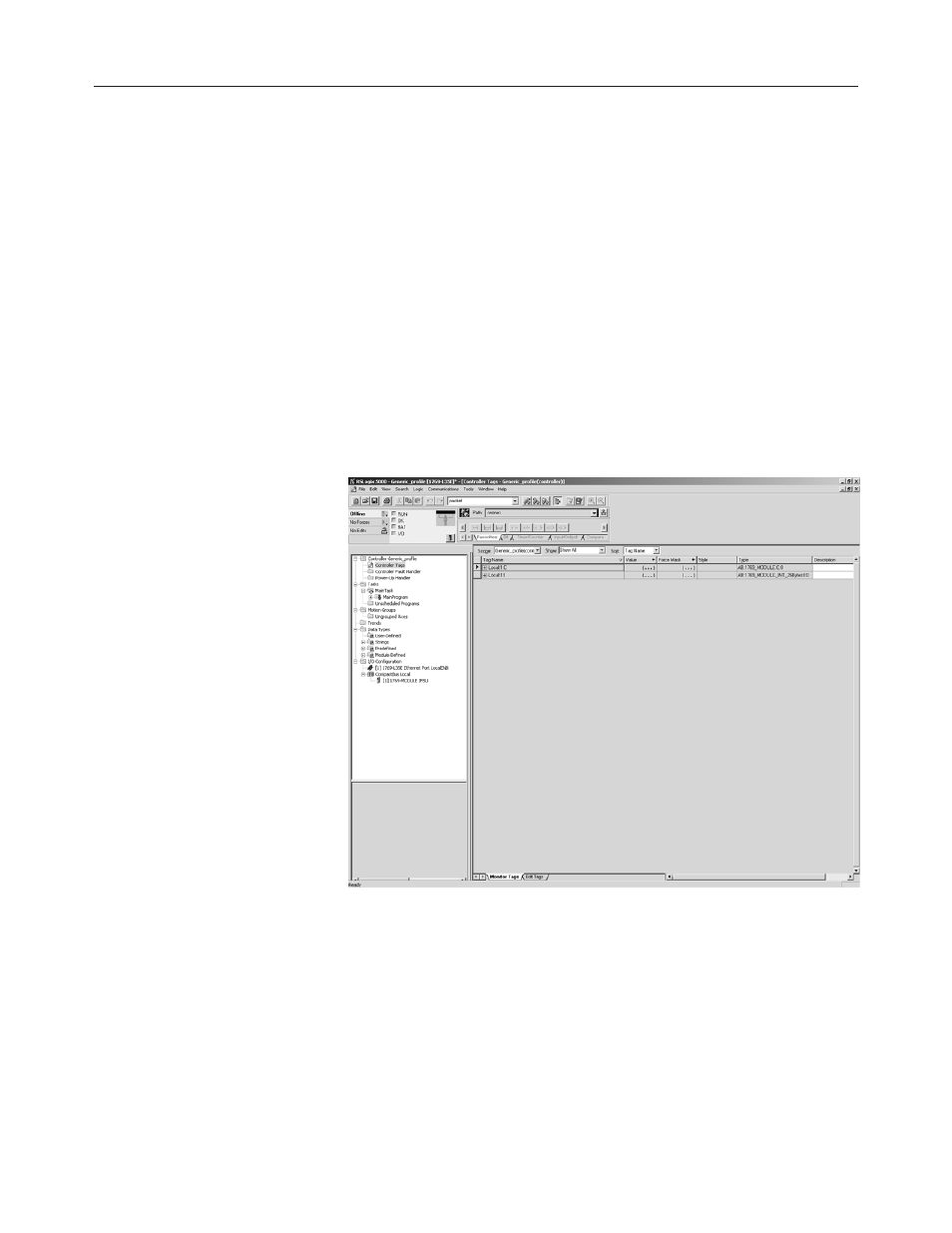
Appendix F: Configuring Your 1769sc-IF8U Module for CompactLogix Controllers in RSLogix 5000
111
Configuring I/O
Configuring I/O
Configuring I/O
Configuring I/O
Configuring I/O
M o d u l e s
M o d u l e s
M o d u l e s
M o d u l e s
M o d u l e s
Once you have created a Generic Profile for 1769sc-IF8U Universal
module, you must enter configuration information into the Tag database
that is automatically created from the Generic Profile information you
entered. This configuration information is downloaded to each module at
program download, at power up, and when an inhibited module is
uninhibited.
First, enter the Controller Tag database by double-clicking on Controller
Tags in the upper portion of the Controller Organizer.
Based on the Generic Profile created earlier for 1769sc-IF8U module, the
Controller Tags screen looks like the following:
Tag addresses are automatically created for configured I/O modules. All
local I/O addresses are preceded by the word Local. These addresses
have the following format:
· Input Data: Local:s:I
Configuration Data: Local:s:C
Where s is the slot number assigned to the I/O modules in the Generic
Profile.
