Spectrum Controls 1756sc-IF8u User Manual
Page 59
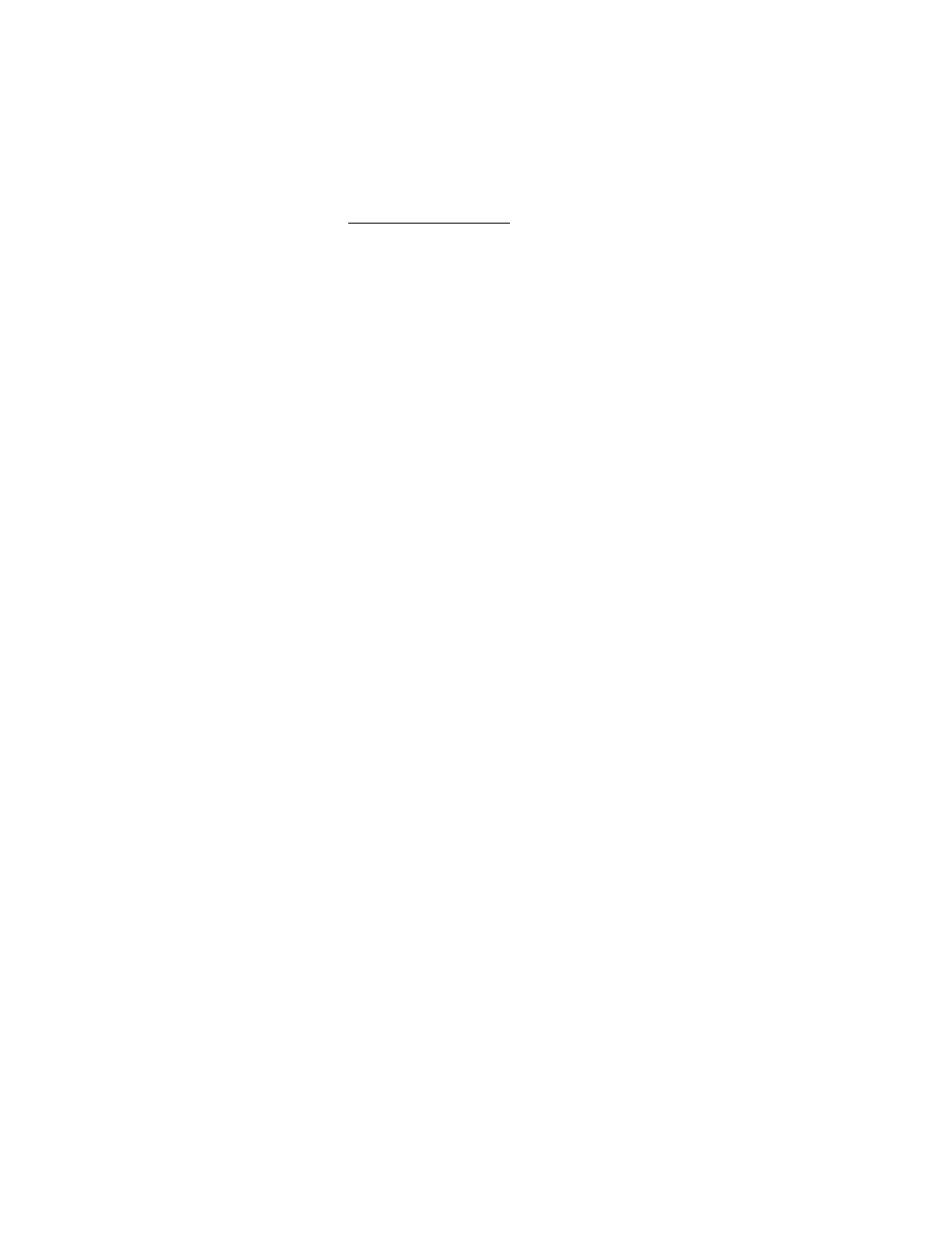
Chapter 5:
Channel Configuration, Data, and Status
47
Current:
Engineering
Units value:
3mA
-6.25%
4mA
0%
12mA
50%
20mA
100%
21mA
106.25%
Important:
In choosing two points for the low and high signal value of
your channel, you do not limit the range of the module.
.LowSignal
REAL
When the input is this value it will scale the input to the .LowEngineering
value.
.HighSignal
REAL
When the input is this value it will scale the input to the .HighEngineering
value.
.LowEngineering
REAL
The scaled value that will be displayed when the input is at the .LowSignal
value.
.HighEngineering
REAL
The scaled value that will be displayed when the input is at the .HighSignal
value.
Note: User scaling is disabled if .LowSignal is equal to .HighSignal or
.LowEngineering is equal to .HighEngineering.
Input Filters:
Module Filter
The universal module uses a ADC filter that provides high frequency noise
rejection for the input signals. The ADC filter is programmable, allowing
you to select from four filter frequencies for each channel. The filter
provides the highest noise rejection at the selected filter frequency.
Selecting a low value (i.e. 10 Hz) for the channel filter frequency provides
the best noise rejection for a channel, but it also increases the channel
update time. Selecting a high value for the channel filter frequency
provides lower noise rejection, but decreases the channel update time.
