Spectrum Controls 1756sc-IF8u User Manual
Page 27
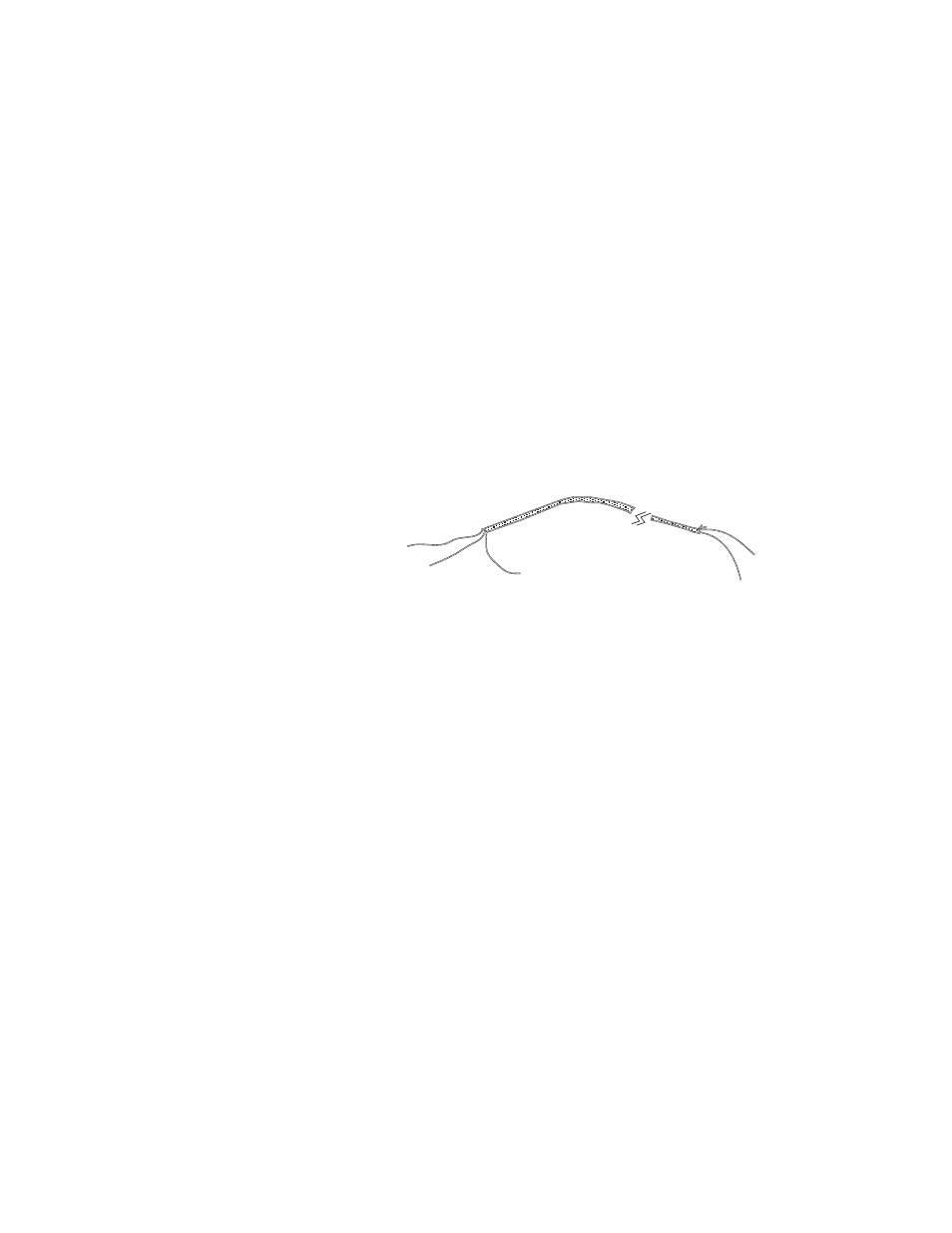
Chapter 2: Installing And Wiring Your Module
15
• Keep all unshielded wires as short as possible.
• To limit overall cable impedance, keep input cables as short as possible.
Locate your I/O chassis as near the RTD or thermocouple sensors as
your application will permit.
• Tighten screw terminals with care. Excessive tightening can strip a
screw. The RTB terminations can accommodate 2.1…0.25 mm2
(14…22 AWG) shielded wire and a torque of 0.5 N•m (4.4 lb•in.).
• Follow system grounding and wiring guidelines found in your
ControlLogix Installation and Operation Manual.
Preparing and
Wiring the Cables
To prepare and connect cable leads and drain wires, follow these steps:
Signal Wires
Drain Wire
Signal Wires
Cable
(Remove foil shield and drain wire
from sensor-end of the cable.)
(At the module-end of the cable, extract
the drain wire but remove the foil shield.)
1. At each end of the cable, strip some casing to expose individual wires.
2. Trim signal wires to 5-inch lengths beyond the cable casing. Strip about
3/16 inch (4.76 mm) of insulation to expose the ends of the wires.
3. At the module-end of the cables (see figure above):
- extract the drain wire and signal wires
- remove the foil shield
- bundle the input cables with a cable strap
4. Connect pairs of drain wires together, Channels 0 and 1, Channels 2
and 3, Channels 4 and 5, Channels 6 and 7. Keep drain wires as short
as possible.
5. Connect the drain wires to the grounding lug on the PLC chassis.
6. Connect the signal wires of each channel to the terminal block.
Important: Only after verifying that your connections are correct for
each channel, trim the lengths to keep them short. Avoid cutting leads
too short.
7. At the source-end of cables from mV devices:
- remove the drain wire and foil shield
- apply shrink wrap as an option
