Spectrum Controls 1756sc-IF8u User Manual
Page 114
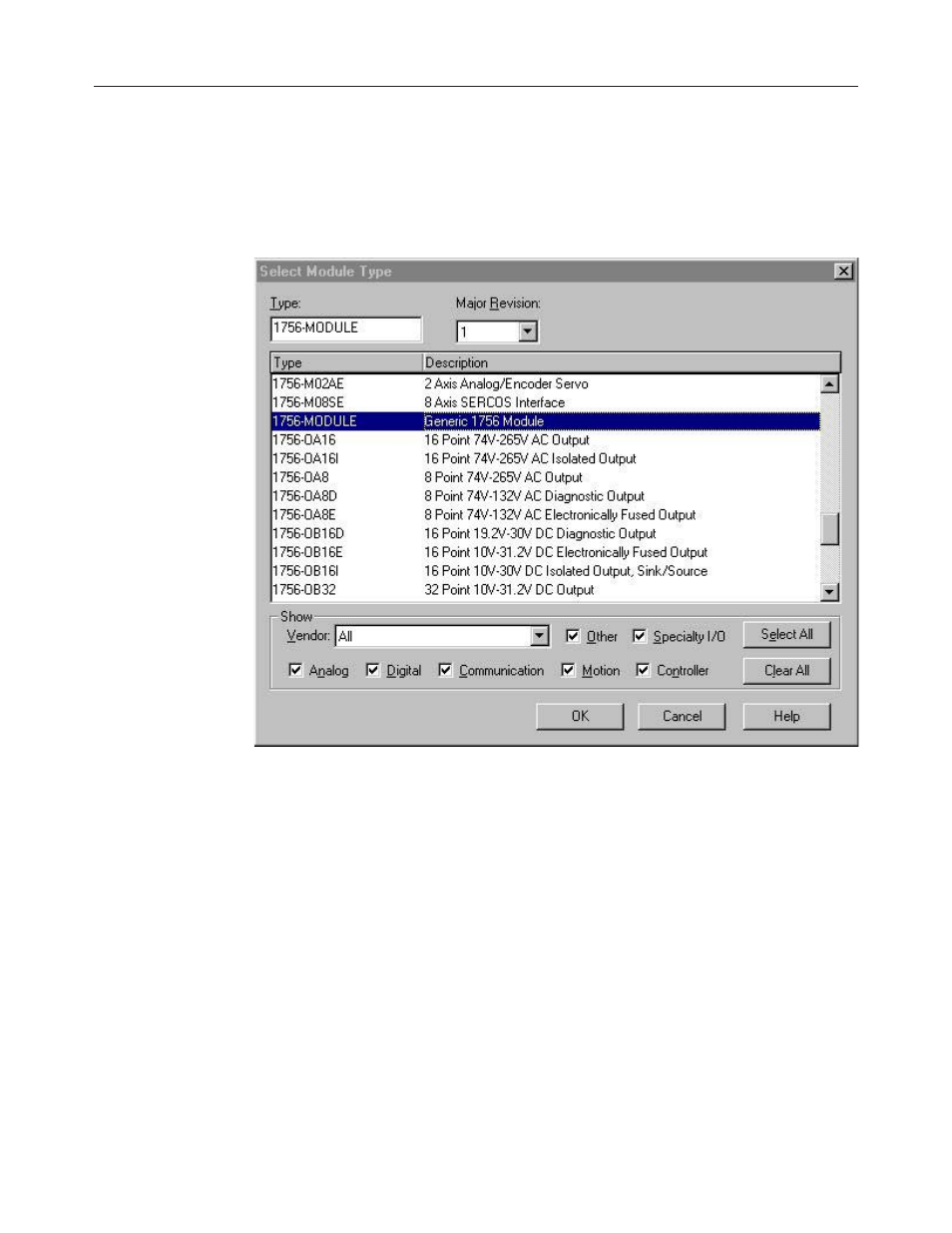
102
ControlLogix
™
Universal Analog Input Module
1. Open your project and go to the “Add I/O module” menu under
controller configuration.
2. You will now see the list of all I/O modules. Select the “Generic 1756 I/
O” option.
3. After clicking “OK” you are presented with the following dialog for
setting up the general information about the module. Use the same values
specified here:
See also other documents in the category Spectrum Controls Measuring instruments:
- 1756sc-CTR8 (74 pages)
- 1756sc-HART Modules (170 pages)
- 1769sc-HART Modules (186 pages)
- 1769sc-HART Modules (176 pages)
- 1769sc-IF8u (126 pages)
- 1769sc-IT6I (82 pages)
- 1769sc-IR6I (74 pages)
- 2080sc-IF4u (12 pages)
- 2080sc-OW2IHC (10 pages)
- 2080sc-NTC (30 pages)
- 2080sc-BAC (56 pages)
- 1762sc-IF8U (12 pages)
- 1762sc-IF8U (38 pages)
- 1762sc-IF4OF4 (12 pages)
- 1762sc-IF4OF4 (42 pages)
- 1762sc-OF8 (12 pages)
- 1762sc-OF8 (42 pages)
- 1734sc-IE4CH (84 pages)
- 1734sc-IF4U (50 pages)
- 1734sc-OE2CIH (74 pages)
- 1794sc-IF8IU (3 pages)
- 1794sc-IF8IU (56 pages)
- 1794sc-IRT8I (3 pages)
- 1794sc-IRT8I (54 pages)
- 1746sc-CTR4 (66 pages)
- 1746sc-INI4vi (58 pages)
- 1746sc-INO4vi (48 pages)
- 1746sc-NI8u (130 pages)
- 1746sc-IA8i (27 pages)
- 1771sc-IFE32 (50 pages)
- 1771sc-IMI16 (8 pages)
- 140 MPM 204 00sc (66 pages)
- 140 EHC 208 00sc (81 pages)
- 140 AUI 040 00sc (52 pages)
- 140 ACI 051 00sc (57 pages)
- 140 ACI 052 00sc (62 pages)
