SpectraCal Blackmagic Design DaVinci Resolve User Manual
Page 10
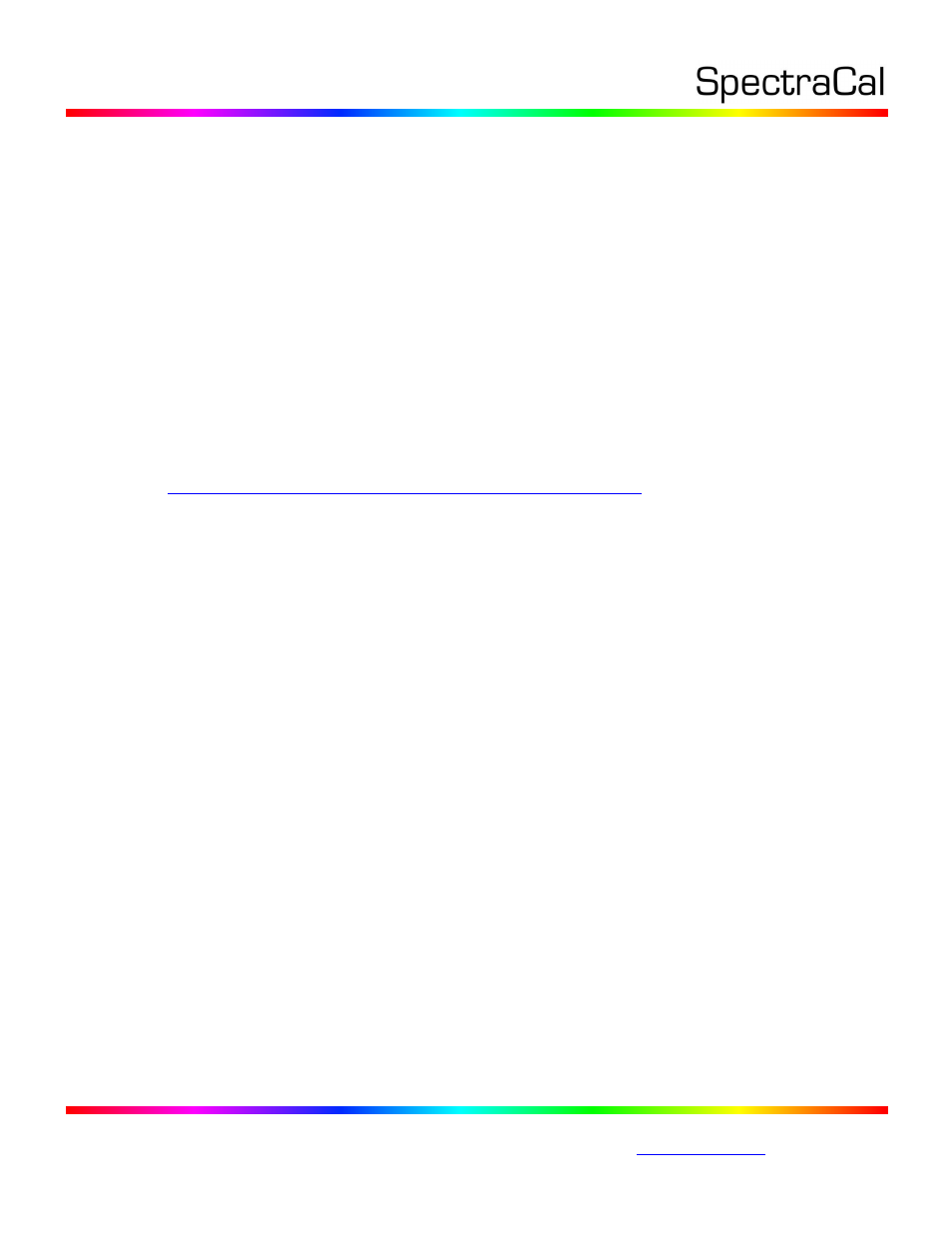
17544 Midvale Ave. N. Shoreline, WA 98133 USA
Corporate: +1 206 420 7514 | Tech Support: +1 206 457 8949 |
Appendix A – Resolve Project with LUT Validation Patterns
To produce automated test pattern output, Resolve requires an open project with at least one image
loaded into a timeline. This project can be one of your regular video production projects, or it can be the
“Resolve CalMAN Test Patterns.drp” test project that is available from SpectraCal, which can also be
used for final LUT validation.
Also, after you have loaded a display calibration LUT into Resolve, if you wish to verify the display
calibration through the Resolve output, you need to run the Resolve CalMAN Test Patterns.drp project
to generate test patterns, as Resolve does not currently apply a loaded 3D LUT to its internally
generated test patterns.
To download the “Resolve CalMAN Test Patterns” project and import it into Resolve:
1. Download the Resolve CalMAN Test Patterns.zip file from the following page to your Resolve
computer:
2. Extract the file to a convenient folder location.
3. Import the project into Resolve. For help with this process, view the tutorial file from the above
page.
