5 • optical mark recognition (omr) – Pitney Bowes DI600 Inserting System User Manual
Page 72
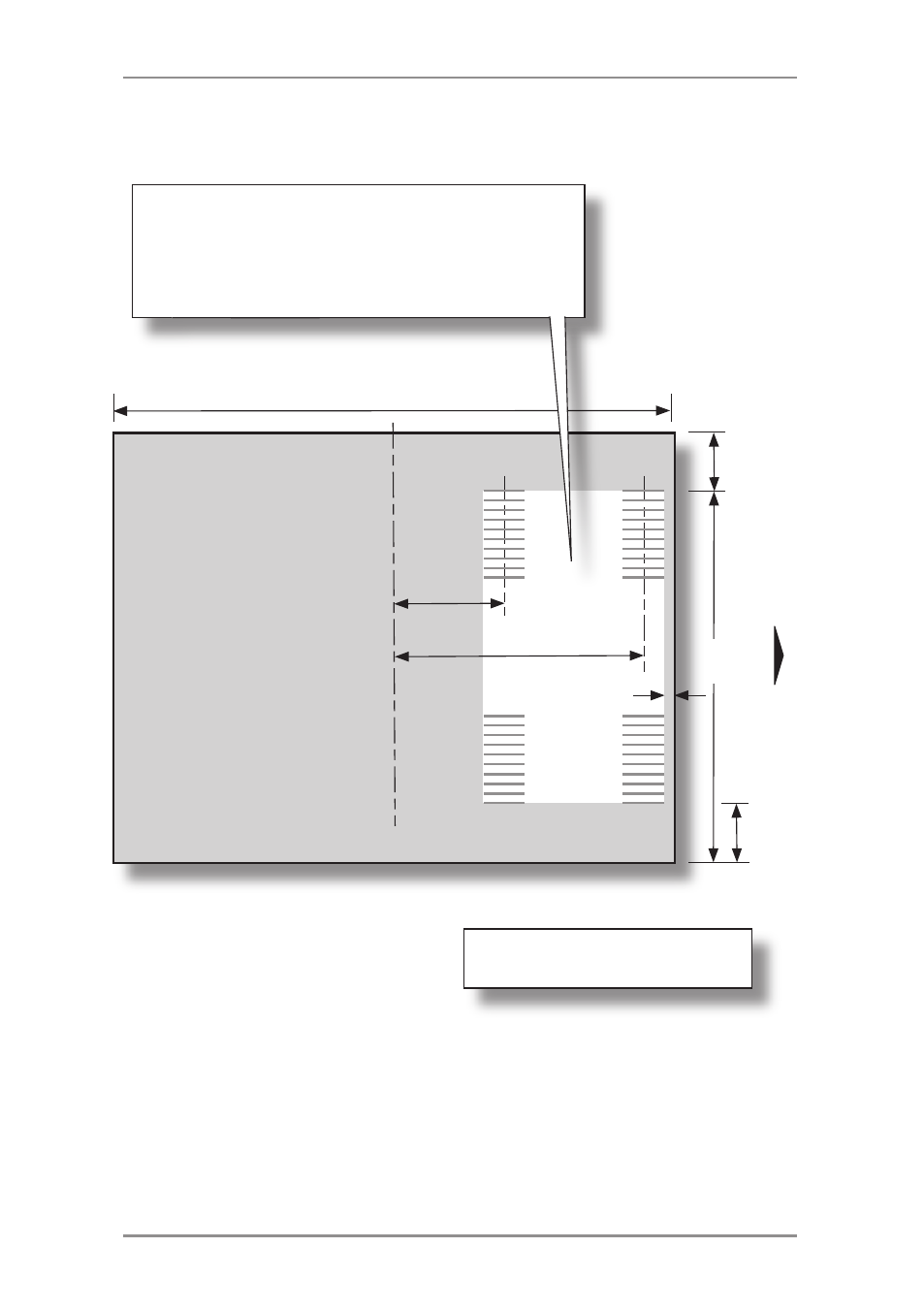
5 • Optical Mark Recognition (OMR)
5-12
SV40221 Rev. C
Insert OMR Code positions
3/4”
(20mm)
min
2-3/8”
(107mm)
max
2-3/8”
(60mm)
min
1/8” (3mm) min
5-3/8” (136mm) min
LEADING EDGE
The white area indicates possible locations
where OMR marks can be printed. OMR marks
must face upwards and be towards the front
(operator) side of the machine when the Insert is
loaded into Insert Feeder F or G.
Diagram NOT to scale
3/4”
(20mm)
min
*
137mm max for feeder G
100mm max for feeder F
NOTE: A Clear Zone as specified on page 5-9 must be allowed
around the OMR marks.
FRONT (OPERA
TOR) SIDE
*
This manual is related to the following products:
